Loading ...
Loading ...
Loading ...
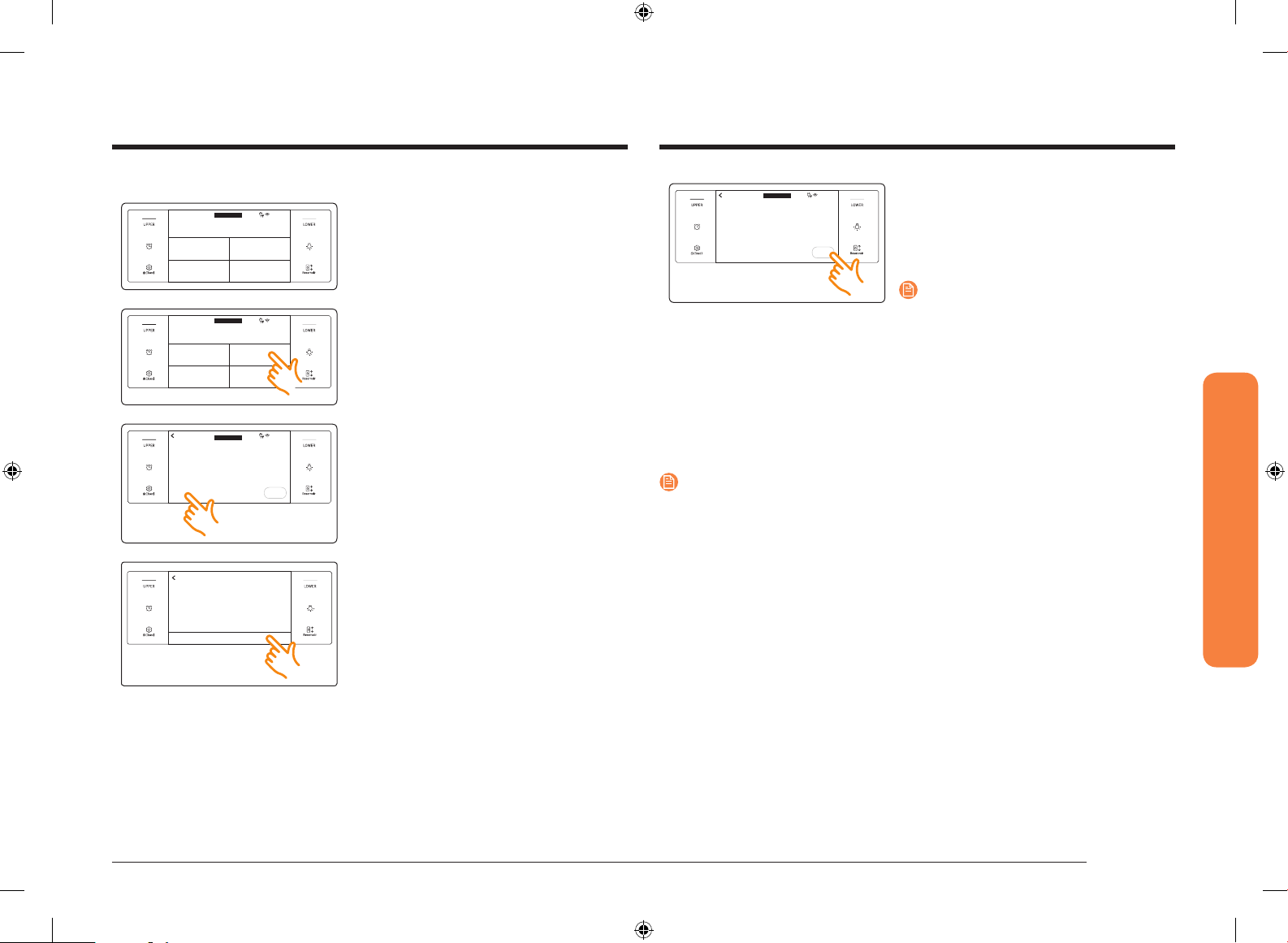
English 45
Operating the oven
How to run a hybrid cleaning cycle
4:35 PM
Clean
Self clean Hybrid Clean
Descale Draining
UPPER
1. Turn the Mode knob to Clean. The
display will show 4 cleaning selections.
4:35 PM
Clean
Self clean Hybrid Clean
Descale Draining
UPPER
2. Tap Hybrid Clean.
4:35 PM
STAR T
Hybrid Clean
Less odor and time oven cleaning
Clean Time
20min
UPPER
3. Tap the Clean Time area to adjust the
clean time. The clean time adjustment
screen appears. You can set the clean
time to 20min or 90min.
20min
90min
CANCEL OK
4. Tap OK. The clean time adjustment
screen closes and the clean time
information is displayed on the screen.
4:35 PM
STAR T
Hybrid Clean
Less odor and time oven cleaning
Clean Time
20min
UPPER
5. Tap START to begin Hybrid cleaning.
6. Follow the on-screen instructions.
Hybrid cleaning will start automatically
after the oven senses water in the
water reservoir.
NOTE
Both oven doors are locked during Hybrid
cleaning.
7. When Hybrid cleaning is complete, wipe
up the oven's interior. There will be a
signicant amount of water remaining
on the bottom of the oven after a Hybrid
cleaning cycle. Remove the residual
water with a sponge or soft dry cloth.
NOTE
For Hybrid cleaning, use exactly 20 oz (600 ml). of water since this produces the
best results.
NV51M9770DS_AA_DG68-01001A-02_EN+MES+CFR.indb 45 2018-08-29 4:49:34
Loading ...
Loading ...
Loading ...