Loading ...
Loading ...
Loading ...
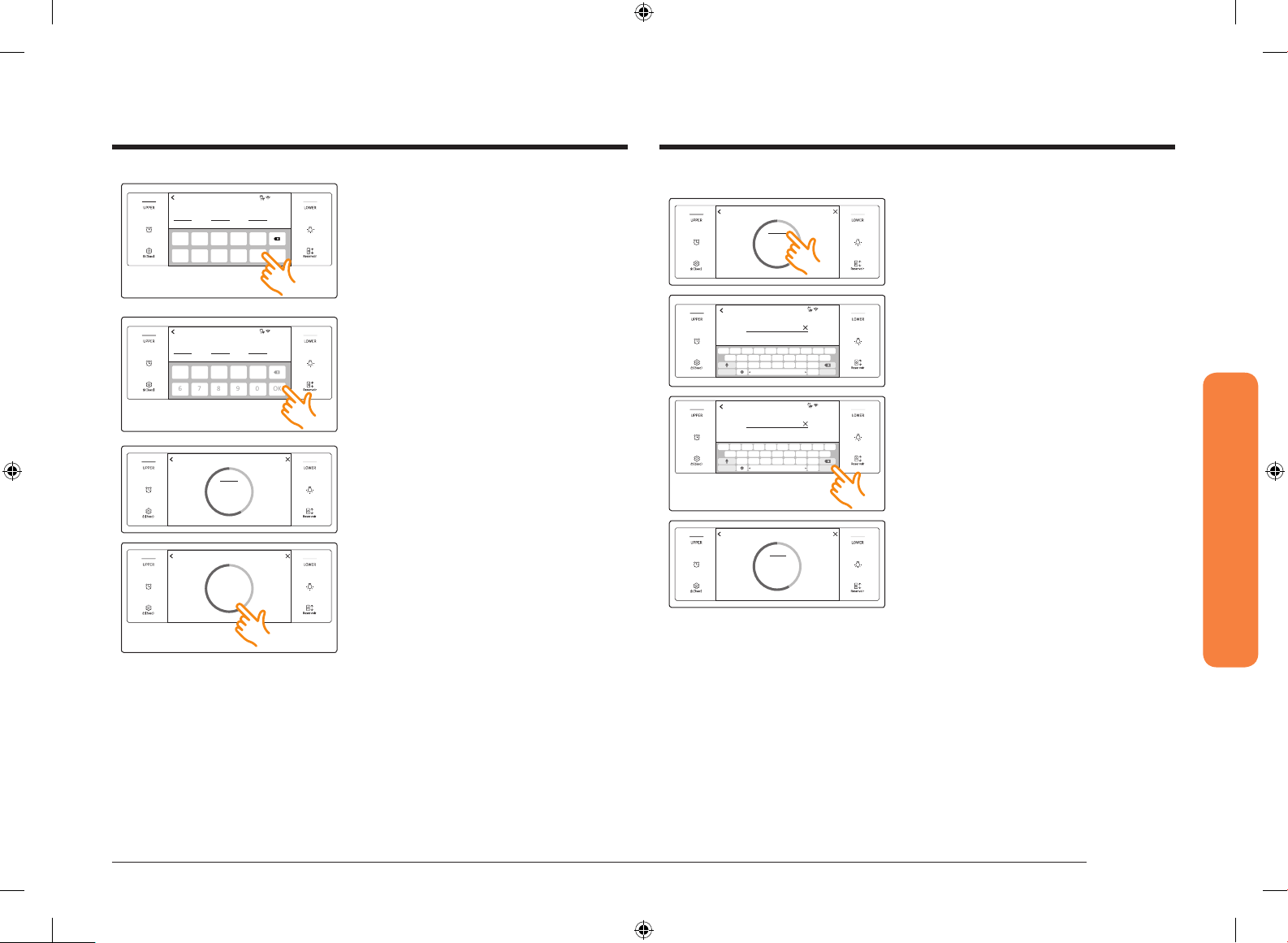
English 23
Operating the oven
4:35 PM
Ready at 4:35 PM
Set Cancel
1
6 7 8 9 0
2 3 4 5
OK
0 hr 00 min 00 sec
Timer 01
3. Tap the numbers in the numeric pad to
set time. (You can set the timer for any
amount of time from 1 sec to 24 hr).
4:35 PM
Ready at 4:35 PM
Set Cancel
1
6
7
8
9
0
2 3 4 5
OK
1 hr 53 min 03 sec
Timer 01
4. Tap OK.
The timer is displayed on the screen.
Timer
DELETE RESET
+ ADD
Timer 01
01:53:03
START
5. Tap START.
When the set time has elapsed, the
oven will beep and the display will
show the Timer has nished.
Timer
DELETE RESET
Timer 01
01:52:48
Pause
+ ADD
• You can pause, reset, or delete the
timer at any time by touching the
screen.
How to change timer name
Timer
DELETE RESET
Timer 01
01:52:48
START
+ ADD
You can change the timer name to identify
what you are timing, for example, a chicken
defrosting.
1. Tap the timer name area.
OKEnglish?123
sa d f g h j k l
wq e r t y u i o p
z x c v b n m
.
... ...
1 2 3 4 5 6 7 8 9 0
- @ * ^ : ; ( )
/ ‘ “ : , ? !
~
4:35 PM
Timer 01
Enter timer name.
• The keyboard appears.
OKEnglish?123
sa d f g h j k l
wq e r t y u i o p
z x c v b n m
.
... ...
1 2 3 4 5 6 7 8 9 0
- @ * ^ : ; ( )
/ ‘ “ : , ? !
~
4:35 PM
Chicken
Enter timer name.
2. Enter the new timer name, and then
tap OK.
Timer
DELETE RESET
Chicken
01:52:48
START
+ ADD
• The display shows the changed timer
name.
NV51M9770DS_AA_DG68-01001A-02_EN+MES+CFR.indb 23 2018-08-29 4:49:21
Loading ...
Loading ...
Loading ...