Loading ...
Loading ...
Loading ...
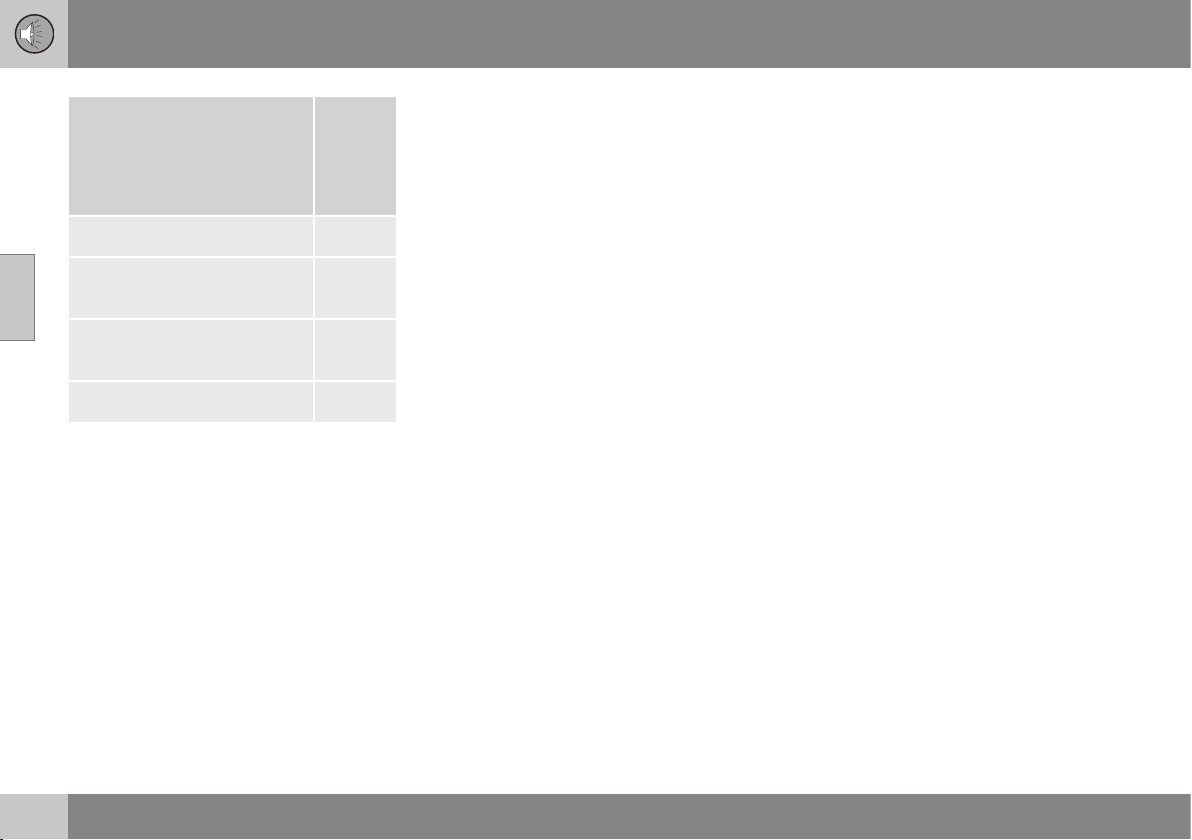
||
11 Audio and media
11
436
* Option/accessory, for more information, see Introduction.
Pop-up menu
A
*video and TV*
Press OK/MENU when a video
file is being played back or TV*
is being shown in order to
access the pop-up menu.
See
page
Image settings
(p. 394)
Source menu
See footnote
B
(p. 374)
DVD disc menu
See footnote
C
(p. 392)
DVD disc TOP menu
C
(p. 392)
A
Only applies when playing back videos or displaying TV.
B
What is shown in the pop-up menu for the source menu
depends on what is being played back or displayed, it can
be e.g. CD/DVD data menu or USB menu.
C
Only applies to DVD video discs.
Related information
•
Audio and media - menu overview (p.
428)
•
Audio and media - menu navigation (p.
374)
Loading ...
Loading ...
Loading ...