Loading ...
Loading ...
Loading ...
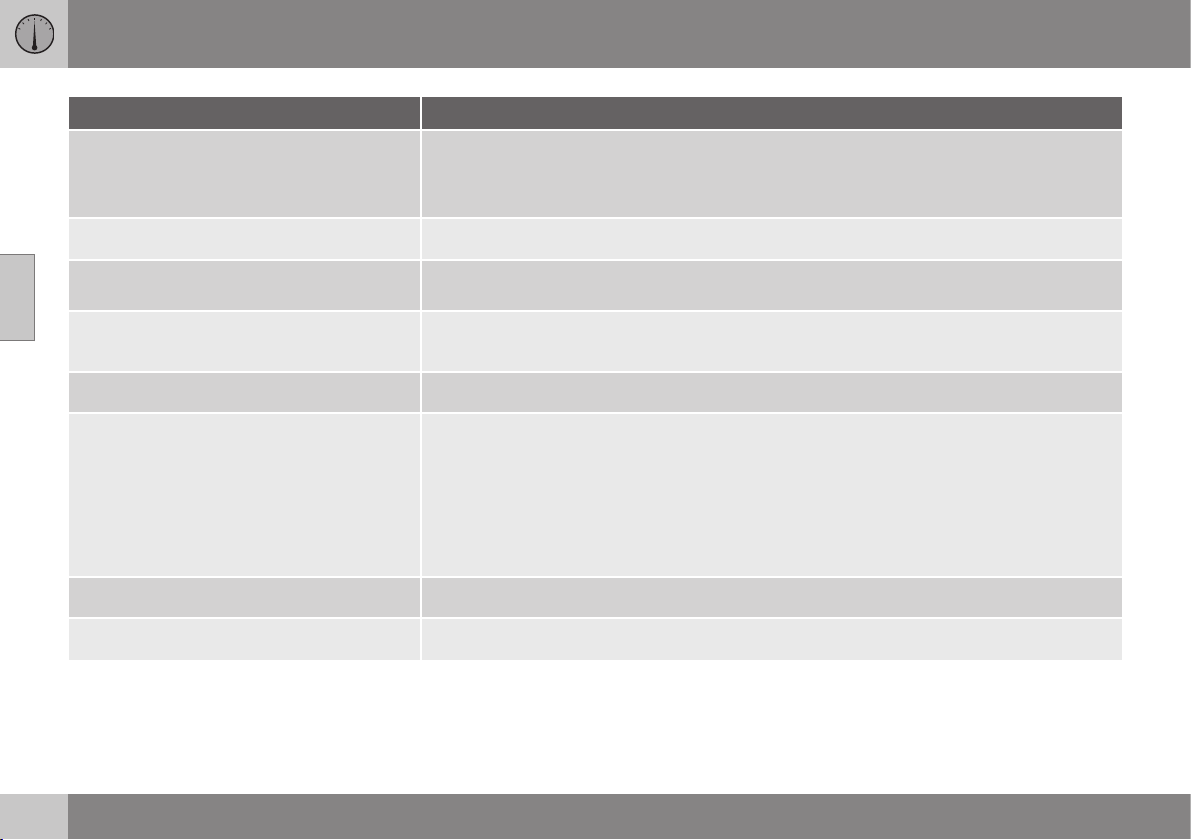
||
03 Instruments and controls
03
120
* Option/accessory, for more information, see Introduction.
Functions Information
Trip computer reset
Average
Average speed
Note that this function does not reset the two trip meters T1 and T2 - see the table under the
"Headings" section below.
Messages
For more information, see Messages (p. 103).
Themes
The appearance of the combined instrument panel is selected here, see Digital combined
instrument panel - overview (p. 61).
Settings* Select Auto On or Off.
For more information, see Additional heater* (p. 143).
Contrast mode/Colour mode
Adjusting the combined instrument panel's brightness and colour intensity.
Parking heater*
– Direct start
- Symbol Timer 1 - leads to the menu for
selecting time.
- Symbol Timer 2 - leads to the menu for
selecting time.
For a description of programming the timer, see Engine block heater and passenger compart-
ment heater* - timer (p. 141).
Service status
Shows the number of months and the distance until the next service.
Oil level
A
For more information, see Engine oil - checking and filling (p. 337).
A
Certain engines.
Loading ...
Loading ...
Loading ...