Loading ...
Loading ...
Loading ...
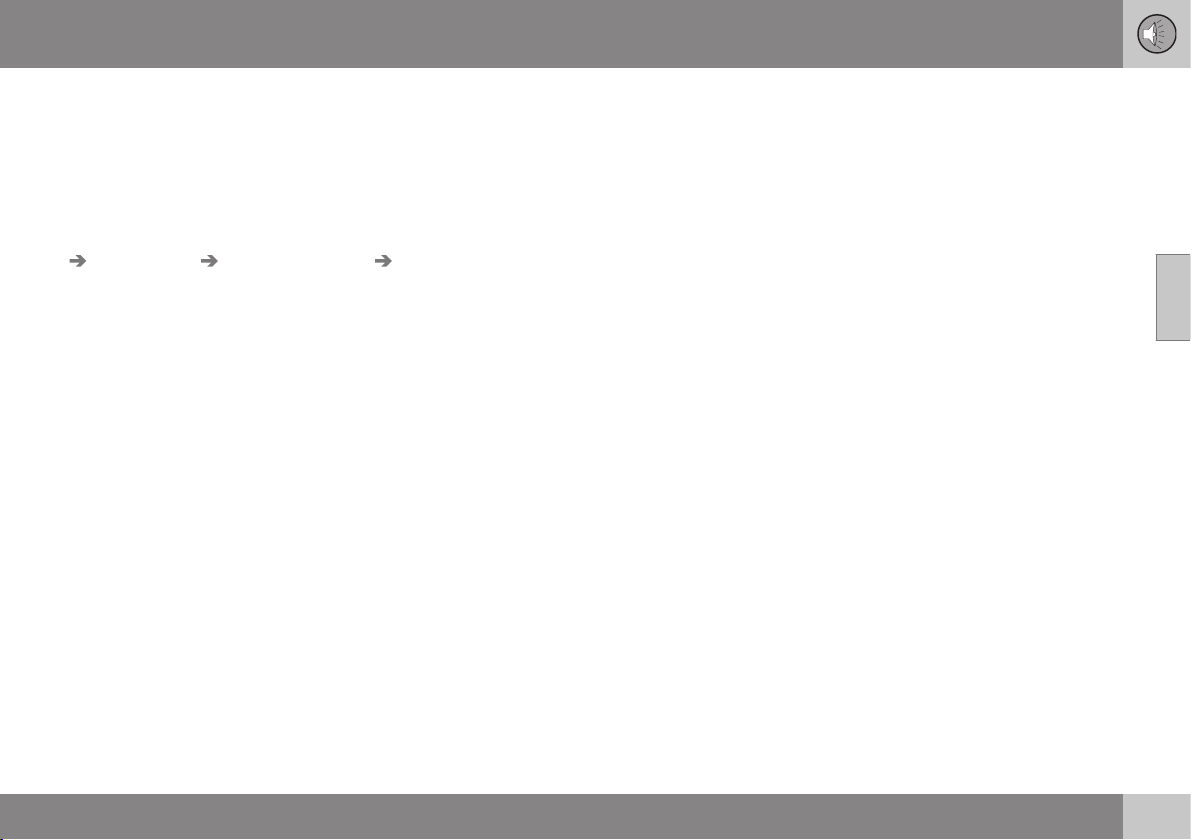
11 Audio and media
11
* Option/accessory, for more information, see Introduction.
417
Voice recognition* control of a mobile
phone - quick commands
Voice recognition* control of a mobile phone
can be performed with a number of prede-
fined quick commands.
Quick commands for the phone can be found
in the menu system MY CAR under
Settings
Voice settings Voice command list
Phone commands and General
commands. For a description of the menu
system, see MY CAR (p. 104).
Related information
•
Audio and media - operating the system
(p. 372)
•
Voice recognition* control of a mobile
phone - voice commands (p. 416)
Voice guidance* control of a mobile
phone - dialling a number
How to describe a number to control a mobile
phone using voice recognition.
The system understands the numbers 0 (zero)
to 9 (nine). These numbers can be pro-
nounced individually, in groups of several
numbers at a time, or the whole number all at
once. Numbers greater than 9 (nine) cannot
be handled by the system, e.g. 10 (ten) or 11
(eleven) are not possible.
The following is an example of a dialogue
with voice commands. The system's reply will
vary depending on the situation.
The user starts the dialogue by saying:
Phone > call number
or
Phone call number
System reply
Number?
User action
Start saying the numbers (as individual units,
i.e. six-eight-seven, etc.) in the phone num-
ber. If you say several numbers and pause,
the system will repeat them, and then say
"Continue".
Continue to say the numbers. When finished,
finish the command by saying "Call".
•
You can also change the number by say-
ing the commands "Correct" (which dele-
tes the last spoken group of numbers) or
"Delete" (which deletes the whole spoken
phone number).
Related information
•
Audio and media - operating the system
(p. 372)
•
Voice recognition* control of a mobile
phone - voice commands (p. 416)
Loading ...
Loading ...
Loading ...