Loading ...
Loading ...
Loading ...
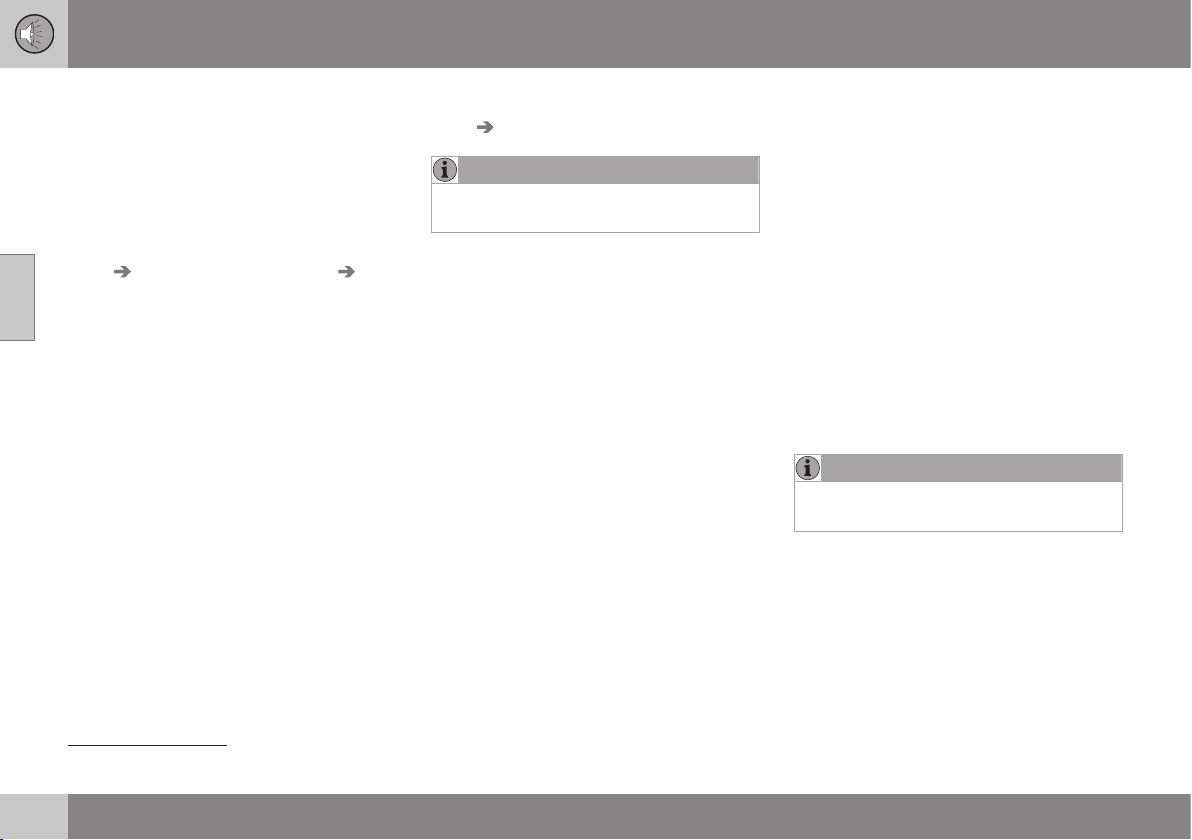
||
11 Audio and media
11
382
2. Hold in one of the preset buttons for a
few seconds, the sound disappears dur-
ing this time and returns when the station
is stored. The preset button can now be
used.
A list of pre-selected channels can be shown
in the display screen
14
. The function is acti-
vated/deactivated in FM/AM mode under
FM
menu
Show presets or AM menu
Show presets.
Digital radio (DAB)
10 station presets can be stored per wave-
length. DAB has 2 memories for presets:
DAB1 and DAB2. Storage of presets is per-
formed by means of a long press on the
desired preset button, for more information
see AM/FM radio above. The stored presets
are selected using the preset buttons.
A preset contains one channel but no sub-
channels. If a subchannel is being played and
a preset is saved then only the main channel
is registered. This is because subchannels
are temporary. At the next attempt to retrieve
the preset, the channel which contained the
subchannel will be played. The preset is not
dependent on the channel list.
A list of pre-selected channels can be shown
in the display screen
14
. The function is acti-
vated/deactivated in DAB mode under
DAB
menu
Show presets.
NOTE
The audio system's DAB system does not
support all functions in the DAB standard.
Related information
•
Radio tuning (p. 379)
•
Audio and media - menu navigation (p.
374)
RDS functions
With RDS the radio can automatically change
to the strongest transmitter. RDS provides the
facility to receive e.g. traffic information (TP)
and to search for certain programme types
(PTY).
RDS (Radio Data System) links FM transmit-
ters into a network. An FM transmitter in such
a network sends information that gives an
RDS radio the following functions:
•
Automatically switches to a stronger
transmitter if reception in the area is poor.
•
Searches for programme type, such as
traffic information or news.
•
Receives text information on current radio
programme.
NOTE
Some radio stations do not use RDS or
only selected parts of its functionality.
If a required programme type is located the
radio can switch stations interrupting the
audio source currently in use. For example, if
the CD player is in use, it is paused. The
interrupting transmission is played back at a
preset volume, see Volume control for inter-
rupting radio programme types (PTY) (p.
386). The radio returns to the previous audio
14
Only applies to High Performance Multimedia and Premium Sound Multimedia.
Loading ...
Loading ...
Loading ...