Loading ...
Loading ...
Loading ...
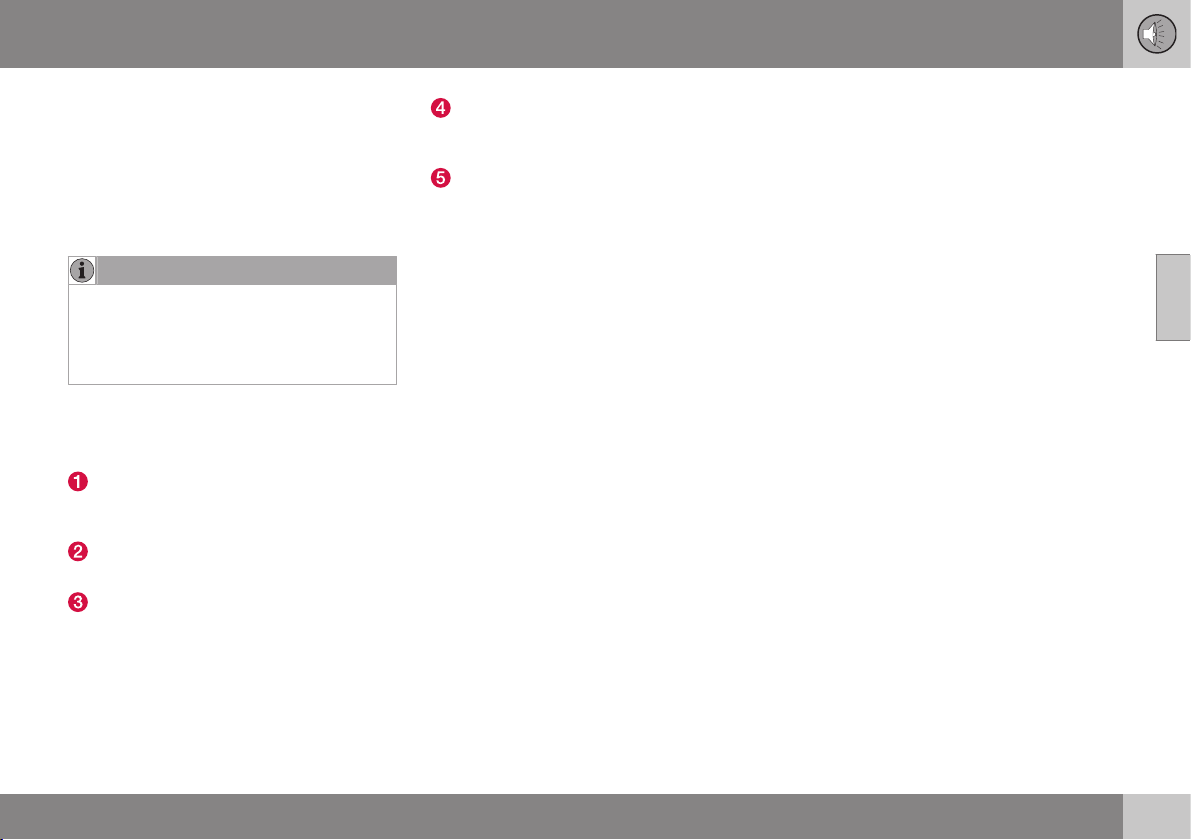
11 Audio and media
11
375
Select main source by pressing a main
source button (1) (RADIO, MEDIA, TEL). To
navigate through the source menus, use the
controls TUNE, OK/MENU, EXIT or the main
source button (1).
To view available functions, see Audio and
media - menu overview (p. 428).
NOTE
If the car is equipped with a steering wheel
keypad with a thumbwheel*, these can be
used instead of the controls in the centre
console (TUNE, OK/MENU, EXIT), Audio
and media - operating the system (p. 372).
Menus and views in the display screen
The appearance depends on the source,
equipment in the car, settings, etc.
Main source button - press to switch the
main source or to show the Shortcut/Source
menu in the active source.
Normal view - normal mode for the
source.
Shortcut/Source menu - shows com-
monly used menu options in the main
sources, e.g. TEL and MEDIA (accessed by
pressing the active source's main source but-
ton (1)).
Quick menu - fast mode when TUNE is
turned, e.g. for changing disc tracks, radio
station, etc.
Source menu - for menu navigation
(accessed by pressing OK/MENU).
Related information
•
Audio and media - operating the system
(p. 372)
•
Audio and media - menu overview (p.
428)
Loading ...
Loading ...
Loading ...