Loading ...
Loading ...
Loading ...
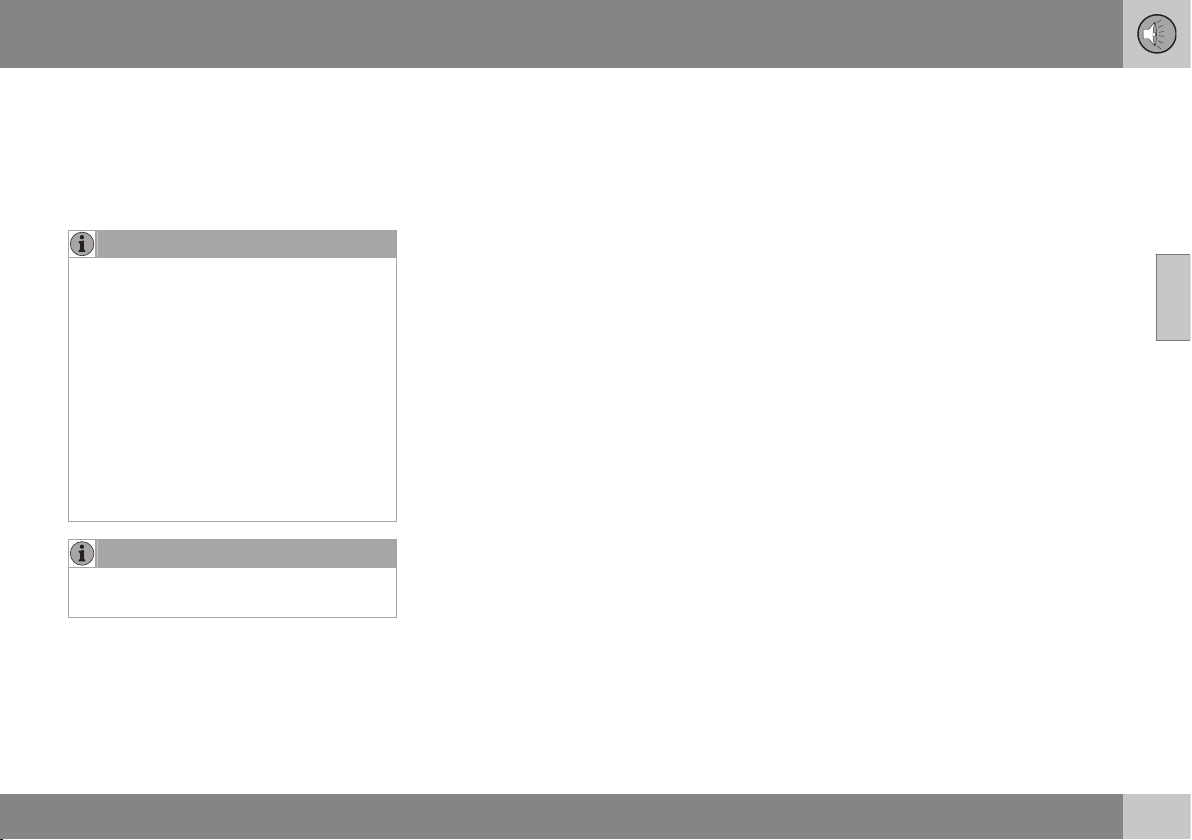
11 Audio and media
11
* Option/accessory, for more information, see Introduction.
399
When a mobile phone is connected to the
car, it is also possible to remotely control a
selection of the mobile phone's functions, see
Bluetooth
®
handsfree phone (p. 403). Switch
between the main sources TEL and MEDIA
to operate each one's functions.
NOTE
The Bluetooth
®
media player must support
the Audio/Video Remote Control Profile
(AVRCP) and Advanced Audio Distribution
Profile (A2DP). The player should use
AVRCP version 1.3, A2DP 1.2. Otherwise
some functions may not work.
Not all mobile phones and external media
players available in the market are fully
compatible with the Bluetooth
®
function in
the car's media player. Volvo recommends
that you contact an authorised Volvo
dealer or visit www.volvocars.com for
information on compatible phones and
external media players.
NOTE
The car's media player can only play the
audio files via the Bluetooth
®
function.
Related information
•
Audio and media - operating the system
(p. 372)
•
Connecting and disconnecting a
Bluetooth
®
* device (p. 399)
•
Scan disc track or audio file (p. 421)
•
Random selection of disc track or audio
file (p. 392)
Connecting and disconnecting a
Bluetooth
®
* device
The car is equipped with Bluetooth
®
32
and
can wirelessly communicate with other
Bluetooth
®
devices after registration and con-
nection (p. 400).
A maximum of ten Bluetooth
®
devices can be
registered. Registration is performed once
per device. After registration the device no
longer needs to be activated as visible/
searchable.
When the Bluetooth
®
function is active and
the last device connected is in range it is con-
nected automatically to the car. When the car
searches for the last device connected its
name is shown in the display screen. To con-
nect to another device, press EXIT and select
change device (p. 402).
When the Bluetooth
®
device is out of range of
the car it is automatically disconnected. It is
also possible to manually disconnect (p. 402)
a device. If you want to deregister a
Bluetooth
®
device from the car, select
Removing a Bluetooth
®
* device (p. 403). The
car will then not locate the device automati-
cally.
It is possible to have two Bluetooth
®
devices
connected simultaneously. One phone and
one media device, which it is possible to
switch between (p. 402). It is also possible to
Loading ...
Loading ...
Loading ...