Loading ...
Loading ...
Loading ...
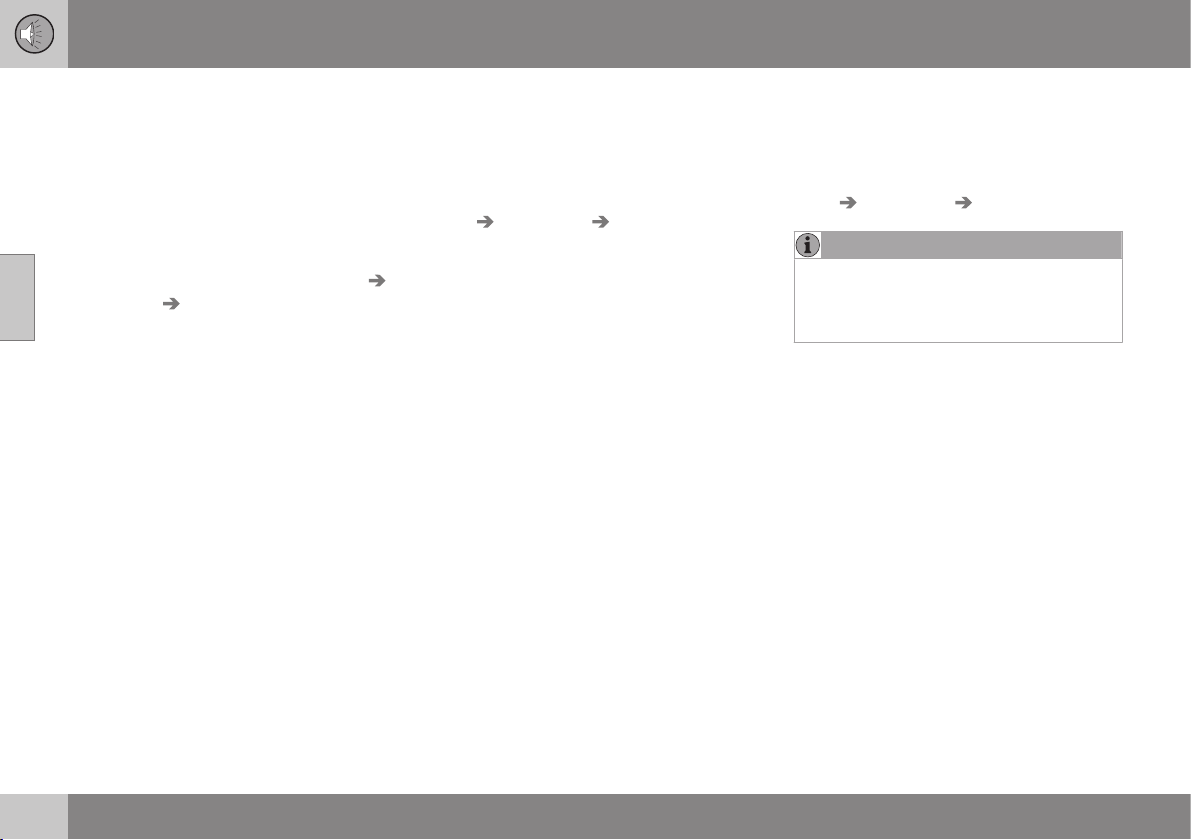
11 Audio and media
11
412
Phone book - receiving a vCard
Receiving electronic business cards (vCard) to
the car's phone book.
It is possible to receive a vCard to the car's
phone book from other mobile phones (other
than the one currently connected to the car).
In order to allow this the car is set to visible
mode for Bluetooth
®
. The function is acti-
vated in phone mode under Phone menu
Phone book Receive vCard.
Related information
•
Audio and media - operating the system
(p. 372)
•
Bluetooth
®
handsfree phone (p. 403)
•
Phone book (p. 406)
•
Phone book - quick search for contacts
(p. 407)
•
Phone book - character table keypad in
centre console (p. 408)
•
Phone book - searching for contacts (p.
409)
•
Phone book - new contact (p. 410)
•
Phone book - speed dial numbers (p.
411)
•
Phone book - memory status (p. 412)
•
Phone book - clearing (p. 412)
Phone book - memory status
See phone book memory status.
Memory status of the car's phone book and
the connected mobile phone's phone book
can be seen in phone mode under
Phone
menu
Phone book Memory status.
Related information
•
Audio and media - operating the system
(p. 372)
•
Bluetooth
®
handsfree phone (p. 403)
•
Phone book (p. 406)
•
Phone book - quick search for contacts
(p. 407)
•
Phone book - character table keypad in
centre console (p. 408)
•
Phone book - searching for contacts (p.
409)
•
Phone book - new contact (p. 410)
•
Phone book - speed dial numbers (p.
411)
•
Phone book - receiving a vCard (p. 412)
•
Phone book - clearing (p. 412)
Phone book - clearing
Clear the car's built-in phone book (p. 406).
The car's phone book can be deleted, this is
carried out in phone mode under
Phone
menu
Phone book Clear phone book.
NOTE
Deleting the car's telephone book only
deletes contacts in the car's telephone
book. Contacts in the mobile phone's
phone book are not deleted.
Related information
•
Audio and media - operating the system
(p. 372)
•
Bluetooth
®
handsfree phone (p. 403)
•
Phone book (p. 406)
•
Phone book - quick search for contacts
(p. 407)
•
Phone book - character table keypad in
centre console (p. 408)
•
Phone book - searching for contacts (p.
409)
•
Phone book - new contact (p. 410)
•
Phone book - speed dial numbers (p.
411)
•
Phone book - receiving a vCard (p. 412)
•
Phone book - memory status (p. 412)
Loading ...
Loading ...
Loading ...