Loading ...
Loading ...
Loading ...
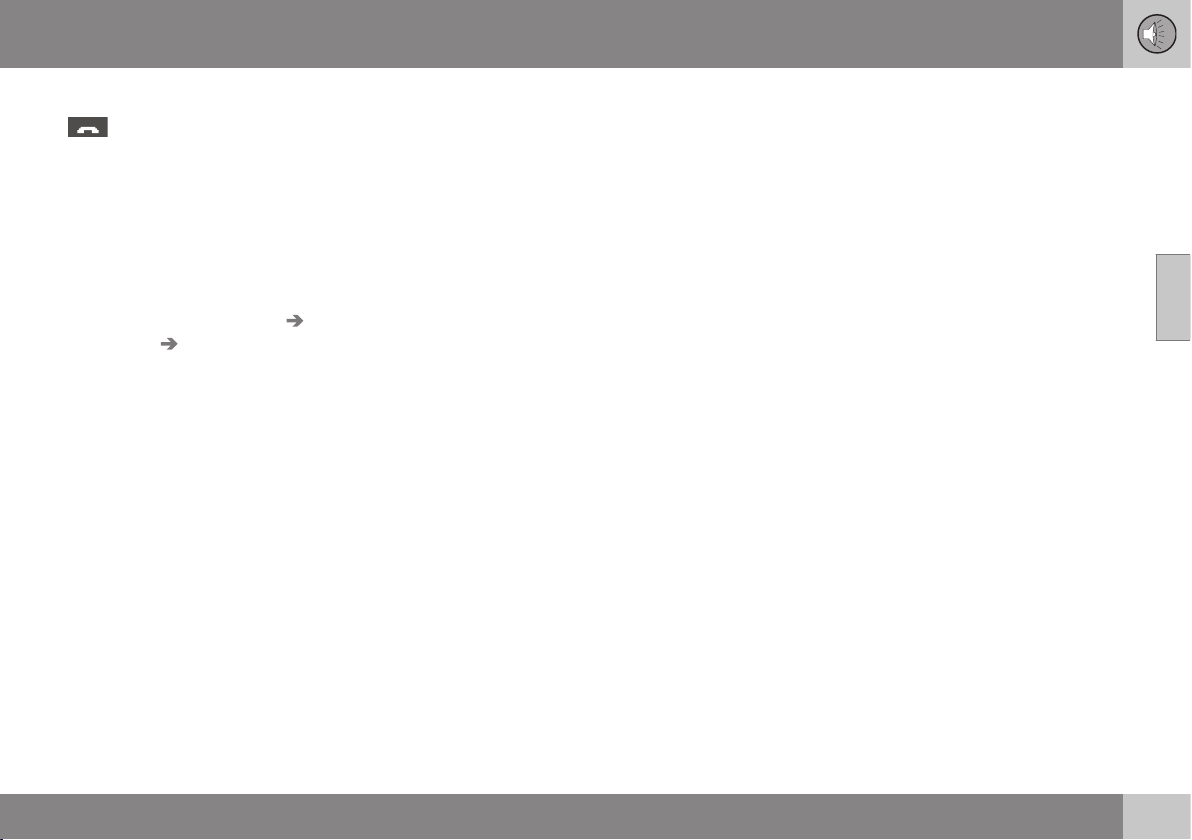
11 Audio and media
11
407
All use of the phone book requires that the
symbol appears at the top of the dis-
play screen and that the handsfree function is
in phone mode.
The audio and media system stores a copy of
each registered mobile phone's phone book.
The phone book can be copied automatically
to the audio and media system during each
connection.
– Activate/deactivate the function in phone
mode under
Phone menu Phone
settings
Download phone book.
If the phone book contains a ringing caller's
contact information then this is shown in the
display screen.
Related information
•
Audio and media - operating the system
(p. 372)
•
Bluetooth
®
handsfree phone (p. 403)
•
Phone book - quick search for contacts
(p. 407)
•
Phone book - character table keypad in
centre console (p. 408)
•
Phone book - searching for contacts (p.
409)
•
Phone book - new contact (p. 410)
•
Phone book - speed dial numbers (p.
411)
•
Phone book - receiving a vCard (p. 412)
•
Phone book - memory status (p. 412)
•
Phone book - clearing (p. 412)
Phone book - quick search for
contacts
In normal view turn TUNE to the right to show
a list of contacts.
Turn TUNE to select and press OK/MENU to
call.
Under the name of the contact is the phone
number that is selected by default. If the sym-
bol > appears to the right of the contact then
there are several phone numbers stored for
the contact. Press OK/MENU to show the
numbers. Change and dial a number other
than that selected by default by turning
TUNE. Press OK/MENU to dial.
Search the list of contacts via the centre con-
sole's keypad, enter the start of the contact's
name, see Character table keypad in centre
console (p. 408) for the function of the but-
tons.
The list of contacts can also be accessed
from normal view by pressing and holding the
button on the centre console's keypad with
the letter that the contact searched for starts
with. For example, a long press on the button
for 6 gives instant access to that part of the
list where the contacts with the letter
M are
located.
Related information
•
Audio and media - operating the system
(p. 372)
•
Bluetooth
®
handsfree phone (p. 403)
Loading ...
Loading ...
Loading ...