Loading ...
Loading ...
Loading ...
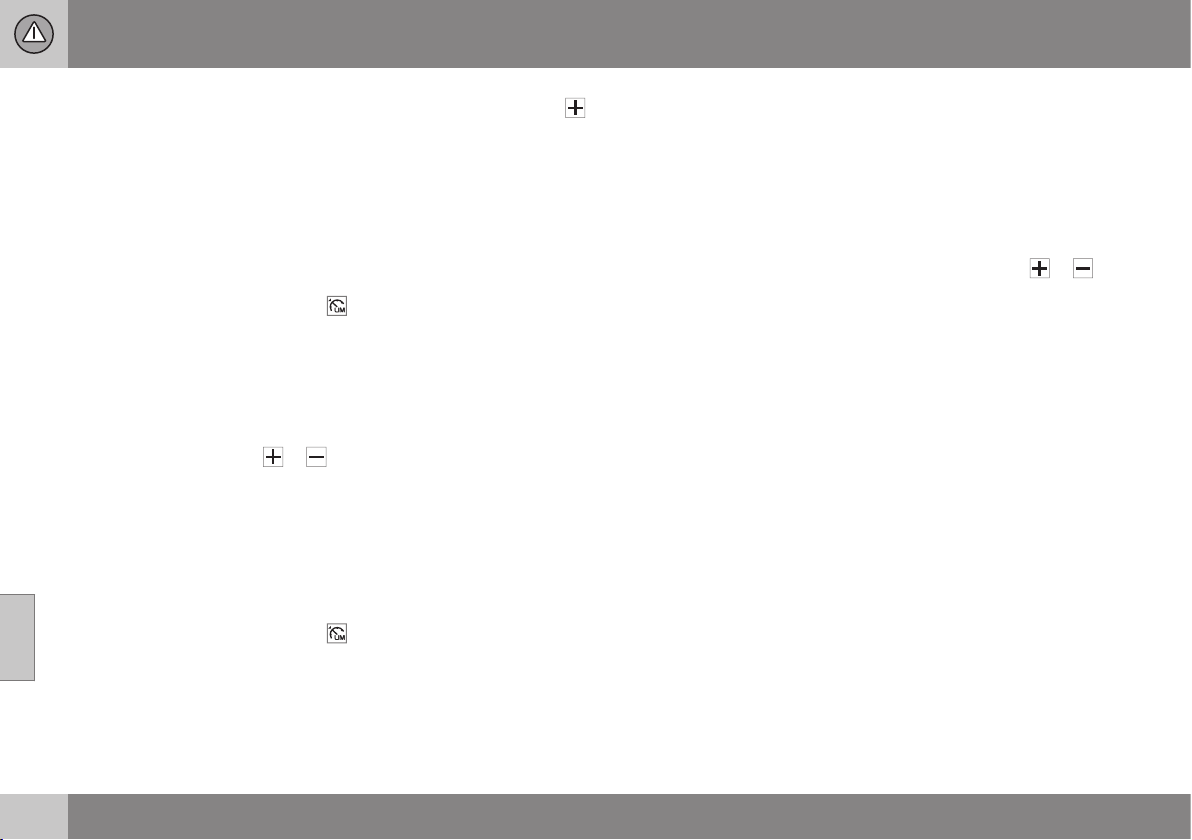
||
07 Driver support
07
192
* Option/accessory, for more information, see Introduction.
Switch on and activate
When the speed limiter is active, its
symbol (6) is shown in combination with a
mark (5) by the set maximum speed in the
combined instrument panel.
Selection and storage of the highest possible
speed in the memory can be made both dur-
ing a journey and while stationary.
While driving
1.
Press the steering wheel button
to
switch on the speed limiter.
> The symbol (6) for speed limiter illumi-
nates in the combined instrument
panel.
2. When the car is moving at the desired
highest possible speed: Press one of the
steering wheel buttons
or until the
combined instrument panel shows a
mark (5) next to the desired maximum
speed.
> The speed limiter is then active and the
selected max. speed is stored in the
memory.
When stationary
1.
Press the steering wheel button
to
switch on the speed limiter.
2.
Scroll with the
button until the com-
bined instrument panel shows a mark (5)
by the desired maximum speed.
> The speed limiter is then active and the
selected max. speed is stored in the
memory.
Related information
•
Speed limiter* (p. 191)
Speed limiter* - changing speed
A (Speed Limiter) can be regarded as a
reverse cruise control - the driver regulates
the speed using the accelerator pedal but is
prevented from accidentally exceeding a pre-
selected/set speed by the speed limiter.
To change the stored speed:
•
Adjust with short presses on
or in
the steering wheel keypad - every press
gives +/- 5 km/h. The last presses made
are stored in the memory.
To adjust +/- 1 km/h:
•
Hold down the button and release it when
the combined instrument panel shows a
mark next to the desired maximum
speed.
Related information
•
Speed limiter* (p. 191)
Loading ...
Loading ...
Loading ...