Loading ...
Loading ...
Loading ...
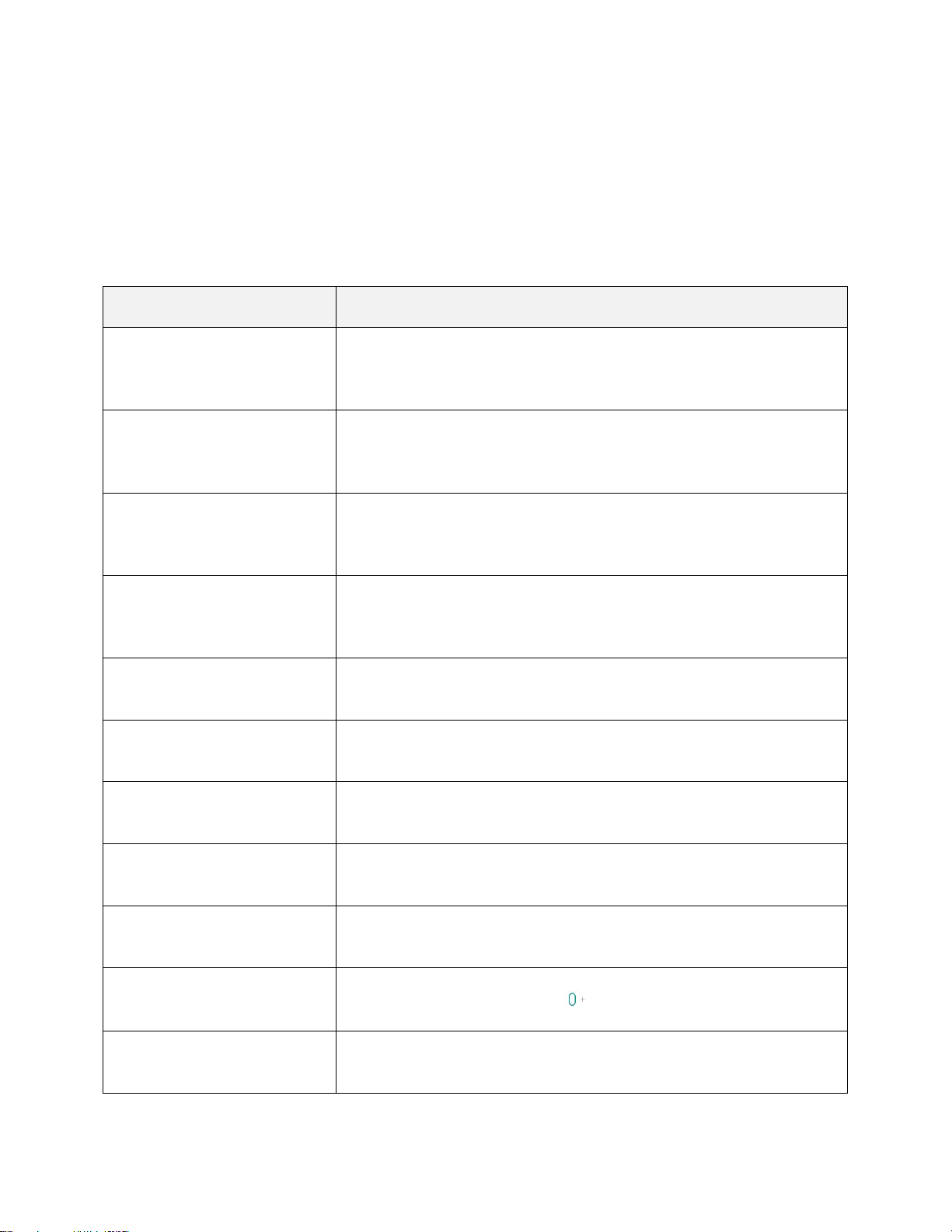
Phone Calls and Voicemail 58
Call Settings Menu
Your phone’s Call Settings menu lets you configure your voicemail options and a number of other settings
for the phone application.
Call Settings Overview
Use the Call Settings menu to adjust the following settings:
Setting
Description
Decline with message
under Call blocking & Decline
with message
You can send out a simple text message when you want to ignore an
incoming call and respond to the caller with a text instead. You can add
or edit quick messages.
Blocked numbers
under Call blocking & Decline
with message
You can set call rejections and manage the reject list.
Digit filter
under Call blocking & Decline
with message
Block calls based on the starting or ending digits in their number.
Private numbers
under Call blocking & Decline
with message
You can set call rejections from a private number.
End calls with the Power key
under Answer and end calls
You can set the phone to end calls with Power/Lock Button.
Auto answer
under Answer and end calls
Allows you to set the time before a connected hands-free device
automatically answers an incoming call.
Voice clarity
You can set the phone to enhance voice clarity in noisy environments
so you can hear more clearly.
Incoming voice call pop-up
under More
Activate to display the incoming call pop-up when using an application.
Vibrate when call ends
under More
Activate to vibrate when ending calls.
Smart dialing
under More
Activate to make a call to the U.S. from abroad without entering the
national code. Touch and hold or tap the contact.
Answer an incoming call
under More > Gestures
During an incoming call, bring the phone to your ear to answer the call.
Loading ...
Loading ...
Loading ...