Loading ...
Loading ...
Loading ...
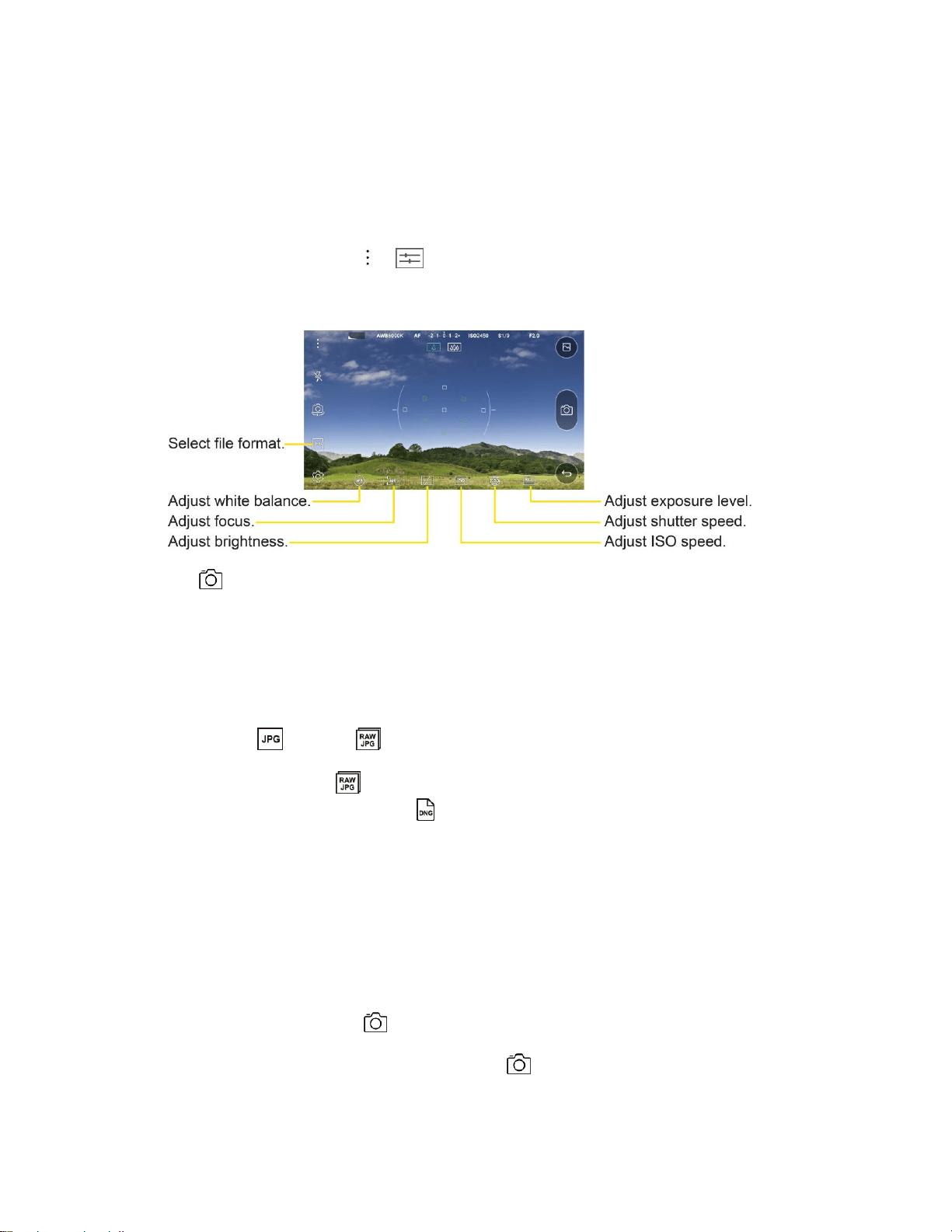
Camera and Video 111
2. Frame your subject and then tap on the screen.
Manual Mode
You can create photos featuring professional touch by using a variety of advanced features. Adjust the
white balance, focus, brightness, ISO, shutter speed and other options.
1. On the camera screen, tap > .
2. Customize the desired camera options.
3. Tap .
Saving in RAW file format
You can compensate the images of photos by saving them in the RAW file format. While taking a photo, a
DNG file is created along with the JPEG file. The DNG file is a file format that saves data in an
uncompressed high resolution format.
In manual mode, tap to turn on .
● If you take photos when is displayed, the images are saved as JPEG and DNG files. Gallery
shows only JPEG files and displays on photos.
● If you delete photos from Gallery, the DNG files are also deleted. If you delete photos from a
computer or File Manager, you can delete the JPEG and DNG files separately.
Note: Saving a photo in the RAW format takes up more space because the file contains larger data.
Burst Shot
You can take continuous shots of photos to create moving pictures.
On the camera screen, tap and hold .
■ Continuous shots are taken at a fast speed while is held down.
Note: Up to thirty (30) continuous photos can be taken.
Loading ...
Loading ...
Loading ...