Loading ...
Loading ...
Loading ...
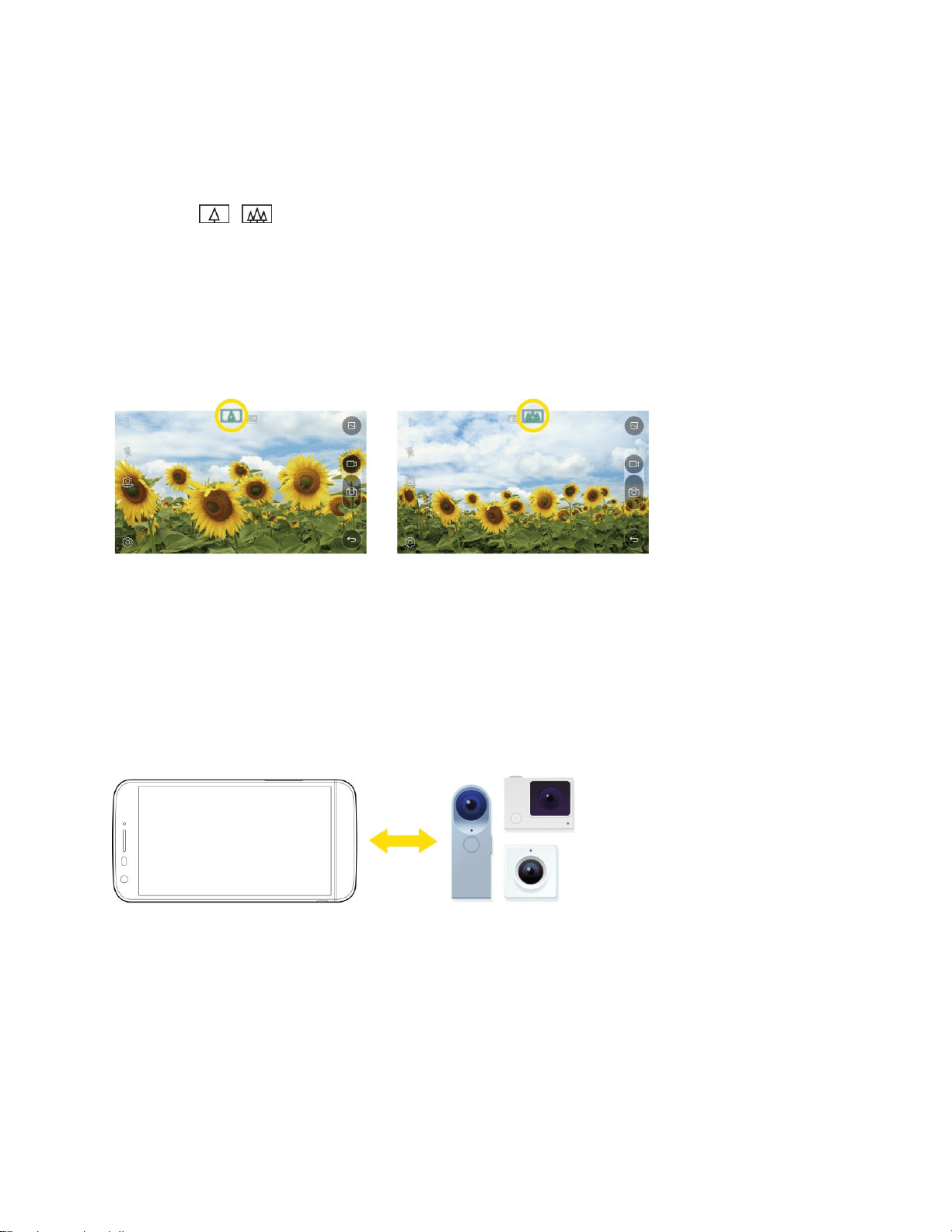
Camera and Video 109
On the camera screen, pinch or spread two fingers to switch between the general and wide-angle camera.
● Pinching fingers activates the wide-angle camera. Spreading fingers activates the general
camera.
● Tap / to switch between the general and wide-angle camera.
Wide-Angle Lens
You can use the wide-angle lens to take photos of a range that is wider than the actual field of vision. This
feature is useful when you take a photo or record a video of a landscape or a wide area from a narrow
area.
Note: See Switch between the general and wide-angle camera for details.
Connecting with LG Friends Cameras
You can connect the device to another camera to view photos or videos saved on the camera.
Note: The LG Friends cameras that can be connected with the device are optional accessories. Consult
with the LG Customer Center for purchasing.
Note: Some options may not be supported or may be different, depending on the service provider or the
service area.
Take Pictures and Record Videos
You can take high-resolution pictures using your phone’s camera.
Note: If you have an SD card installed, pictures and videos can be stored to the SD card. If no card is
installed, pictures and videos are saved to your phone’s memory.
Loading ...
Loading ...
Loading ...