Loading ...
Loading ...
Loading ...
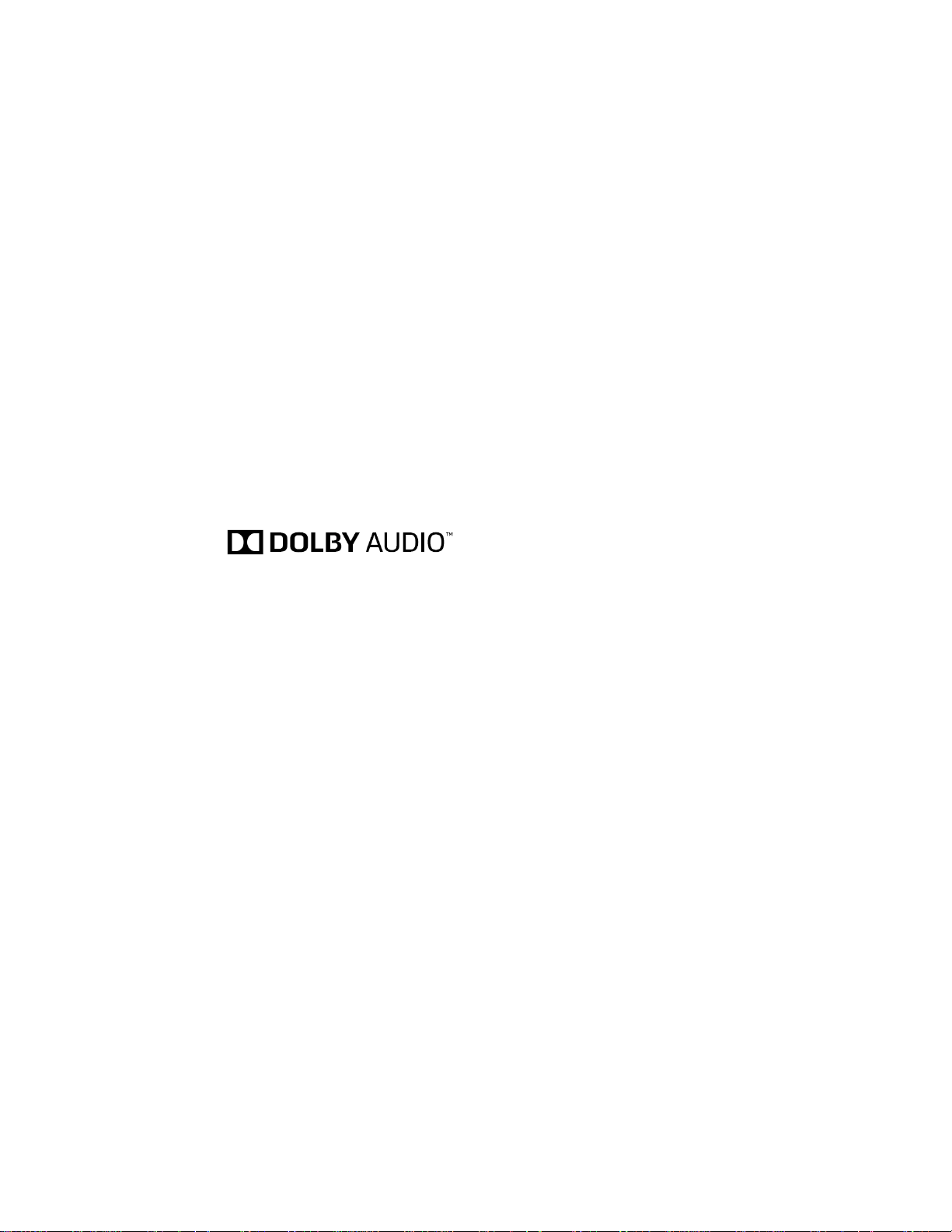
For Assistance 177
Copyright Information
© 2016 Sprint. Sprint and the logo are trademarks of Sprint. Other marks are trademarks of their
respective owners.
LG and the LG logo are registered trademarks of LG Corp. LG G5 is a trademark of LG Corp. Wi-Fi
®
and
the Wi-Fi logo are registered trademarks of the Wi-Fi Alliance. Bluetooth
®
is a registered trademark of
Bluetooth SIG, Inc. worldwide. Google is a trademark of Google Inc. microSD™ is a trademark of
SanDisk. Other trademarks and trade names are those of their respective owners. Unless otherwise
specified herein, all accessories referenced herein are sold separately. All features, functionality, and
other product specifications are subject to change. Screen shots are simulated and subject to change.
Note: Open Source Software
To obtain the source code under GPL, LGPL, MPL, and other open source licenses, that is contained in
this product, please visit http://opensource.lge.com. In addition to the source code, all referred license
terms, warranty disclaimers and copyright notices are available for download. LG Electronics will also
provide open source code to you on CD-ROM for a charge covering the cost of performing such
distribution (such as the cost of media, shipping, and handling) upon email request to
[email protected]om. This offer is valid for three (3) years from the date on which you purchased the
product.
Dolby Audio
Manufactured under license from Dolby Laboratories. Dolby, Dolby Audio, and the double-D symbol are
trademarks of Dolby Laboratories.
Reproduced with permission of Yahoo. © 2016 Yahoo. YAHOO! and the YAHOO! logo are
registered trademarks of Yahoo.
Type C-HDMI
The following topics explain how to connect between type-C and HDMI.
● You may not need to connect the charger with Type C-HDMI adaptor to display the content of the
screen. Connect the charger to reduce battery consumption.
● When you connect the device with Type C-HDMI adaptor or HDMI cable, you can view the UHD
video on the TV, projector, or monitor. You need the UHD supporting adaptor and HDMI cable for
UHD output.
● Copyright protected content (DRM/HDCP) may be limited depending on your output device. You
may be only able to view it on your own device screen.
● Some video files may not be played properly depending on the hardware performance or memory
limit.
● Some videos may not be played properly depending on the screen resolution, frame per second,
average bit transfer rate, or encoding settings.
● If the screen is cut or displayed abnormally, change the screen size into the original size on the
TV or monitor.
Loading ...
Loading ...
Loading ...