Loading ...
Loading ...
Loading ...
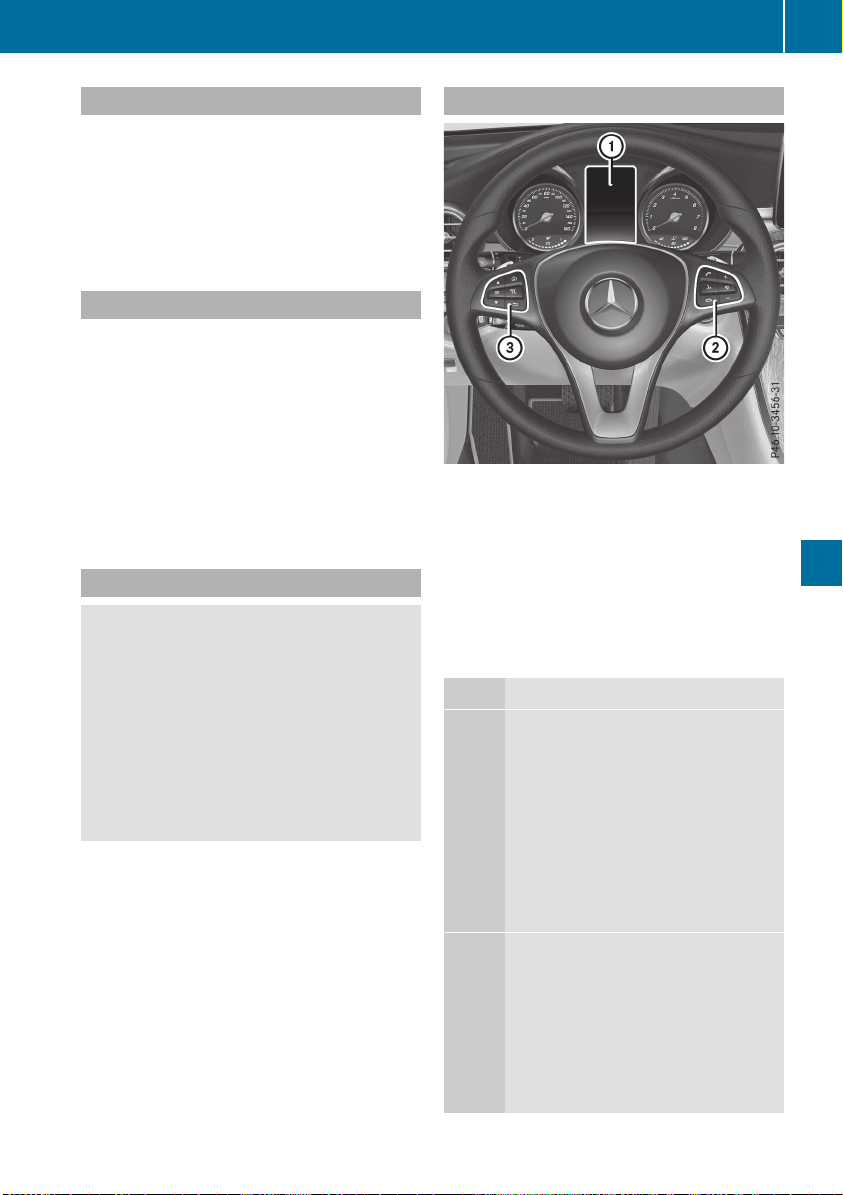
Tachometer
!
Do not drive in the overrevving range, as this
could damage the engine.
The red band in the tachometer indicates the
engine's overrevving range.
The fuel supply is interrupted to protect the
engine when the red band is reached.
Outside temperature display
You should pay special attention to road condi-
tions when temperatures are around freezing
point.
Bear in mind that the outside temperature dis-
play indicates the temperature measured and
does not record the road temperature.
The outside temperature display is in the multi-
function display (Y page 210).
Changes in the outside temperature are dis-
played after a short delay.
Coolant temperature gage
G
WARNING
Opening the hood when the engine is over-
heated or when there is a fire in the engine
compartment could expose you to hot gases
or other service products. There is a risk of
injury.
Let an overheated engine cool down before
opening the hood. If there is a fire in the
engine compartment, keep the hood closed
and contact the fire department.
!
If the coolant temperature is too high, a dis-
play message is shown.
If the coolant temperature display is in the
area marked in red, do not continue driving.
Otherwise, the engine will be damaged.
The coolant temperature gauge is in the lower
section of the tachometer (Y page 36).
Under normal operating conditions and at the
correct coolant level, the display may rise to the
red mark.
Operating the on-board computer
:
Multifunction display
;
Right control panel
=
Left control panel
X
To activate the on-board computer: switch
on the power supply.
You can control the multifunction display and
the settings in the on-board computer using the
buttons on the multifunction steering wheel.
Left control panel
ò
R
Opens a menu list
9
:
Press briefly:
R
Scrolls in lists
R
Selects a menu or function
R
In the RadioRadio or MediaMedia menu:
opens a track or station list and
selects a station, an audio track or
a video scene.
R
In the Telephone
Telephone menu: switches
to the phone book and selects a
name or a telephone number
9
:
Press and hold:
R
Scrolls quickly through all lists
R
In the RadioRadio or MediaMedia menu:
selects a station, audio track or
video scene using rapid scrolling
R
In the Telephone
Telephone menu: starts
rapid scrolling if the phone book is
open
Displays and operation
209
On-board computer and displays
Z
Loading ...
Loading ...
Loading ...