Loading ...
Loading ...
Loading ...
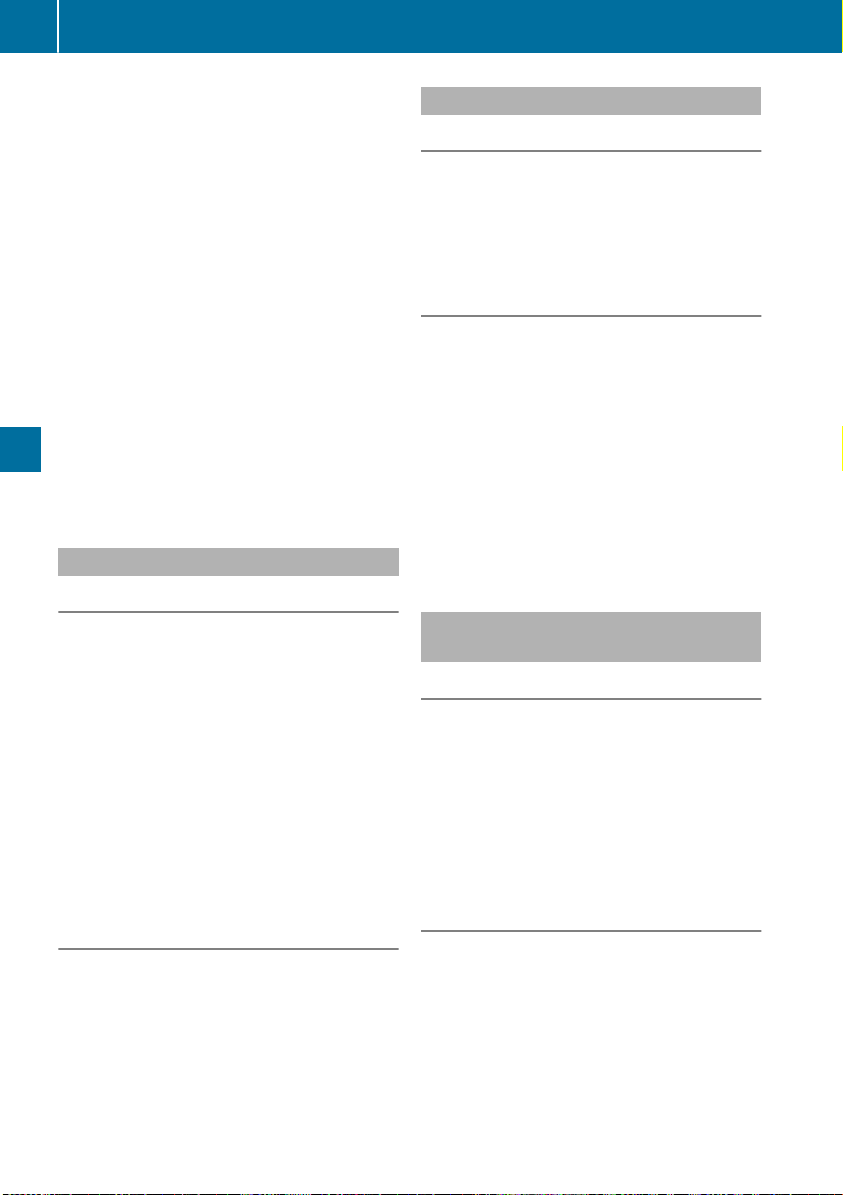
Setting the temperature in the front com-
partment using the front control panel
X
Turn the SmartKey to position 2 in the igni-
tion lock (Y page 131).
X
To increase or reduce: press rocker switch
w up or down.
Only change the temperature setting in small
increments. Start at 72 ‡ (22 †).
Setting the temperature in the rear com-
partment using the rear control panel
X
Turn the SmartKey to position 2 in the igni-
tion lock (Y page 131).
X
To increase or reduce: press the w
rocker switch on the rear control panel up or
down (Y page 120).
Only change the temperature setting in small
increments. Start at 72 ‡ (22 †).
The set temperature appears on the rear-
compartment display.
Setting the air distribution
Air distribution settings
¯
Directs air through the defroster vents
P
Directs air through the center and side air
vents
O
Directs air through the footwell air vents
S
Directs air through the center, side and
footwell vents
a
Directs air through the defroster and
footwell vents
_
Directs air through the defroster, center,
side and footwell vents
b
Directs air through the defroster, center
and side air vents
W
Sets the air distribution to automatic
Setting
3-zone automatic climate control: you can set
the air distribution separately for the driver's
and front-passenger side.
X
Turn the SmartKey to position 2
(Y page 131).
X
Press the _ rocker switch up or down.
The various air distribution settings appear in
the multimedia system.
Setting the airflow
Setting the front-compartment airflow
X
Turn the SmartKey to position 2 in the igni-
tion lock (Y page 131).
X
To increase or reduce: press rocker switch
H up or down.
Setting the rear compartment airflow
using the rear control panel
It is only possible to set the airflow using the rear
control panel on vehicles with 3-zone automatic
climate control.
You can set the airflow separately for the front
and rear compartment.
X
Turn the SmartKey to position 2 in the igni-
tion lock (Y page 131).
X
To increase or reduce: press rocker switch
K or I on the rear control panel up or
down.
The selected airflow level appears in the rear
display.
Activating or deactivating the syn-
chronization function
General notes
The "Synchronization" function is available only
with dual-zone automatic climate control and 3-
zone automatic climate control.
Climate control can be set centrally using the
synchronization function. The temperature set-
ting is adopted for the front-passenger side. For
3-zone automatic climate control, the tempera-
ture setting is adopted for the front-passenger
side and rear compartment.
Activating/deactivating
Dual-zone automatic climate control
X
Press the 0 rocker switch up or down.
The indicator lamp above the 0 rocker
switch lights up or goes out.
The synchronization function deactivates if the
settings for the front-passenger side are
changed.
124
Operating the climate control systems
Climate control
Loading ...
Loading ...
Loading ...