Loading ...
Loading ...
Loading ...
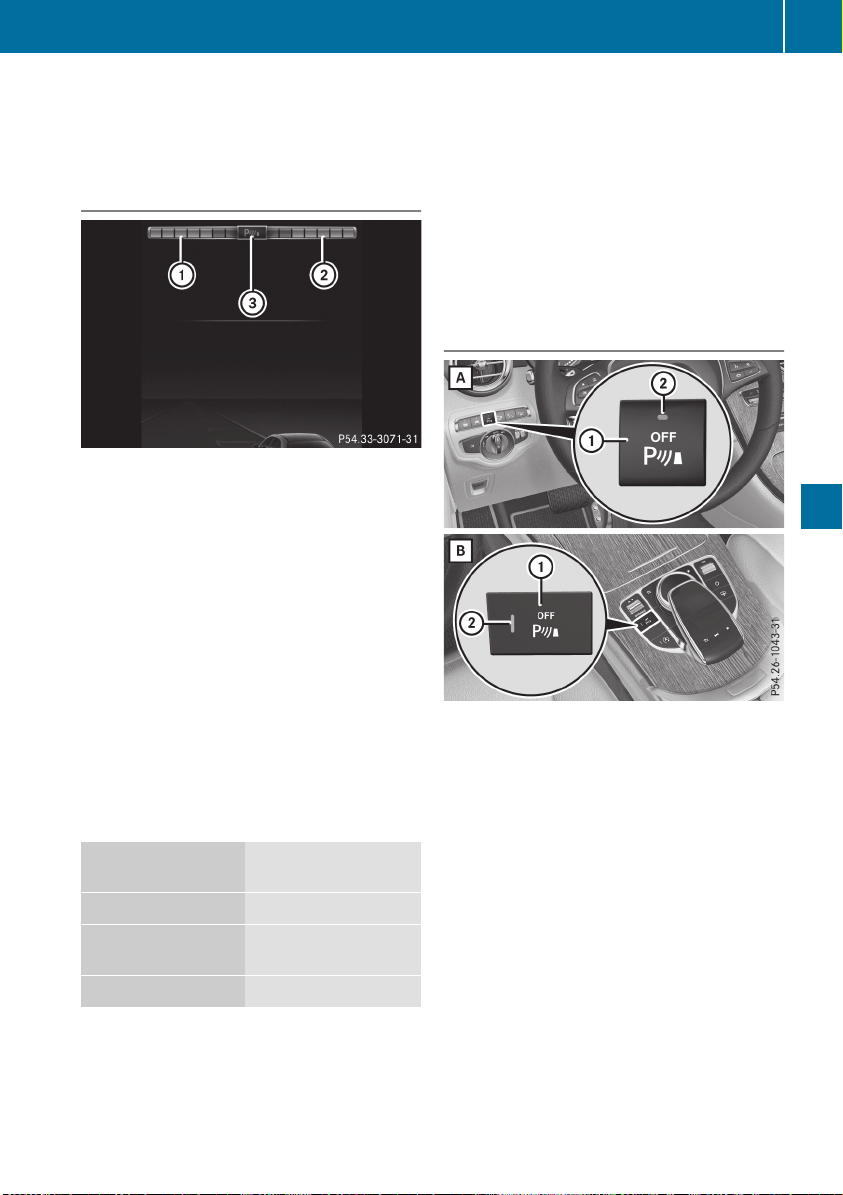
If there is an obstacle within this range, the rel-
evant warning displays light up and a warning
tone sounds. If the distance falls below the min-
imum, the distance may no longer be shown.
Warning displays
:
Segments on the left-hand side of the vehi-
cle
;
Segments on the right-hand side of the vehi-
cle
=
Segments showing operational readiness
The warning displays show the distance
between the sensors and the obstacle. The
warning display for the front area is in the instru-
ment cluster. The warning display for the rear
area is located on the headliner in the rear com-
partment.
The warning display for each side of the vehicle
is divided into five yellow and two red segments.
Parking Assist PARKTRONIC is operational if
operational readiness indicator = lights up.
The selected transmission position and the
direction in which the vehicle is rolling deter-
mine which warning display is active when the
engine is running.
Transmission posi-
tion
Warning display
h
Front area activated
k, i or the vehicle
is rolling backwards
Rear and front areas
activated
j
No areas activated
One or more segments light up as the vehicle
approaches an obstacle, depending on the vehi-
cle's distance from the obstacle. In addition,
warning tones are issued.
When the distance to the obstacle is sufficient,
you will hear an intermittent warning tone. The
shorter the distance to the obstacle, the shorter
the frequency of the intermittent warning tones
becomes. When the minimum distance is
reached, you hear a continuous warning tone.
Deactivating/activating Parking Assist
PARKTRONIC
d
Switch on the dashboard
e
Switch on the center console
:
Deactivating or activating Parking Assist
PARKTRONIC
;
Indicator lamp
If indicator lamp ; lights up, Parking Assist
PARKTRONIC is deactivated. Active Parking
Assist is then also deactivated.
i
Parking Assist PARKTRONIC is automati-
cally activated when you turn the SmartKey to
position 2 in the ignition lock.
Driving systems
181
Driving and parking
Z
Loading ...
Loading ...
Loading ...