Loading ...
Loading ...
Loading ...
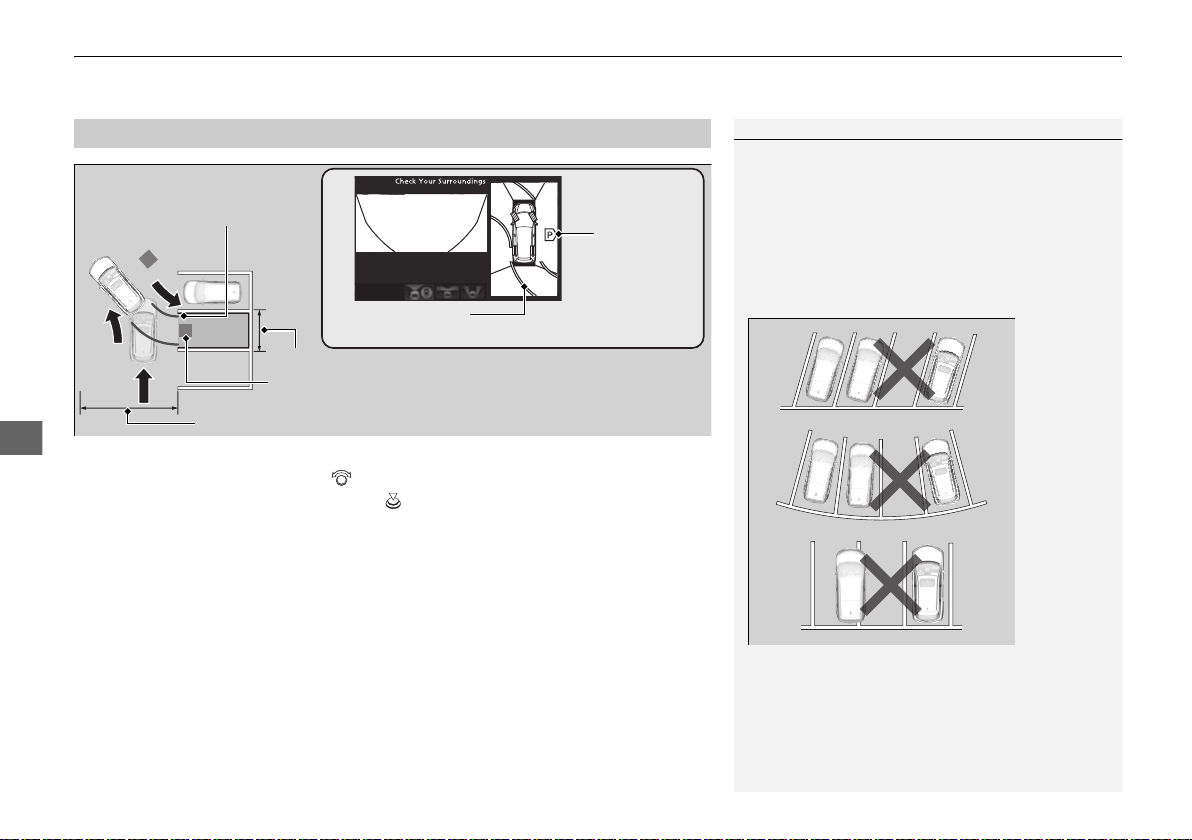
uuSurround View Camera System
*
uUsing the Surround View Camera System
566
Driving
1. With your vehicle at a complete stop, press the CAMERA button, then press the
ENTER/MENU button. Rotate to select Back-in Left Park Guidance or
Back-in Right Park Guidance. Press .
2. Move the vehicle forward perpendicular to the parking space and stop where the
initial positioning guide in the display is at the center of the parking space.
3. Turn the steering wheel fully to the left (if the parking space is on the passenger
side) at a stop.
u The steering position alignment guide is displayed.
4. Slowly move the vehicle forward.
u
Stop the vehicle when the steering position alignment guide enters the parking space.
5. Turn the steering wheel fully to the right (if the parking space is on the passenger
side) at a stop. Start reversing the vehicle slowly.
6. Stop the vehicle when it is parallel to the parking lines.
7. Return the steering wheel to its center position, then reverse the vehicle slowly
until it is parked within the space.
■
Reversing into a Parking Space Marked with Parking Lines
1Reversing into a Parking Space Marked with Parking Lines
If the steering position alignment guide does not fit in
the parking lines, the parking space is too small for
the vehicle.
Reference lines can be useful only when the parking
space is in a rectangular shape with straight parking
marks and when vehicles in the next parking spaces
are within the spaces.
Must be wider than approx. 8 feet (2.5 m)
The initial positioning
guide must come here.
Must be wider than approx. 20 feet (6 m)
Make sure the guides
are within the parking
space when reversing.
Initial
Positioning
Guide
Steering Position
Alignment Guide
A
B
C
Steering position alignment
guide enters the parking
space. (Step 4)
19 ACURA MDX-31TZ56510.book 566 ページ 2018年12月11日 火曜日 午後4時47分
Loading ...
Loading ...
Loading ...