Loading ...
Loading ...
Loading ...
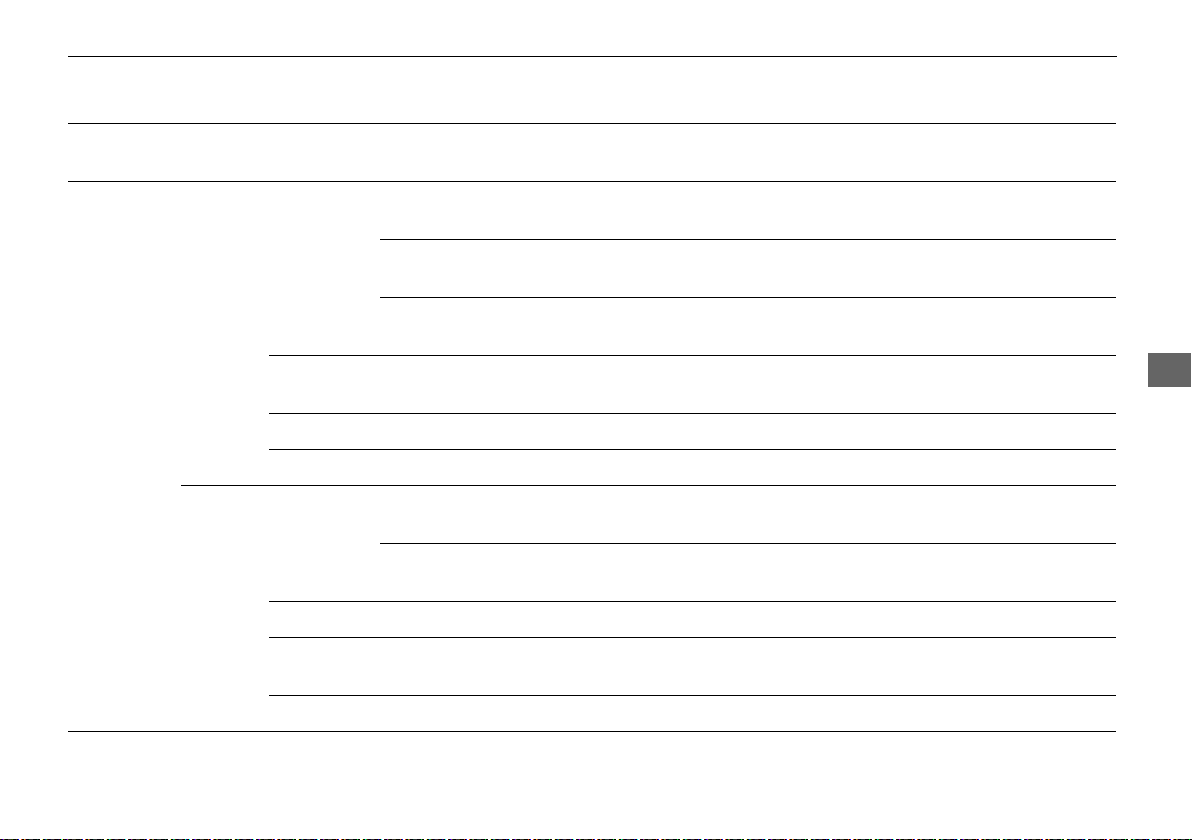
387
uuCustomized Featuresu
Continued
Features
*1:Default Setting
Setup
Group
Customizable Features Description Selectable Settings
Audio
Settings
SiriusXM
SportsFlash
Notification Turns on and off the sports alert function.
Disable/Enable once/
Enable
*1
Beep
Causes the system to beep when the sports alert
is notified.
On
*1
/Off
Favorite
Teams
Selects your favorite sport teams. —
Traffic & Weather Now
Setup
Selects a city for using the SiriusXM® traffic and
weather information.
—
Channel Art Turns on and off the channel art display. On
*1
/Off
TuneMix Turns multiple channel mix preset on and off. On/Off
*1
CD/
HDD
*
Recording
Options
Recording
from CD
Selects whether the songs on music CDs are
automatically recorded to the HDD.
Auto
*1
/Manual
Recording
Quality
Selects the quality of the music files recorded to
the HDD.
Standard
*1
/High
HDD Information Displays the HDD capacity. —
Update Gracenote Album
Information
Updates the Gracenote® Album Info (Gracenote®
Media Database) from CD or USB.
Update by CD/
Update by USB
Delete All HDD Data
2 Deleting all HDD Data P. 285
—
* Not available on all models
19 ACURA MDX-31TZ56510.book 387 ページ 2018年12月11日 火曜日 午後4時47分
Loading ...
Loading ...
Loading ...