Loading ...
Loading ...
Loading ...
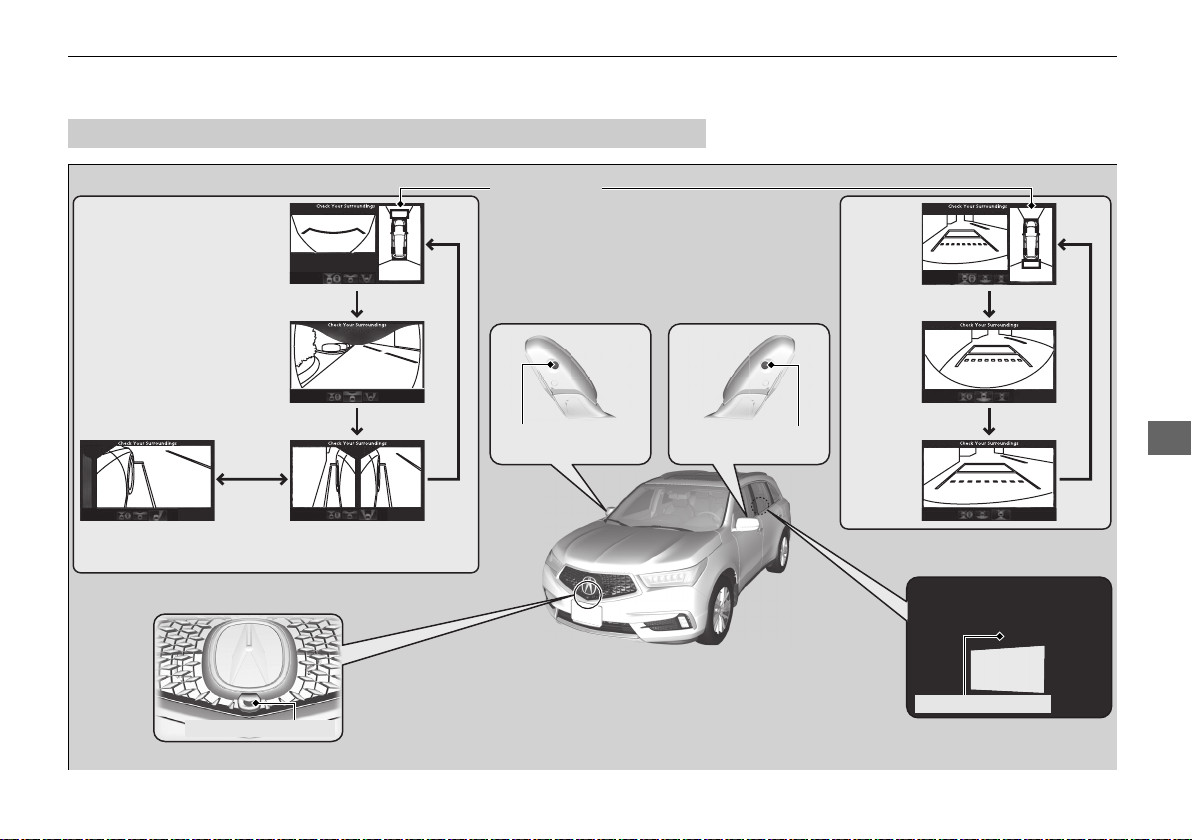
563
uuSurround View Camera System
*
uDisplaying an Image From the Surround View Cameras
Continued
Driving
■
Camera Locations and Images
Ground View
An overhead view created by the
combination of images captured
by four cameras.
Left and Right
Side View
Front Ground View
Right Side View
Front Wide View
Sideview Camera
(Passenger side)
Sideview Camera
(Driver side)
The unique surround view camera lenses make distances appear
differently than they actually are - objects seen on the information screen
may appear closer or further away, and may be distorted. This becomes
more apparent the further away an object is from your vehicle.
CAMERA
Button
Rear
Ground
View
Rear
Wide
View
Rear
Normal
View
CAMERA Button
CAMERA Button
CAMERA Button
Press and
hold
CAMERA
button.
CAMERA
Button
CAMERA Button
Rearview Camera
Front-view Camera
19 ACURA MDX-31TZ56510.book 563 ページ 2018年12月11日 火曜日 午後4時47分
Loading ...
Loading ...
Loading ...