Loading ...
Loading ...
Loading ...
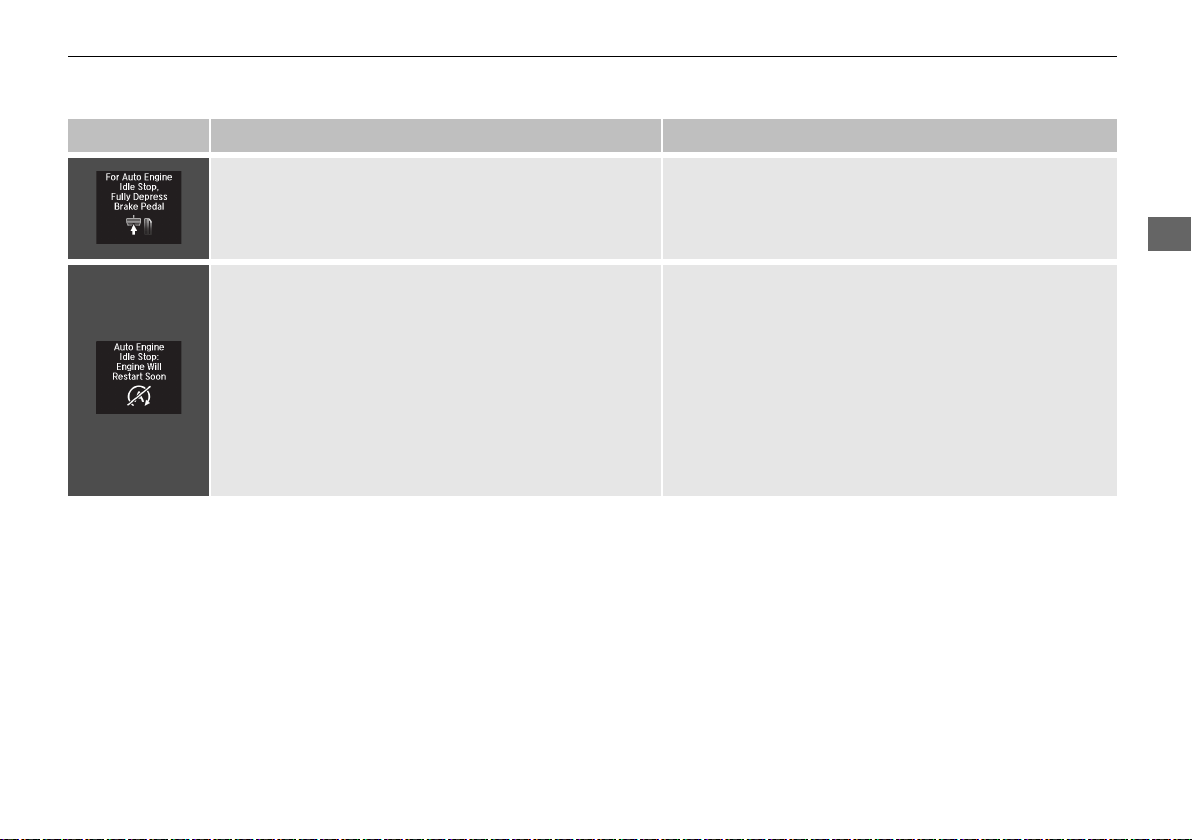
117
uuIndicatorsuMulti-Information Display (MID) Warning and Information Messages
Continued
Instrument Panel
Message Condition Explanation
●
Appears when Auto Idle Stop does not activate because
the pressure to the brake pedal is not enough.
●
Depress the brake pedal firmly.
●
Appears when Auto Engine Idle Stop Guidance
Screens On has been selected from the customization
menu.
●
Appears when the system is under the following
conditions while Auto Idle Stop activates:
- The battery charge level is low.
- The climate control system is in use, and the difference
between the set temperature and actual interior
temperature becomes significant.
- The humidity in the interior is high.
●
The engine restarts automatically in a few seconds.
2 Starting the Engine P. 467
19 ACURA MDX-31TZ56510.book 117 ページ 2018年12月11日 火曜日 午後4時47分
Loading ...
Loading ...
Loading ...