Loading ...
Loading ...
Loading ...
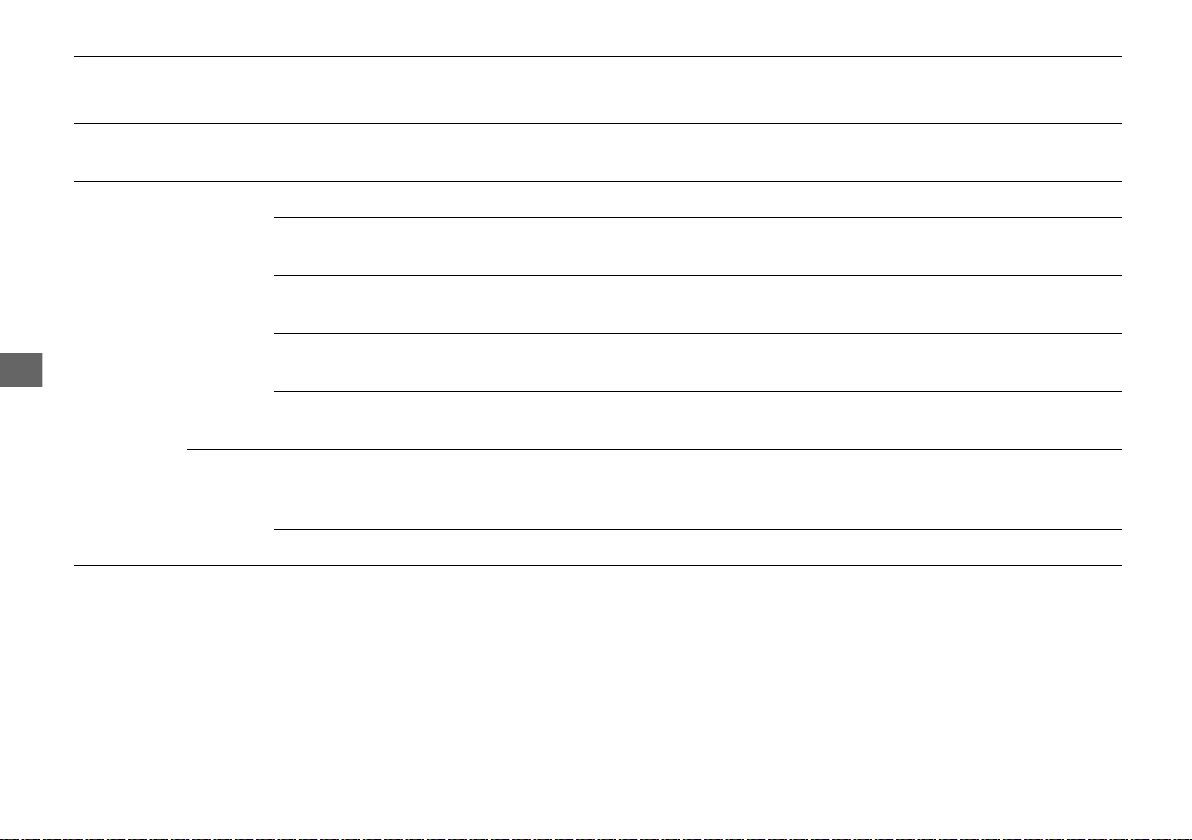
388
uuCustomized Featuresu
Features
*1:Default Setting
Setup
Group
Customizable Features Description Selectable Settings
Audio
Settings
DVD
*
DVD Auto Play Turns the auto play feature on or off. On
*1
/Off
Audio Language
Selects a language for the audio that is available
on the DVD.
—
Subtitle Language
Selects a language for the subtitle that is available
on the DVD.
—
Menu Language
Selects a language for the DVD menu that is
available on the DVD.
—
Dynamic Range
Sets whether to control the range of the loud and
low sounds.
On
*1
/Off
Other
HD Radio Mode
*
Selects whether the audio system automatically
switches to the digital radio waves or receives the
analog waves only.
Auto
*1
/Analog
Cover Art Turns on and off the cover art display. On
*1
/Off
* Not available on all models
19 ACURA MDX-31TZ56510.book 388 ページ 2018年12月11日 火曜日 午後4時47分
Loading ...
Loading ...
Loading ...