Loading ...
Loading ...
Loading ...
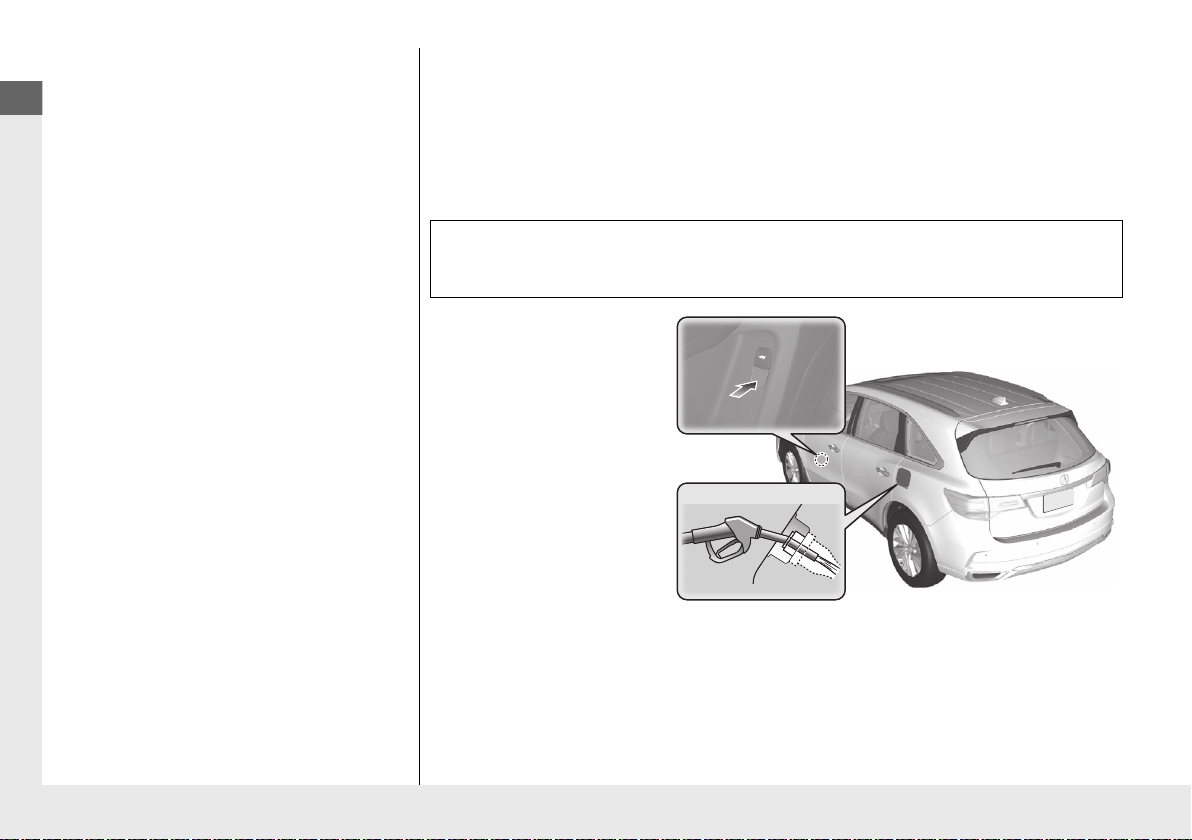
20
Quick Reference Guide
VSA® On and Off
(P521)
● The Vehicle Stability Assist® (VSA®) system
helps stabilize the vehicle during
cornering, and helps maintain traction
while accelerating on loose or slippery
road surfaces.
● VSA® comes on automatically every time
you start the engine.
● To partially disable or fully restore VSA®
function, press and hold the button until
you hear a beep.
CMBS
TM
On and Off
(P542)
● When a possible collision is likely
unavoidable, the CMBS
TM
can help you to
reduce the vehicle speed and the severity
of the collision.
● The CMBS
TM
is turned on every time you
start the engine.
● To turn the CMBS
TM
on or off, press and
hold the button until you hear a beep.
Tire Pressure Monitoring System (TPMS) with Tire
Fill Assist
(P527, 661)
● The TPMS monitors tire pressure.
● TPMS is turned on automatically every time you start the engine.
● TPMS fill assist provides audible and visual guidance during tire pressure adjustment.
Refueling
(P571)
a
Press the fuel fill door
release button.
b
After refueling, wait for
about five seconds
before removing the
filler nozzle.
Fuel recommendation: Unleaded premium gasoline, pump octane number 91 or
higher recommended
Fuel tank capacity: 19.5 US gal (73.8 L)
Wait for five seconds
19 ACURA MDX-31TZ56510.book 20 ページ 2018年12月11日 火曜日 午後4時47分
Loading ...
Loading ...
Loading ...