Loading ...
Loading ...
Loading ...
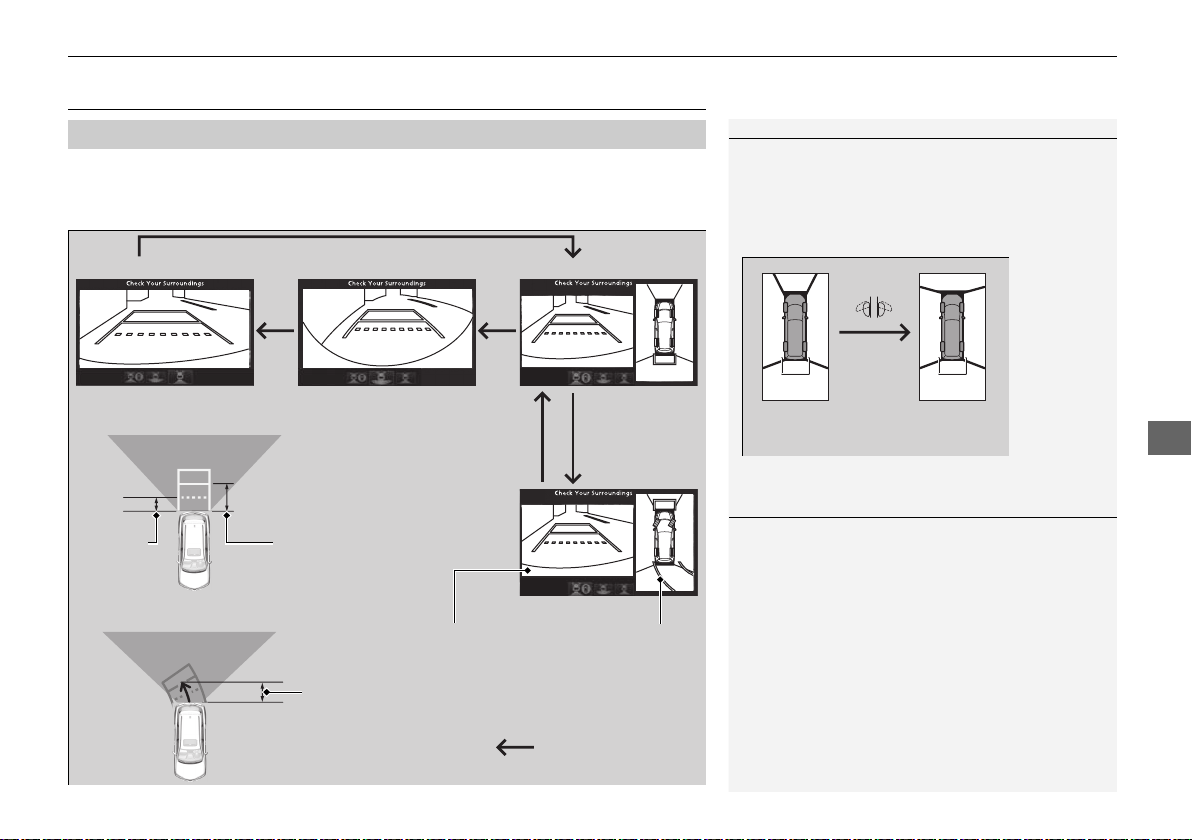
565
uuSurround View Camera System
*
uUsing the Surround View Camera System
Continued
Driving
Using the Surround View Camera System
■ Checking for Obstacles at the Back of Your Vehicle
The display automatically changes to the rear view when the gear position is
changed to
(R.
■
When Parking Your Vehicle
1When Parking Your Vehicle
The ground view can be displayed even with the door
mirrors folded. However, the viewable angle and
blind spot change.
Do not refer to the surround view camera system
when the door mirrors are folded.
FoldedNot folded
1Checking for Obstacles at the Back of Your Vehicle
When changing the gear position from/to
(R, you
may experience a delay in switching between the
information screen and a rear view image.
Rear Wide ViewRear Normal View Rear Ground View
When the
steering wheel
is turned more
than 90
degrees.
The projection lines
appear approx. 16
inches (40 cm) outside
the vehicle body.
Blind spots
appear in
black.
Press the CAMERA
button.
Approximate distances
the guide lines indicate
Approximate distances the
projection lines indicate
39 inches (1 m)20 inches
(50 cm)
39 inches
(1 m)
19 ACURA MDX-31TZ56510.book 565 ページ 2018年12月11日 火曜日 午後4時47分
Loading ...
Loading ...
Loading ...