Loading ...
Loading ...
Loading ...
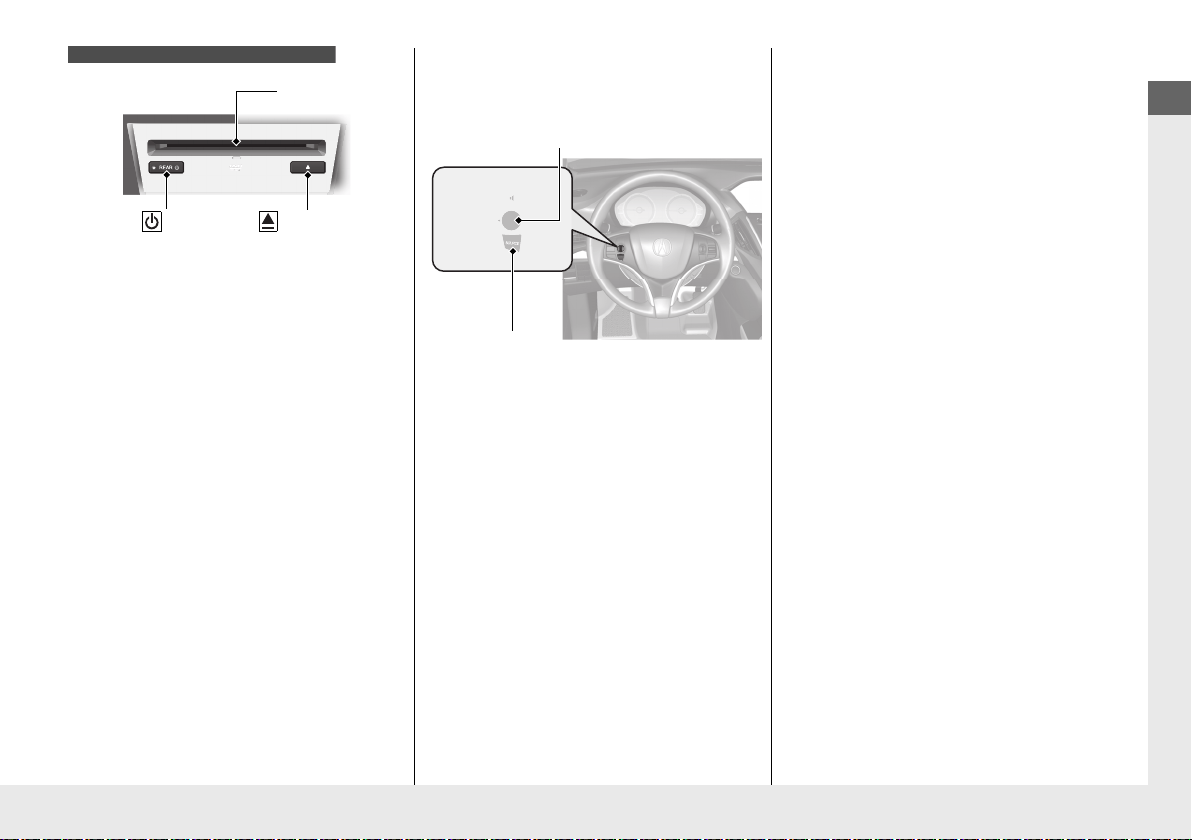
17
Quick Reference Guide
Models with rear entertainment system
Disc Slot
REAR (Power)
Button
(Eject) Button
Audio Remote Controls
(P239)
● SOURCE Button
Press to change the audio mode: FM/AM/
SiriusXM®/CD/Rear DVD
*
/HDD
*
/USB/iPod/
Apple CarPlay/Android Auto/Bluetooth®
Audio/Pandora®
*
/AUX.
● Left Selector Wheel
Roll to adjust the volume up/down.
Radio:Move to a side to change the
preset station.
Move to a side and hold to select
the next or previous strong station.
CD/HDD
*
/USB device:
Move to a side to skip to the
beginning of the next song or
return to the beginning of the
current song.
Move to a side and hold to change
a folder.
Left Selector Wheel
SOURCE Button
* Not available on all models
19 ACURA MDX-31TZ56510.book 17 ページ 2018年12月11日 火曜日 午後4時47分
Loading ...
Loading ...
Loading ...