Loading ...
Loading ...
Loading ...
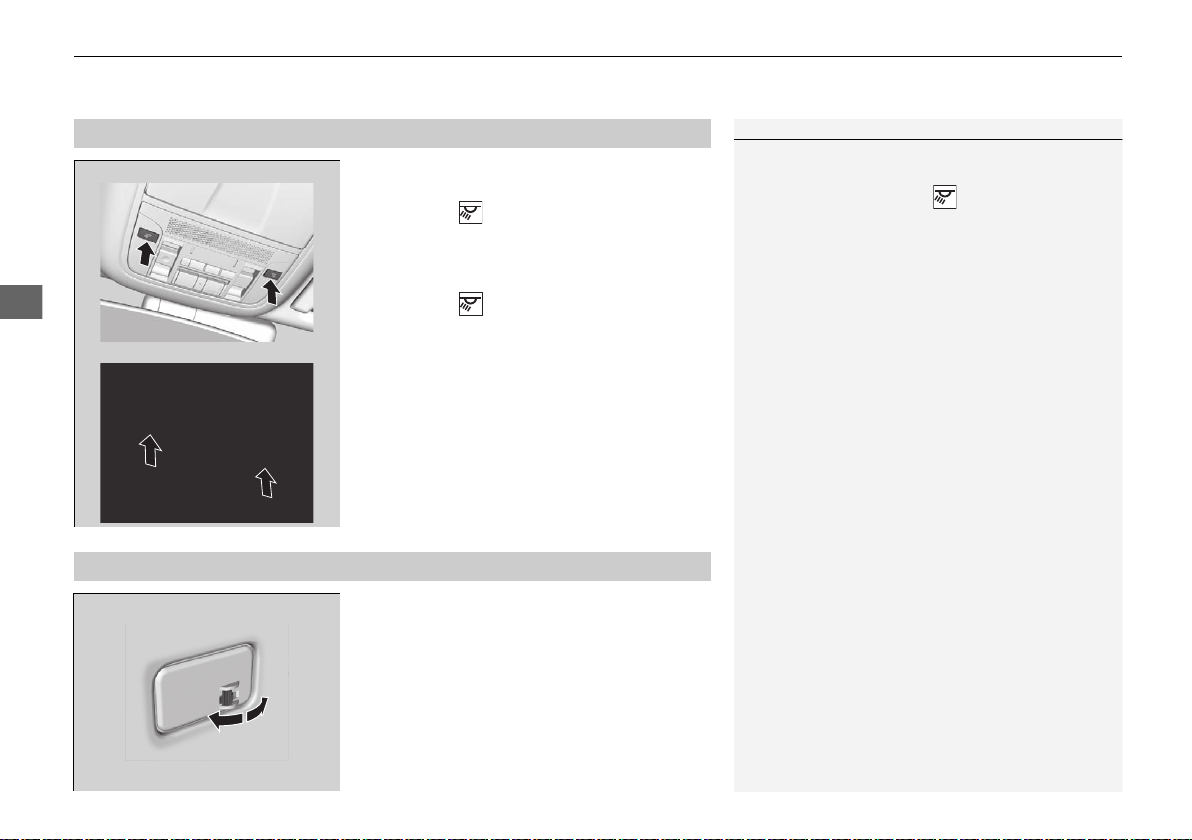
uuInterior Lights/Interior Convenience ItemsuInterior Lights
208
Controls
■ Front
The map lights can be turned on and off by
pressing the (map light) button.
■ Second and third row
The map lights can be turned on and off by
pressing the (map light) button when the
front interior light switch is in the door
activated position.
■ ON
The light comes on when you open the
tailgate, and goes off when closed.
■ OFF
The light stays off with or without opening the
tailgate.
■
Map Lights
1Map Lights
When the interior light switch is in the door activated
position and any door is open, the map light will not
go off when you press the button.
Front
Second and third row
■
Cargo Area Lights
Off
On
19 ACURA MDX-31TZ56510.book 208 ページ 2018年12月11日 火曜日 午後4時47分
Loading ...
Loading ...
Loading ...