Loading ...
Loading ...
Loading ...
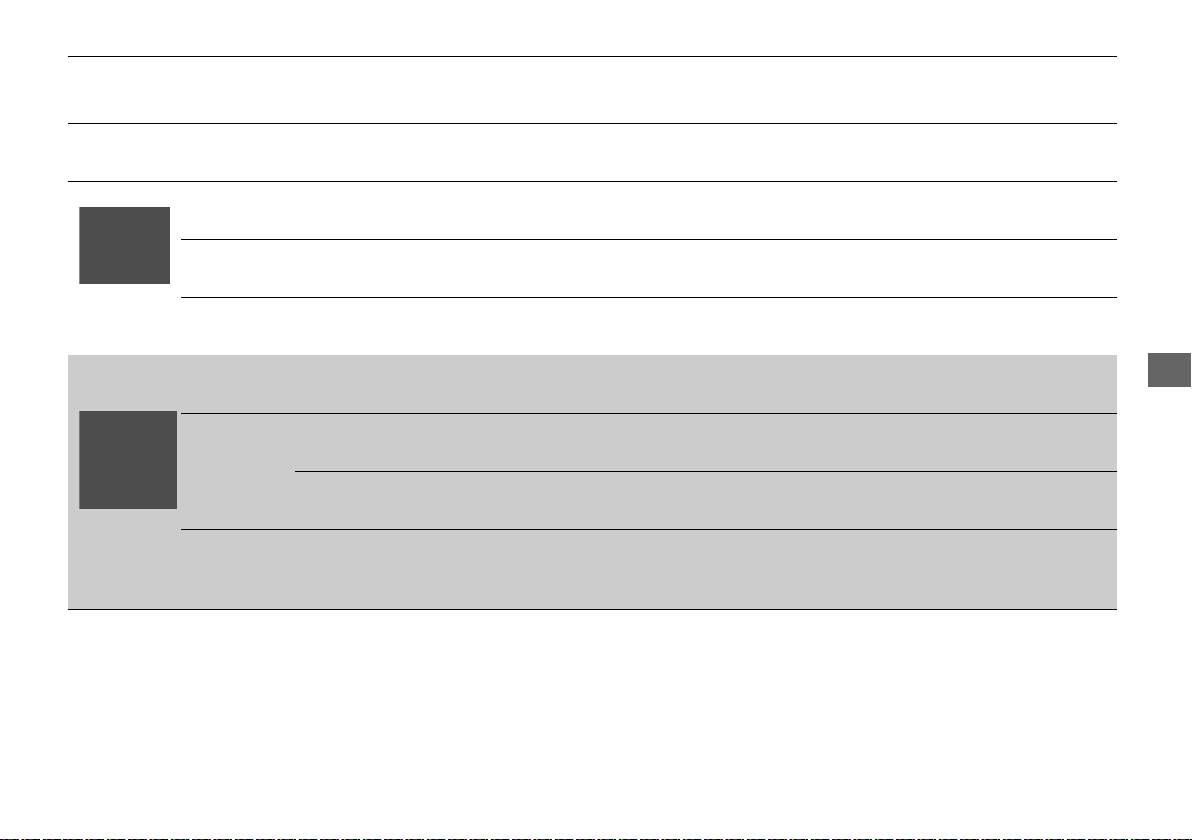
369
uuCustomized Featuresu
Continued
Features
*1:Default Setting
Setup
Group
Customizable Features Description Selectable Settings
Camera
Settings
Default
Cancels/Resets all customized items in the
Camera Settings group as default.
Yes/No
Fixed Guideline
Selects whether the fixed guidelines come on the
rear camera monitor.
On
*1
/Off
Dynamic Guideline
Selects whether the dynamic guidelines come on
the rear camera monitor.
On
*1
/Off
Camera
Settings
Default
Cancels/Resets all customized items in the
Camera Settings group as default.
Yes/No
Rear
Camera
Fixed Guideline
Selects whether the fixed guidelines come on the
rear camera monitor.
On
*1
/Off
Dynamic Guideline
Selects whether the dynamic guidelines come on
the rear camera monitor.
On
*1
/Off
Cross
Traffic
Monitor
Cross Traffic Monitor Turns the cross traffic monitor feature on and off. On
*1
/Off
Models
without
cross traffic
monitor
Models with
cross traffic
monitor and
multi-view
rear camera
19 ACURA MDX-31TZ56510.book 369 ページ 2018年12月11日 火曜日 午後4時47分
Loading ...
Loading ...
Loading ...