Loading ...
Loading ...
Loading ...
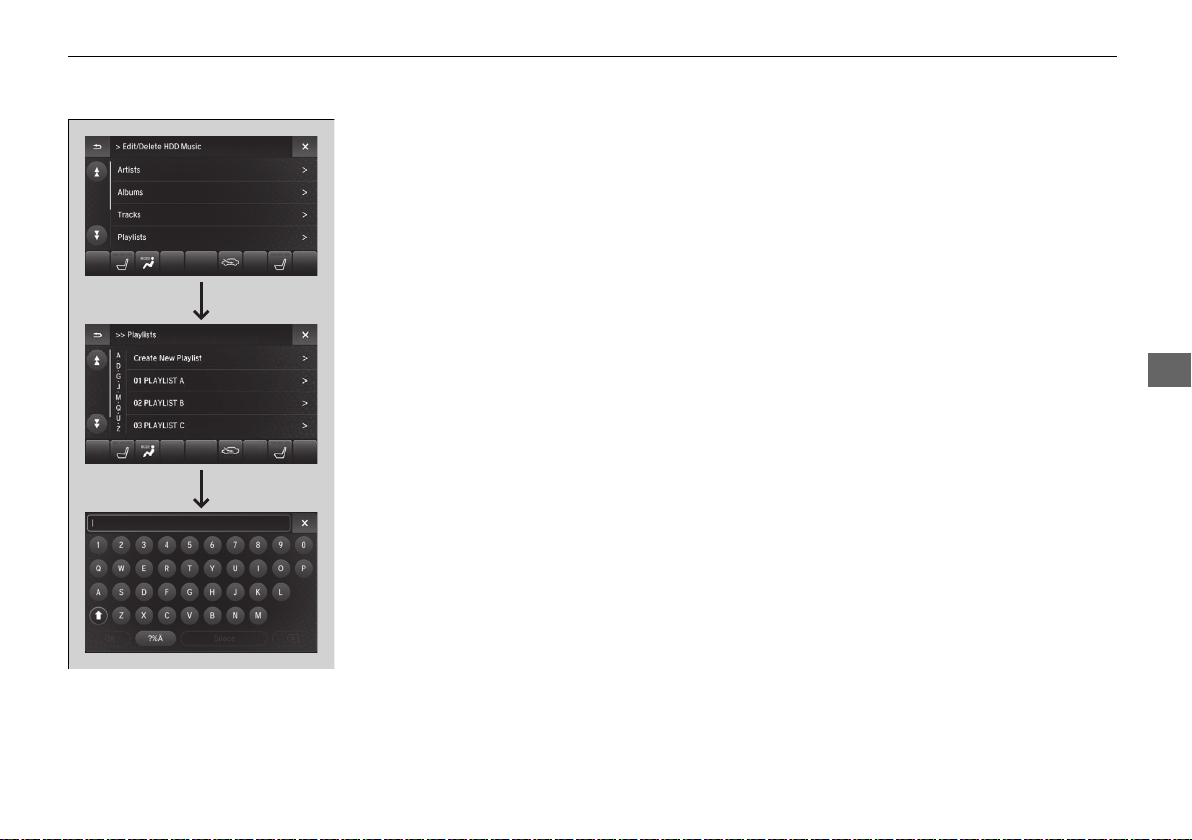
281
uuAudio System Basic OperationuPlaying Hard Disk Drive (HDD) Audio
Continued
Features
■ Creating a new playlist
1. Select Audio Menu.
2. Select Edit/Delete HDD Music.
3. Select Playlists.
4. Select Create New Playlist.
5. Enter the playlist name using the keyboard,
then select OK.
6. Select an item, then select desired track.
7. Select Done.
19 ACURA MDX-31TZ56510.book 281 ページ 2018年12月11日 火曜日 午後4時47分
Loading ...
Loading ...
Loading ...