Loading ...
Loading ...
Loading ...
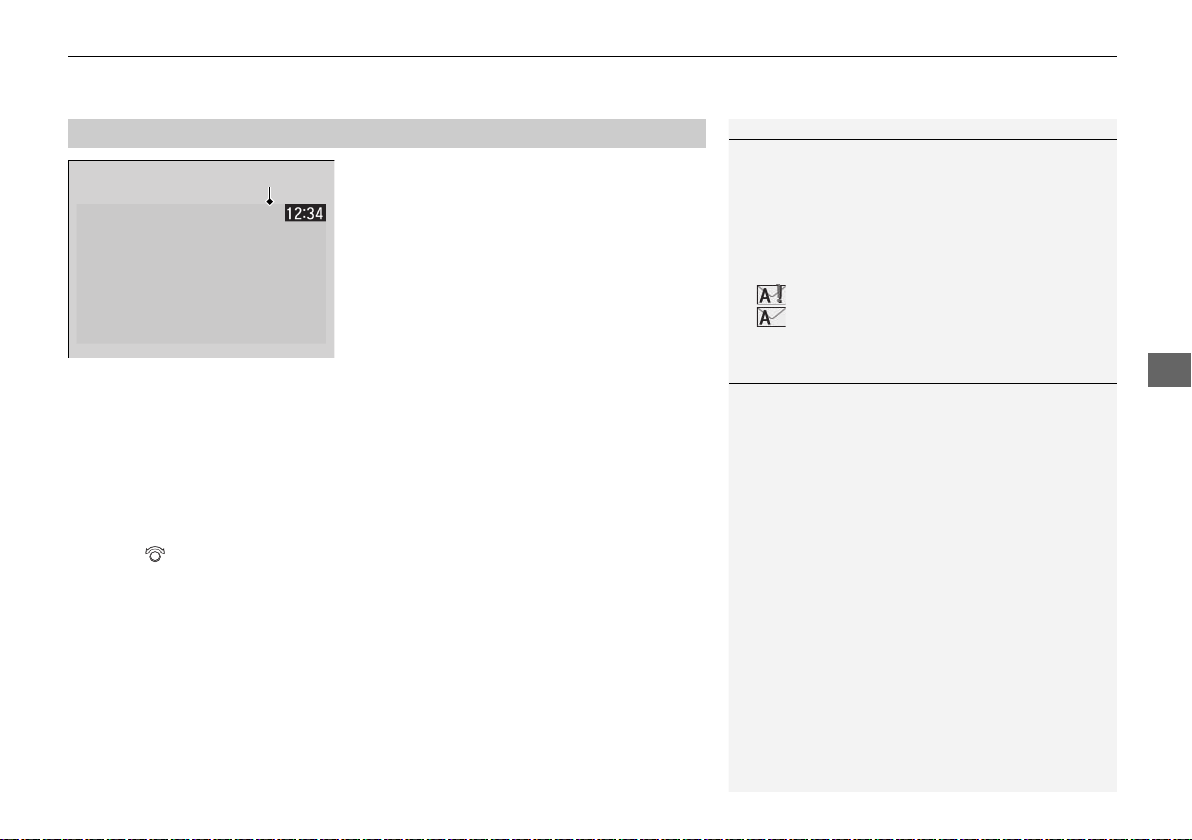
Continued
441
uuAcuraLink®
*
u
Features
AcuraLink sends you messages on vehicle
features, safety and emissions recall
campaigns, maintenance reminders, and
diagnostic information.
When you receive a new message, an icon
appears on the information screen.
■ Message category
There are six message categories.
• Feature Guide: Appears for the first 30 days of ownership, introducing vehicle
features each day.
• Quick Tips: Supplements your Owner’s Manual with updated vehicle
information.
• Diagnostic Information: Appears when a warning indicator or message comes
on.
Rotate to select Check Later or Check Now.
u Selecting Check Now lets you know if you should see a dealer immediately or
later in accordance with the warning severity level.
• Scheduled Dealer Appointment: An appointment made through the Acura
server or Acura Owners website can be rescheduled or canceled from this option.
2 P. 443
• Maintenance Minder: Lets you know which maintenance item is due along with
a reminder message.
• Recalls/Campaigns: Reminds you of a recall or important safety information.
You should also be notified by mail.
■
AcuraLink Message
1AcuraLink Message
Messages may not appear immediately after your
vehicle purchase. It can take several days for your
dealer to register your vehicle’s ID.
If an icon includes an exclamation point, it indicates
that Acura gives high priority to this message
compared to the one without.
•
: An unread message with high priority
•
: An unread message
Message Icon
1Message category
Message categories can be added, edited, or deleted
through broadcast messages from Acura.
You can call your dealer, find the nearest dealer, or
schedule appointments from the message options in
Maintenance Minder, Recalls/Campaigns, and
Diagnostic Information.
2 Message Options P. 442
19 ACURA MDX-31TZ56510.book 441 ページ 2018年12月11日 火曜日 午後4時47分
Loading ...
Loading ...
Loading ...