Loading ...
Loading ...
Loading ...
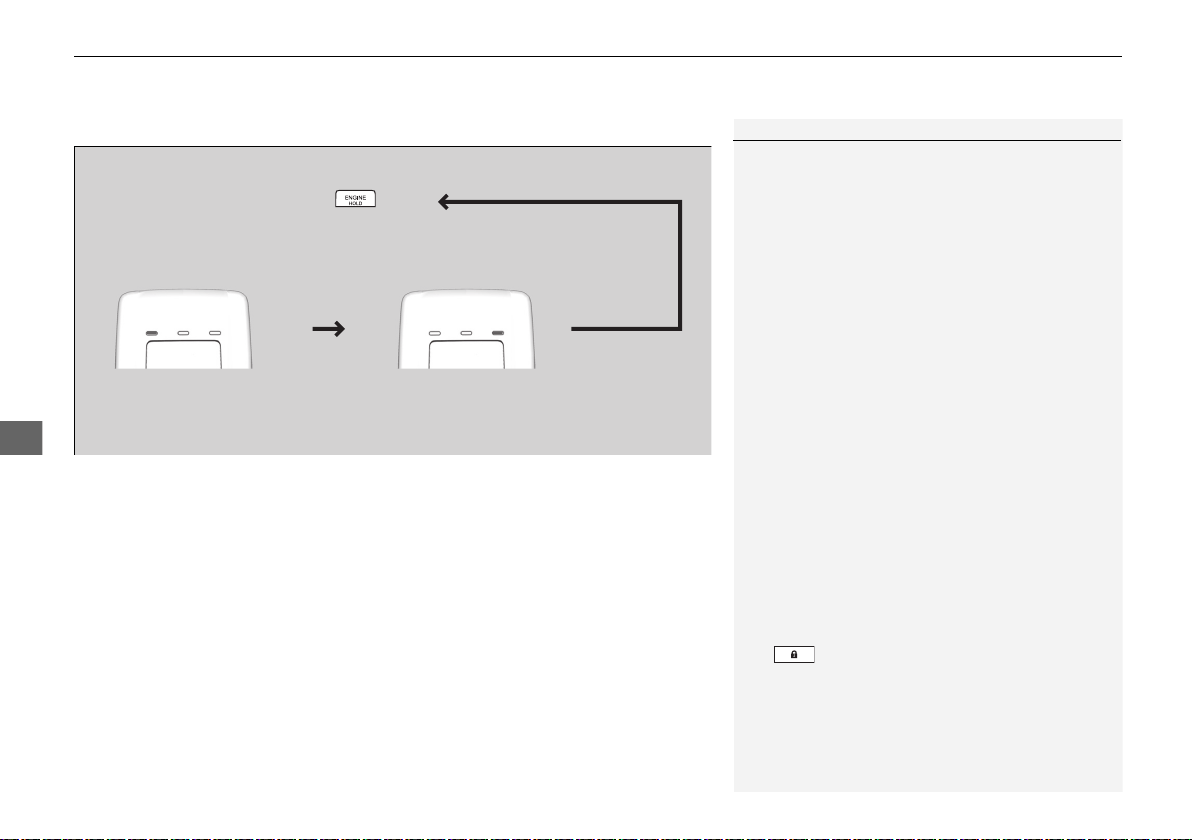
uuWhen DrivinguStarting the Engine
470
Driving
■ To stop the engine
Press and hold the button
for one second.
Go within the range,
and try again.
Amber LED: Blinks when any
button is pressed.
Red LED:
●
Comes on for one second to let you
know that the engine has stopped.
●
Blinks when the remote is out of
the keyless access system range.
The engine will not stop.
1Remote Engine Start with Vehicle Feedback
*
If there are buildings and obstacles between your
vehicle and the remote, the range will be reduced.
This distance may vary by external electrical
interference.
The engine may not start by the remote engine start
if:
•
You have disabled a remote engine start setting
using the multi-information display (MID).
•
The power mode is not in VEHICLE OFF (LOCK).
•
The transmission is in a position other than (P.
•
The hood is open, or any door or the tailgate is
unlocked.
•
You have already used the remote twice to start
the engine.
•
Another registered keyless access remote is in the
vehicle.
•
There is any antenna failure.
•
The door is unlocked with the built-in key.
•
The engine oil pressure is low.
•
The engine coolant temperature is extremely high.
•
The telematics unit malfunctions.
•
The security system alarm is not set.
Before starting the engine, make sure to check the
door lock status using the remote. When you press
the button, wait for the green LED to blink. If
the red LED turns on, the doors and tailgate did not
lock, and the engine does not start.
* Not available on all models
19 ACURA MDX-31TZ56510.book 470 ページ 2018年12月11日 火曜日 午後4時47分
Loading ...
Loading ...
Loading ...