Loading ...
Loading ...
Loading ...
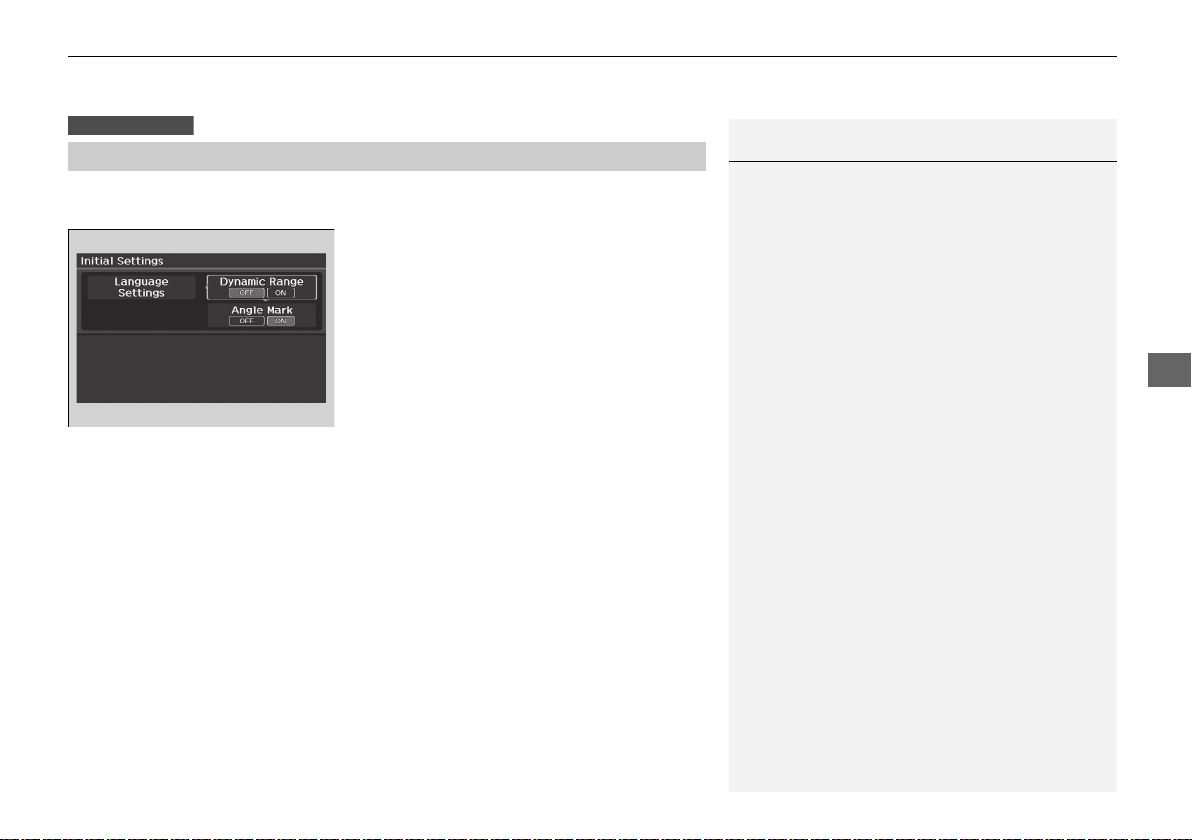
Continued
351
uuRear Entertainment System (RES)
*
uRear Control Panel Operation
Features
Set the DVD default settings so that you do not have to select the settings each time
you play a DVD.
1. Press the MENU button (in DVD mode).
2. Select Initial Settings. Press the ENTER
button.
3. Select an item. Press the ENTER button.
4. Select an option. Press the ENTER button.
The following items are available:
• Language Settings: Selects a menu language of the DVD (top) menu.
2 Selecting the DVD menu language P. 352
• Dynamic Range: Sets whether to control the range of the loud and low sounds.
On: Adjusts the dynamic range to easily hear the low sound.
Off (factory default): Disables the feature.
• Angle Mark: Sets whether to display the angle symbol.
On: Displays the angle symbol when playing the multiple angle scenes.
Off (factory default): Disables the feature.
■
DVD Initial Settings
Models with RES
1DVD Initial Settings
Each item can be selected when DVD playback is
stopped.
19 ACURA MDX-31TZ56510.book 351 ページ 2018年12月11日 火曜日 午後4時47分
Loading ...
Loading ...
Loading ...