Loading ...
Loading ...
Loading ...
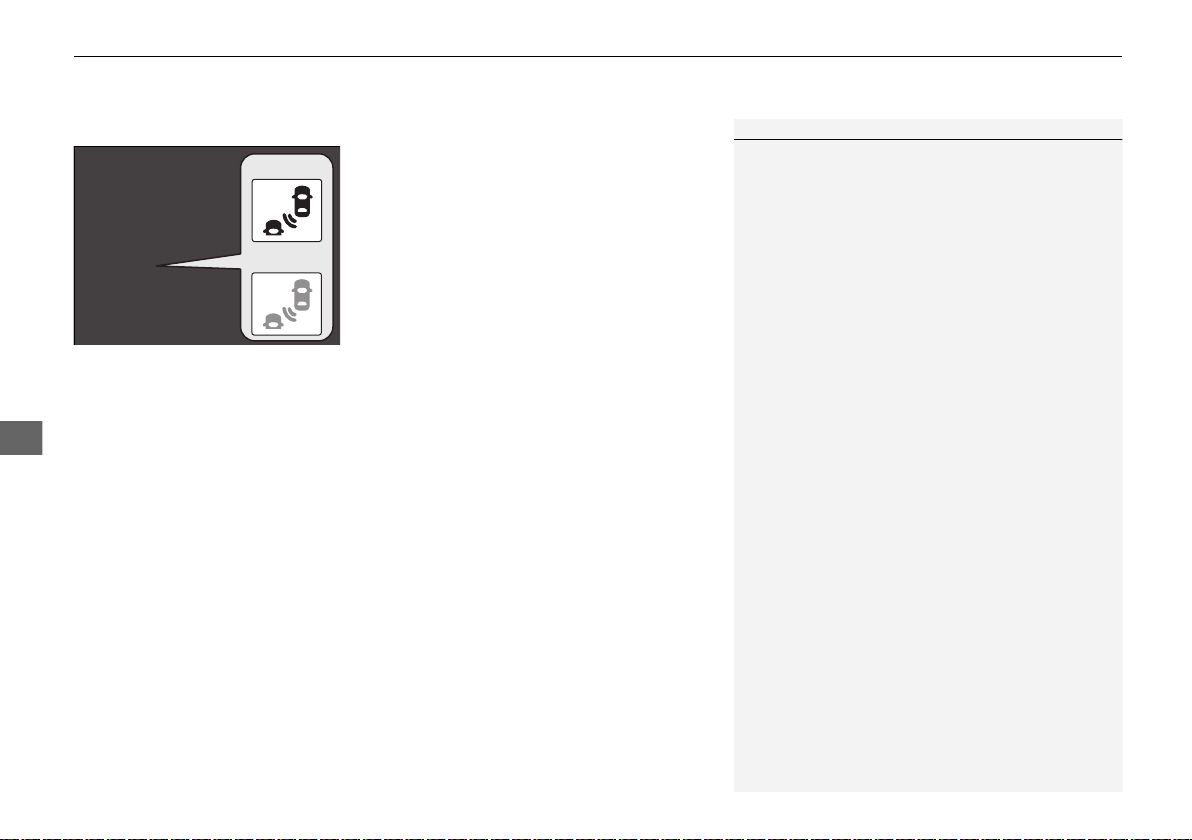
uuWhen DrivinguBlind spot information System
*
524
Driving
■ When the system detects a vehicle
Blind spot information System Alert Indicator:
Located near the pillar on both sides.
Comes on when:
• A vehicle enters the alert zone from behind
to overtake you with a speed difference of
no more than 31 mph (50 km/h) from your
vehicle.
• You pass a vehicle with a speed difference
of no more than 12 mph (20 km/h).
Blinks and the beeper sounds when:
You move the turn signal lever in the direction
of the detected vehicle. The beeper sounds
three times.
1Blind spot information System
*
The system is for your convenience only. Even if an
object is within the alert zone, the following
situations may occur.
•
The blind spot information system alert indicator
may not come on due to obstruction (splashes,
etc.) even without the Blind Spot Info Not
Available MID appearing.
•
The blind spot information system alert indicator
may come on even with the message appearing.
You can turn off the audible alert, or all the blind spot
information system alert using the information screen
or MID.
2 Customized Features P. 126, 360
Turn the system off when towing a trailer.
The system may not work properly for the following
reasons:
•
The added mass tilts the vehicle and changes the
radar coverage.
•
The trailer itself can be detected by the radar
sensors, causing the blind spot information system
alert indicators to come on.
The system does not operate when in
(R.
Comes On
Blinks
* Not available on all models
19 ACURA MDX-31TZ56510.book 524 ページ 2018年12月11日 火曜日 午後4時47分
Loading ...
Loading ...
Loading ...