Loading ...
Loading ...
Loading ...
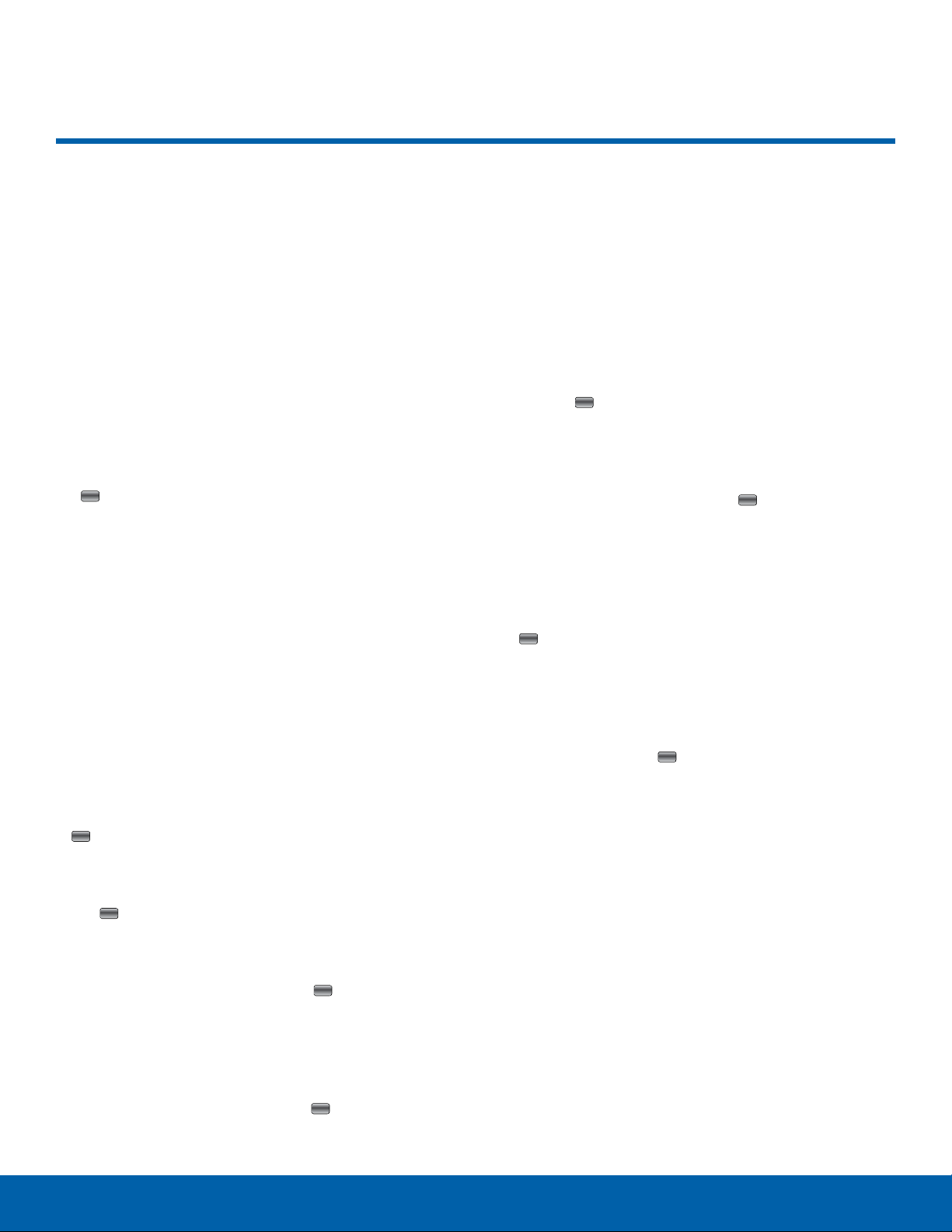
Display
Use this menu to change various
settings for the main and from
displays.
To access the Display menu:
1. From a Home screen, press Menu > Settings >
Display. The following options appear:
-
Main display
-
Cover display
2. Select an option and then press Select or the
Center key to view or edit the settings.
Main Display
The following settings of the Main Display are
modified and customized here:
•
Wallpaper: Scroll through the graphics in your
Pictures folder (on the Phone or on the Memory
card) to select your wallpaper. Press Set to set the
picture as your wallpaper.
•
Theme: Select a theme, which applies a
preconfigured color scheme to the menus,
background, and other features of the Main
Display. Make a selection and press Save or the
Center key.
•
Font style: Select a font type and size for the
Main Display. Make changes and press Save or
the Center key.
-
Type: Select the font to display. Press the
Left or Right Navigation keys to make your
selection. Press Save or the Center key to
confirm your selection.
-
Size: Select a size for the selected font. Press
the Left or Right Navigation keys to make
your selection. Choose from Large, Medium,
or Small. Press Save or the Center key to
confirm your select
ion.
•
Dialing display: Customize the size and color of
numbers that are dialed.
-
Type: Choose the color for the dialing display
by selecting either the Current theme or
Custom. Choosing Custom adds a third option
called Color to the menu, which allows you to
select the color you want when dialing phone
numbers. Press the Left or Right Navigation
keys to make your selection. Press Save or
the Center key to confirm your selection.
-
Size: Select a size for the dialing display.
Press the Left or Right Navigation keys to
make your selection. Choose from Large or
Small. Press Save or the Center key to
confirm your selection.
•
Brightness: Adjust the display brightness for the
Main Display to see it better in different lighting
conditions. Press the Left or Right Navigation
keys to adjust the brightness. Press Save or the
Center key to confirm your selection.
•
Backlight time: Select the amount of time for
the backlight to remain on. Use the Up or Down
Navigation keys to select from 10 Seconds,
30Seconds, 1 Minute, 3 Minutes, or 10 Minutes.
Press Save or the Center key to confirm your
selection.
Note: Light settings affect battery usage. Higher
Brightness and longer Backlight settings use more
battery power and can reduce the time between
battery recharges.
•
Transition effect: Select an effect for transitions
between screens. Press Save to confirm your
selection.
•
Greeting Message: Enter the text to display
on the screen when the phone powers on. This
message is independent of the Greeting Message
on the Main Display. Press Save to save your
changes.
Settings
62
Display
Loading ...
Loading ...
Loading ...