Loading ...
Loading ...
Loading ...
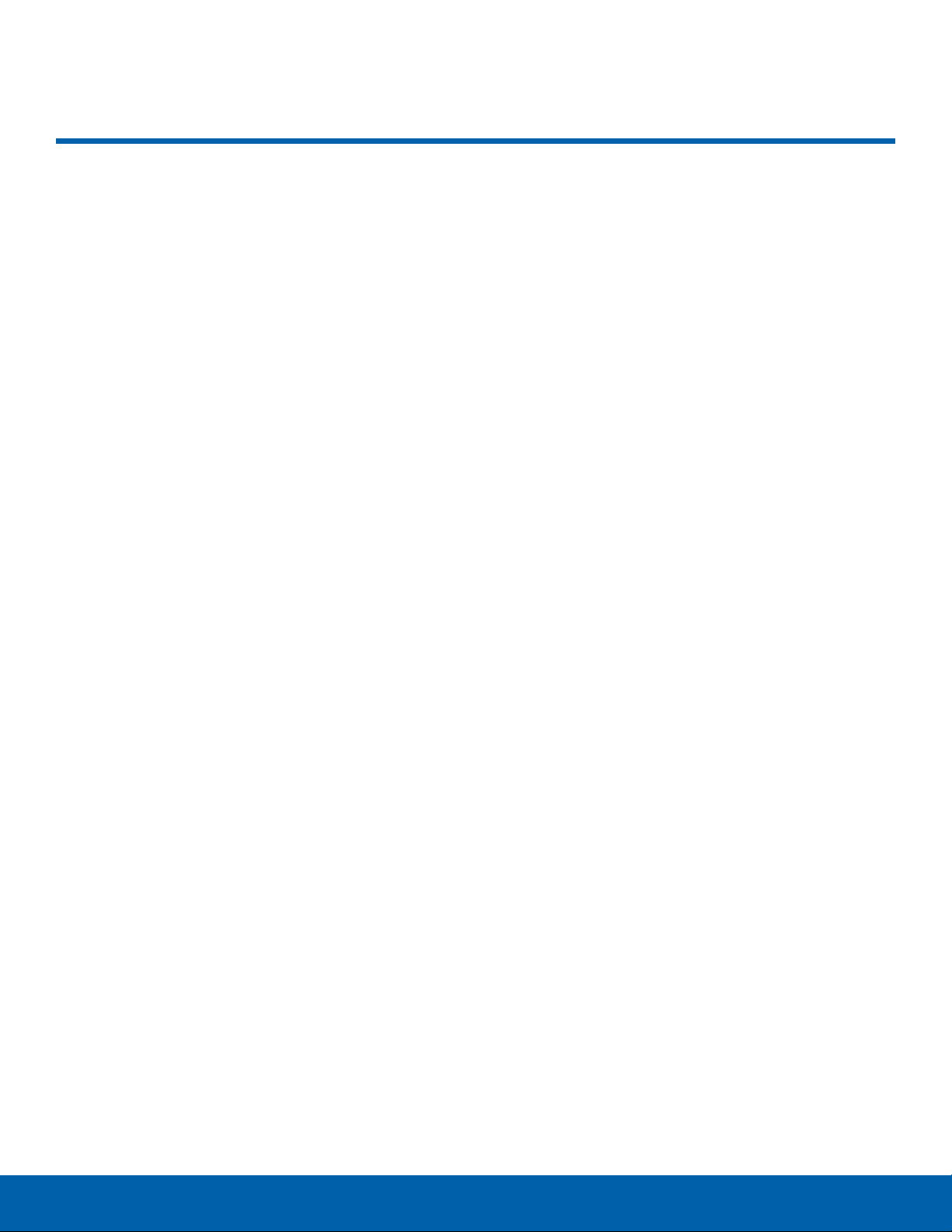
Stopwatch
Use the Stopwatch to measure
split and lap times. Up to fifty
separate times can be recorded.
1. From a Home screen, press Menu > Tools >
Stopwatch.
2. Use the Right and Left Navigation keys to select
either Split or Lap modes.
Note: Split times are measured from the clock’s start
time. Lap times restart the clock every time a lap is
recorded.
3. Press Start to start the stopwatch.
4. Press Split or Lap to record a split or lap time
(the option available depends on the mode).
5. Press Stop to stop the clock.
6. Press Restart to resume from the stopped time.
7. Press Reset to erase all times recorded.
Tools
99
Stopwatch