Loading ...
Loading ...
Loading ...
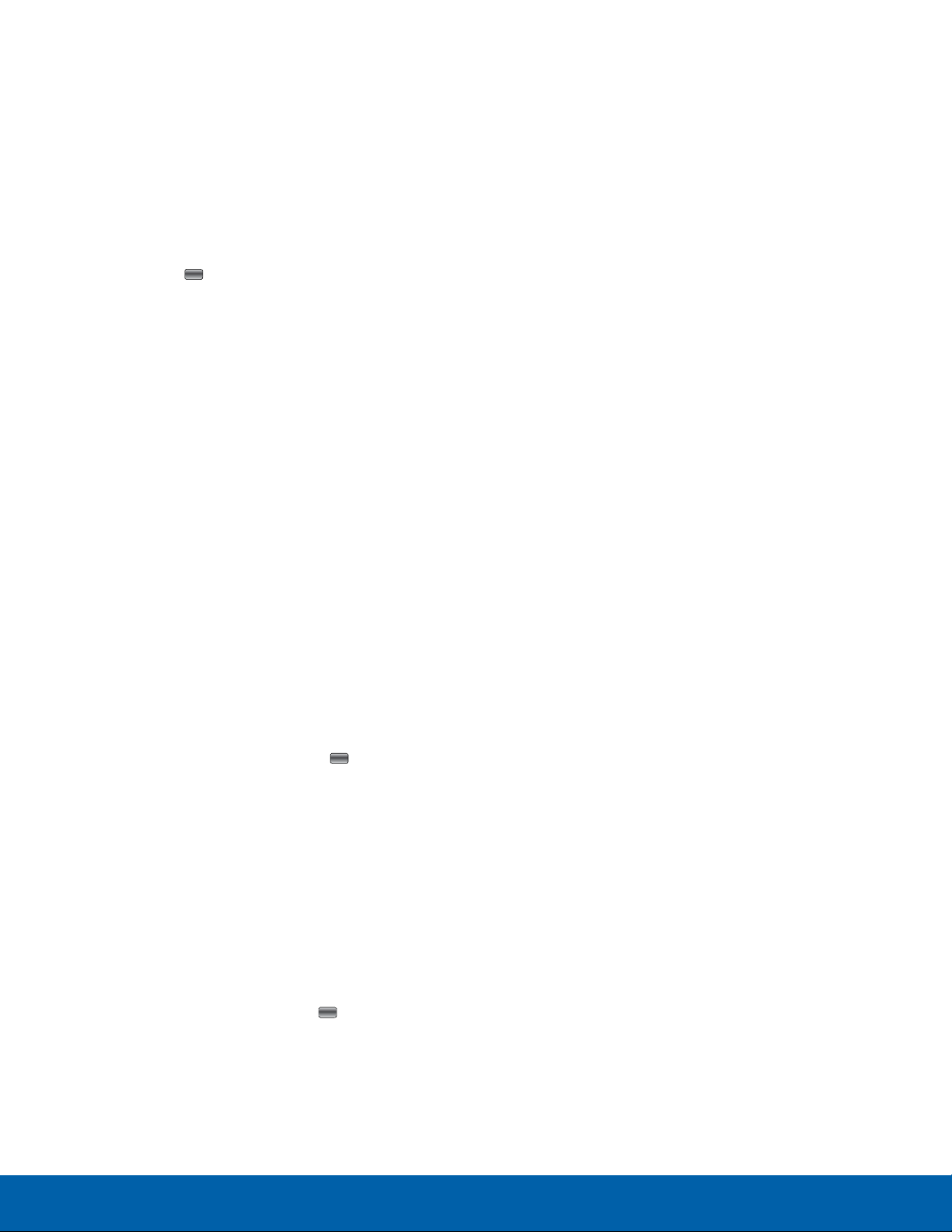
Deleting a Group
Note: If your corporate Administrator has restricted
your phone, you may not be able to delete Groups.
To delete a PTT Group:
1. Press the PTT Hotkey.
2. Scroll to and select a Group.
3. Press Options, highlight Delete group and press
Select or the
Center key.
4. Press Yes to confirm that you want to delete the
Group or press No to return to the EPTT Groups
list.
EPTT Favorites
You can mark Contacts or Groups to appear in
your Favorites list. Once the Contact or Group is
in your Favorites list, use it as you would entries in
the Contacts or Groups list. You can even initiate an
EPTT call from the Favorites list.
Marking Contacts as Favorites
To mark Contacts as a Favorite:
1. Press the PTT Hotkey.
2. Use the Right Navigation key to highlight
Favourites, highlight Add Contact, and press
Select.
3. Highlight Contacts and press the
Center key
t
o check or uncheck Contacts.
4. Press Save to apply your choices.
Marking Groups as Favorites
To mark Groups as Favorites:
1. Press the PTT Hotkey.
2. Use the Right Navigation key to highlight
Favorite, highlight Add Group, and press Select.
3. Highlight Groups and press the
Center key to
c
heck or uncheck Groups.
4. Press Save to apply your choices.
Removing Contacts and Groups from
Favorites
To remove Contacts or Groups from your Favorite
list:
1. Press the PTT Hotkey.
2. Use the Right Navigation key to highlight
Favorite.
3. Highlight a Contact or Group and press Options.
4. Press Remove from Favorite, and then press
Yes to remove the selected Contact or Group.
Making an EPTT Call
An EPTT call can only be made to individuals or
groups you have established in your EPTT Contacts.
1. Press the PTT Hotkey.
2. Select the Contact or Group that you want to
call. Make sure an available icon is displayed
beside the Contact. You can also select up to ten
individual contacts to call a quick group (ad hoc
group).
3. Press and hold the PTT Hotkey to initiate the call
and begin speaking after the tone. Release the
PTT Hotkey when you are done speaking.
Receiving an EPTT Call
For the best experience, your ringer should be set to
the highest volume.
1. If your status is Available, you hear an EPTT Call
tone and the caller’s voice.
2. Press and hold the PTT Hotkey to initiate the call
and begin speaking after the tone. Release the
PTT Hotkey when you are done speaking.
Applications
37
AT&T EPTT
Loading ...
Loading ...
Loading ...