Loading ...
Loading ...
Loading ...
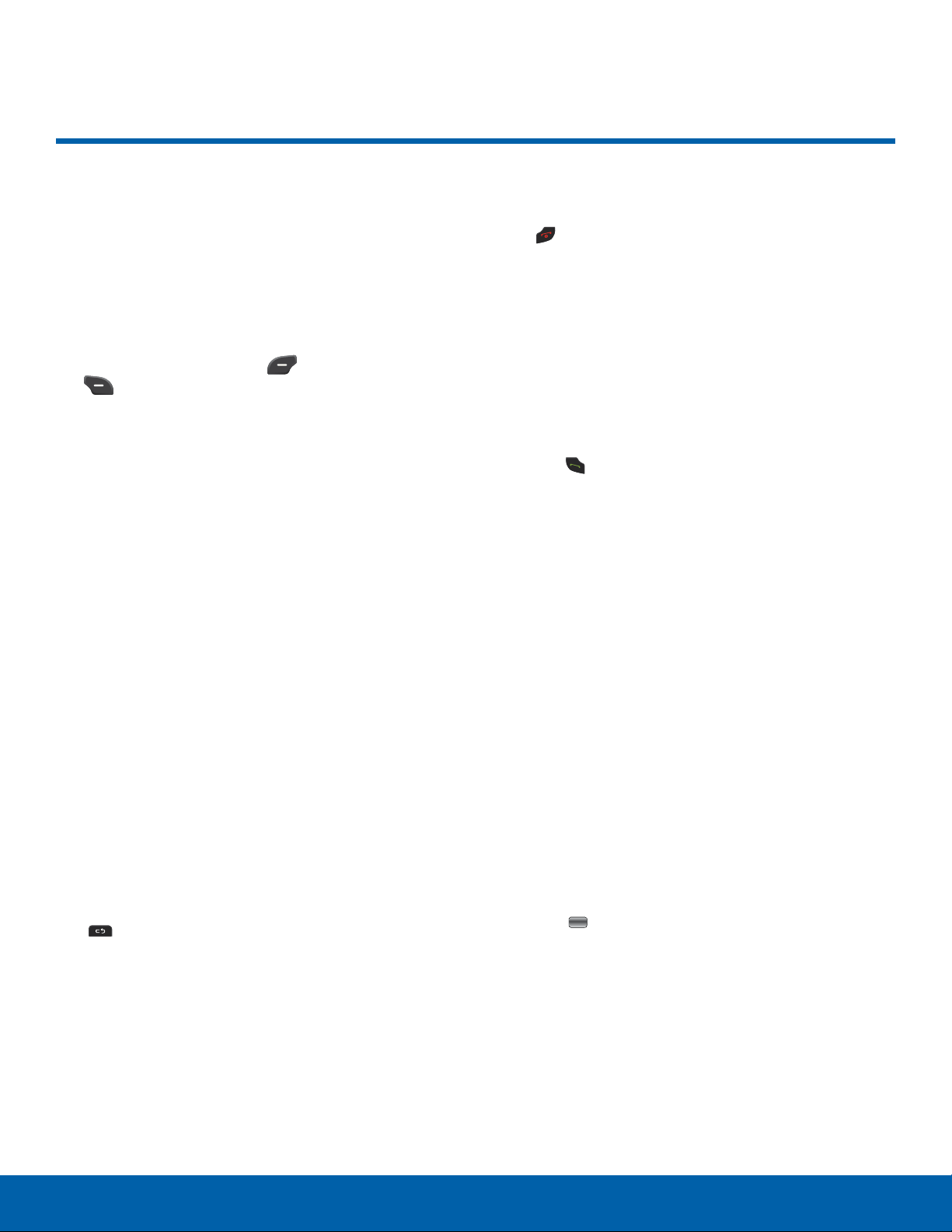
Navigation
Command Keys
There are several command keys that you can use
to navigate your phone. These keys are referenced
throughout this user manual.
Soft Keys
There are two soft keys: the Left Soft key and
the Right Soft key . The roles of the soft keys
vary depending on the function you are currently
using. The labels on the bottom line of the display,
just above each soft key, indicate the current
function of the corresponding key.
Left Soft key
Some functions of the Left soft key are:
•
On a Home screen, press the left soft key to open
the Menu.
•
When in a menu, the left soft key function is
Options.
Right Soft Key
Some functions of the Right soft key are:
•
In a Home screen, press the right soft key to open
the Address Book or Shortcuts.
•
When in a menu mode, the right soft key function
is Back.
Clear Key
The Clear key can be used for the following
functions:
•
If you enter an incorrect character, briefly press it
to backspace and delete the character.
•
Press and hold it to erase an entire sentence.
•
Briefly press it to back up one menu level.
End Key
The End key can be used for the following
functions:
•
Press and hold it to turn your phone on or off.
•
Press it once to disconnect a call.
•
Press it to return to the Home screen from
anymenu.
Send Key
Use the Send key to for the following functions:
•
Press it once to answer calls.
•
Enter a number and briefly press it to make a call.
•
Briefly press it in the Home screen to display a list
of recent calls to and from your phone.
•
Press it twice in standby mode to call the most
recent number.
•
Press it to pick up a waiting call.
•
Press and hold it to turn on your phone when the
phone is off.
Navigation Keypad
Use the directional keys on the Navigation keypad to
browse menus, sub-menus, and lists. Press the Up
or Down Navigation keys when browsing the web to
jump highlighted links on the web page.
Tip: The Center Navigation key can often be used
ins
tead of the Select soft key.
Know Your Device
14
Navigation
Loading ...
Loading ...
Loading ...