Loading ...
Loading ...
Loading ...
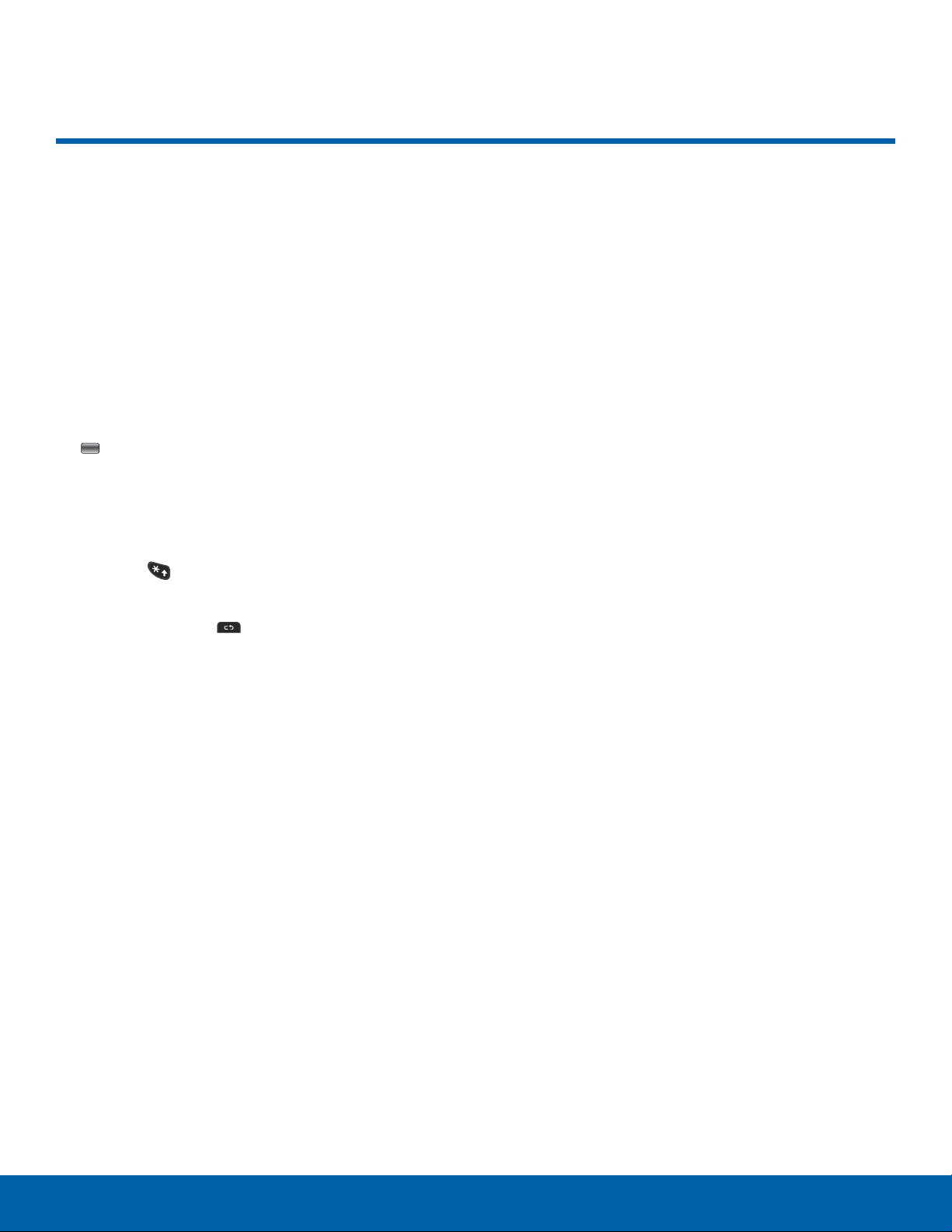
Tip Calculator
Use the Tip Calculator to
calculate the amount of money
left as a tip based on parameters
such as total bill amount, tip
percentage, and number of
members in your group.
1. From a Home screen, press Menu > Tools
> TipCalculator and press Select or the
Center key.
2. Enter the values into the appropriate fields by
using the numeric keys:
-
Bill: The total amount of the bill.
Note: Press for a decimal point.
-
Tip (%): The percent that you want to use for
the tip. Use the Clear key to clear the field
and enter ano
ther amount.
-
Tip ($): The amount of the tip based on the
figures entered.
-
# of ppl: The number of people splitting the
bill.
-
You pay: This is your share of the total check
amount. This value is based on the figure
entered in the # of ppl field and assumes that
the total bill and tip are shared equally.
3. Press Reset to clear all fields and reset to
default values.
Tools
95
Tip Calculator
Loading ...
Loading ...
Loading ...