Loading ...
Loading ...
Loading ...
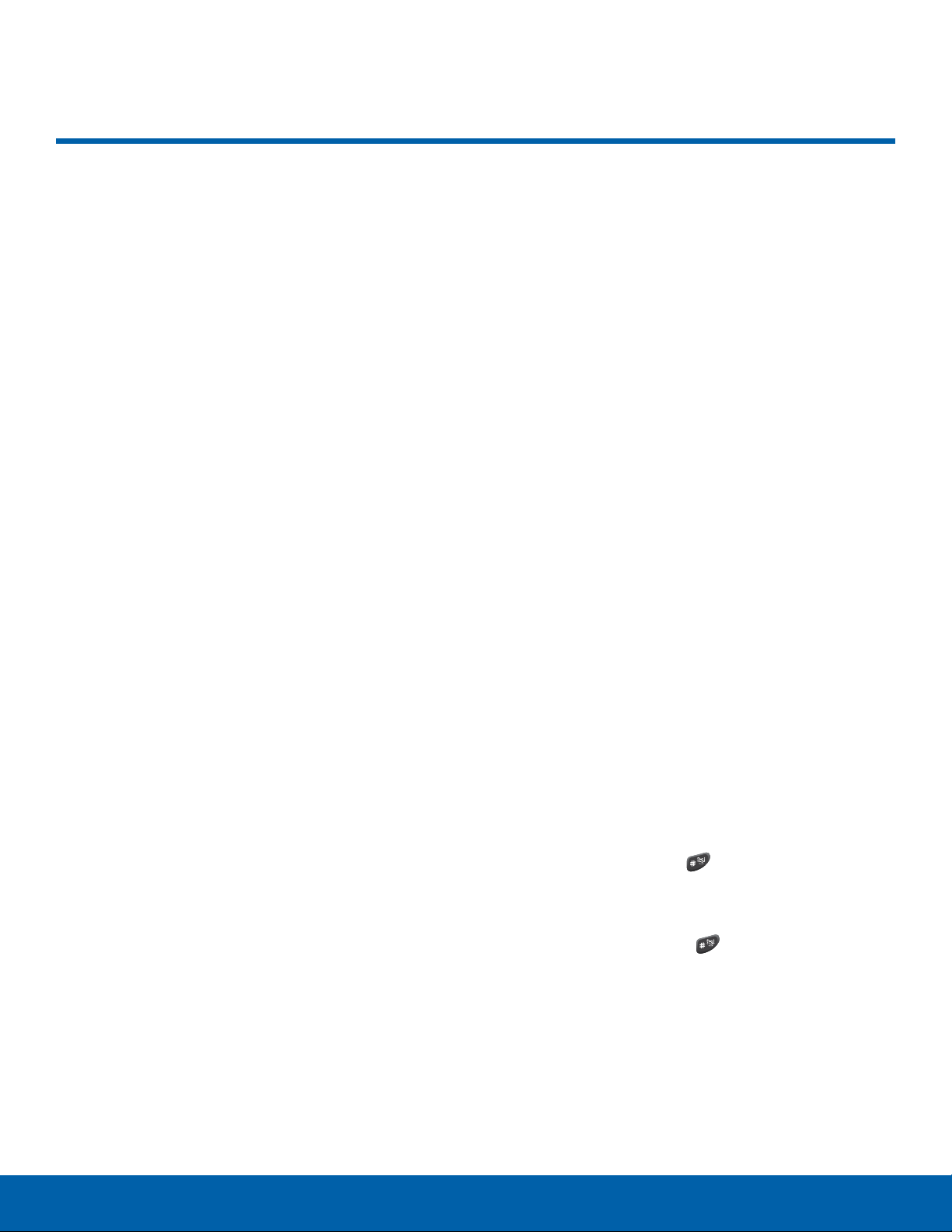
Sound Profiles
You can customize various
sound profiles for your phone by
changing the sound settings.
To access Sound Profiles:
1. From a Home screen, press Menu > Settings >
Soundprofiles.
2. Select one of available profiles and press Edit to
view and/or modify the settings.
3. Press Change to change a particular settings.
4. Press Save when you are finished.
Editing a Profile
1. Highlight a Sound Profile.
2. Press Edit to access the available options for
this sound profile.
3. Use the Navigation keys to scroll between the
settings. Select one of the following categories
and press Change to change the setting:
Note: Not all options are available for all profiles.
•
Call alert type: Select the way in which the
selected ringtone is played when a call comes in
on the phone.
•
Voice call ringtone: Select a ringtone from your
Sounds folder, which allows you to use any audio
file.
•
Message alert type: Select the way in which
the selected alert is played when a new text or
multimedia message is received.
•
Message alert tone: Select the tone to be played
upon receipt of a message.
•
Keypad tone: Choose between Beep, Lucid, and
Mute (no tone) for keystrokes on the phone.
•
Volume: Set the volume for each alert and tone
type.
Preset Profiles
Each profile is preset with different audio
parameters. The two silence profiles are Silent and
Meeting. They have fewer settings due to the nature
of the silence settings.
Normal
The Normal profile is intended for the typical sound
settings you expect your phone to have for normal
use. All settings are available for this profile.
Silent
The Silent profile mutes the speaker, and the phone
only vibrates or displays information on its display.
The only options for the alerts are Vibration and
Mute. There are two alert types available: Call alert
type and Message alert type.
Note: The Silent profile can also be activated by
pressing and holding the Pound key or by
pres
sing the Down Volume key to set the volume to
zero (0). An onscreen message notifies you when
the Silent profile is active. To reactivate the previous
profile, press and hold the Pound key again or
press the Up Volume key.
Settings
60
Sound Profiles
Loading ...
Loading ...
Loading ...