Loading ...
Loading ...
Loading ...
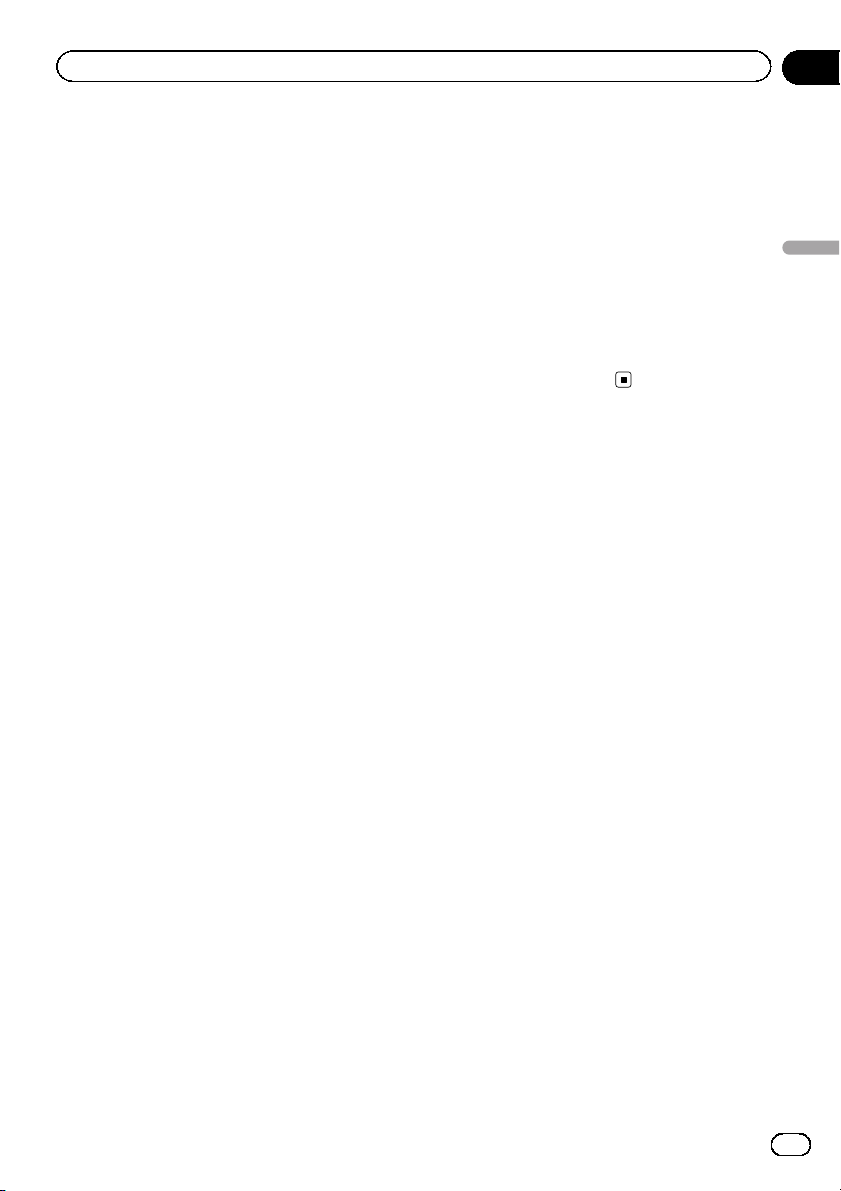
9 Changes the playback point by dragging
the key.
= For details, refer to Operating the time
bar on page 23.
a Switches the media file type.
= For details, refer to Switching the media
file type on page 88.
b Switches between playback and pause.
c Uses “Sound Retriever” function.
= For details, refer to Setting the “Sound
Retriever” function on page 190.
d Plays files in random order.
= For details, refer to Playing tracks in ran-
dom order on page 87.
e Sets a repeat play range.
= For details, refer to Setting a repeat play
range on page 87.
f Searches for the part you want to play.
= For details, refer to Searching for the part
you want to play on page 88.
g Hides the touch panel keys.
Touching this area hides the touch panel keys.
p Touch anywhere on the LCD screen to
display the touch panel keys again.
h Displays the DVD menu.
= For details, refer to Operating the DVD
menu on page 88.
i Switches the subtitle language.
= For details, refer to Switching the subtitle
language on page 89.
j Switches the audio language.
= For details, refer to Switching the audio
language on page 89.
k Stops playback.
l Changes the wide screen mode.
= For details, refer to Changing the wide
screen mode on page 191.
m Moves ahead one frame (frame-by-frame
playback) or slows down playback speed
(slow-motion playback).
= For details, refer to Frame-by-frame play-
back on page 89.
= For details, refer to Slow motion playback
on page 89.
n Performs an operation (such as resuming)
that is stored on the disc.
= For details, refer to Returning to a speci-
fied scene on page 89.
o Resumes playback (Bookmark).
= For details, refer to Resuming playback
(Bookmark) on page 90.
p Displays the DVD menu keypad.
= For details, refer to Operating the DVD
menu using touch panel keys on page
90.
q Changes the viewing angle (Multi-angle).
= For details, refer to Switching the multi-
angle DVD display on page 90.
r Selects the audio output.
= For details, refer to Selecting the audio
output on page 90.
En
85
Chapter
16
Playing a disc
Playing a disc
Loading ...
Loading ...
Loading ...