Loading ...
Loading ...
Loading ...
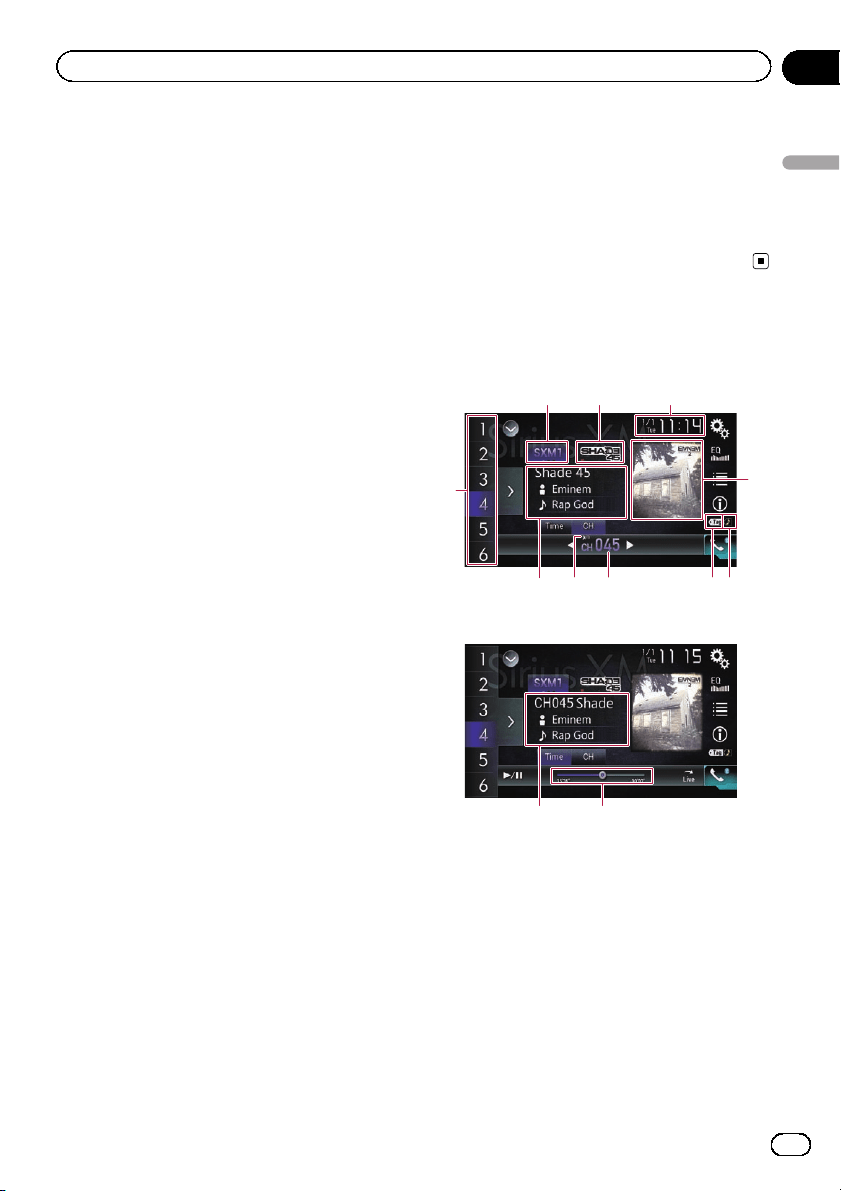
= For details, refer to Using the equalizer
on page 170.
6 Selects a channel from the list.
= For details, refer to Selecting a channel
from a list of all channels on page 134.
= For details, refer to Selecting a channel
from the category list on page 134.
7 Switches the text display between the
current channel information and the cur-
rent content information.
= For details, refer to Reading the screen
on page 131.
8 Displays the Phone menu screen.
= For details, refer to Displaying the phone
menu on page 61.
9 Memorizes the current channel.
= For details, refer to Memorizing the cur-
rent contents on page 138.
Stores song information to an iPod.
= For details, refer to Storing song informa-
tion to an iPod (iTunes Tagging) on page
189.
a Selects a channel directly.
= For details, refer to Selecting a SiriusXM
channel directly on page 133.
b Performs manual tuning.
= For details, refer to Manual tuning on
page 133.
c Switches the bar displays between the
current channel and the play time indica-
tor.
d Displays the preset channels.
= For details, refer to Selecting a preset
channel from the preset channel list on
page 133.
e Recalls the preset channel stored to a key
from memory with a single touch of the
key.
Stores the current broadcast frequency to
a key for later recall by continuing to
touch the key.
= For details, refer to Storing broadcast
channels on page 133.
f Returns to live broadcast.
Use to return to the live broadcast while in Re-
play
™
mode.
= For details, refer to Using the Replay
™
function on page 135.
g Changes the playback point by dragging
the key.
= For details, refer to Operating the time
bar on page 23.
h Switches between playback and pause.
Reading the screen
Current channel display
5
4
1
2 3
9
a
8 67
Time bar display
c b
1 Band indicator
Shows the tuned band: SXM1, SXM2 or SXM3.
2 Station name logo
Shows the name logo of the station currently
being tuned into.
3 Current time and date
4 Album artwork
Shows the artwork for the current song (when
available).
p If the album artwork is not available, the
SiriusXM Logo image will be displayed.
5 iTunes
®
tagging song status indicator
En
131
Chapter
26
Using the SiriusXM
®
tuner
Using the SiriusXM
®
tuner
Loading ...
Loading ...
Loading ...
