Loading ...
Loading ...
Loading ...
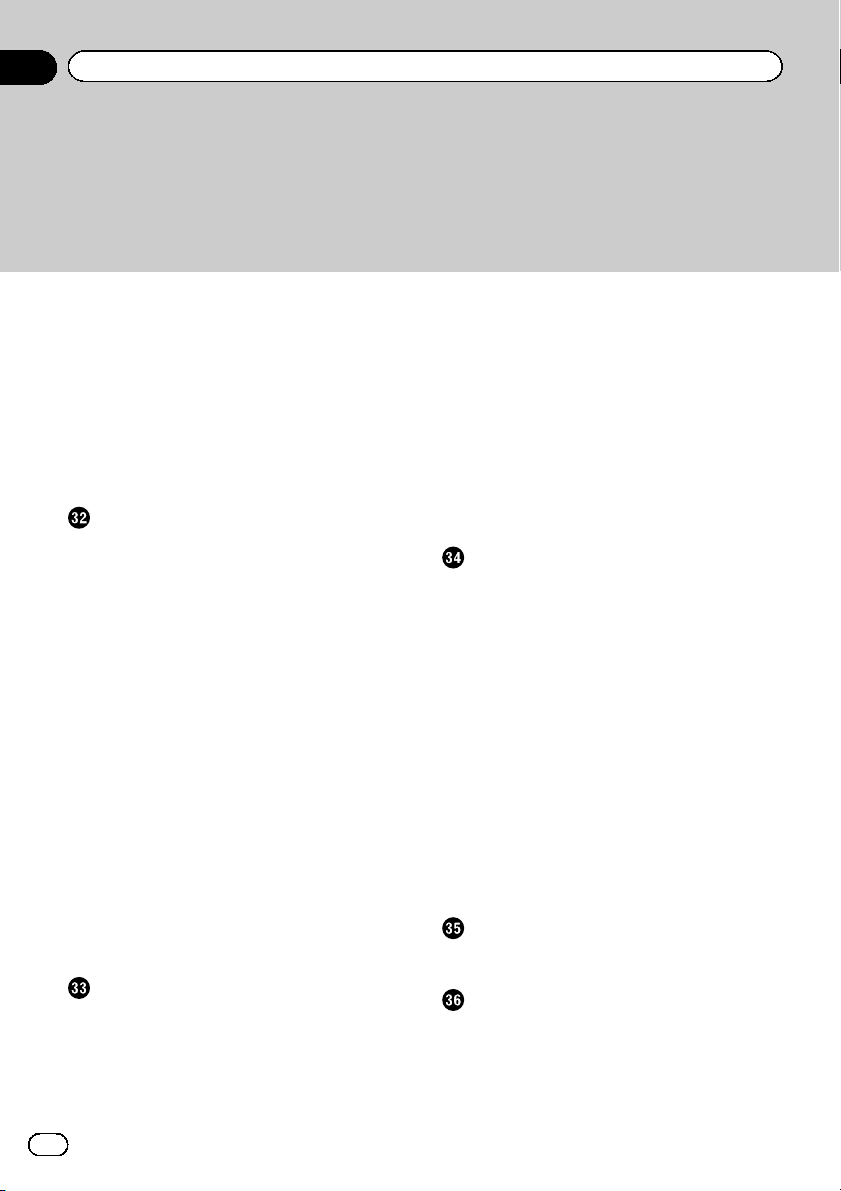
Setting the beep sound 155
Adjusting the response positions of the
touch panel (touch panel calibration) 156
Adjusting the picture 156
Displaying the firmware version 158
Updating firmware 158
Checking sensor learning status and driving
status 159
Clearing the status 159
Checking the connections of leads 160
Audio adjustments
Using fader/balance adjustment 162
Using balance adjustment 162
Switching sound muting/attenuation 163
Adjusting source levels 163
Adjusting the filter 166
– Adjusting the front and rear speaker
output 166
– Using the subwoofer output 166
Selecting the listening position 167
Adjusting the speaker output levels
finely 167
Adjusting the time alignment 168
Using the automatic sound levelizer 170
Using the equalizer 170
– Recalling equalizer curves 170
– Customizing the equalizer curves 171
– Using the auto-adjusted equalizer 171
Adjusting the equalizer curve automatically
(Auto EQ) 171
– Before operating the Auto EQ
function 172
– Per forming Auto EQ 172
Theme menu
Selecting the background display 175
– Changing to the background display
image stored on the external device
(USB/SD) 175
Setting the illumination color 176
– Selecting the color from the preset
colors 176
– Creating a user-defined color 176
Selecting the theme color 177
Selecting the clock image 177
Changing the preinstalled splash
screen 178
– Changing to the splash screen stored
on the external device (USB/SD) 178
Replicating the settings 179
– Exporting “Theme” settings 179
– Importing “Theme” settings 179
Setting up the video player
Setting the top-priority languages 181
– Setting the subtitle language 181
– Setting the audio language 181
– Setting the menu language 182
Setting the angle icon display 182
Setting the aspect ratio 183
Setting parental lock 183
– Setting the code number and
level 183
Displaying your DivX VOD registration
code 184
Displaying your DivX VOD deregistration
code 185
Automatic playback of DVDs 185
Setting the video signal for the rear view
camera 186
Language code chart for DVDs 187
Favorite menu
Selecting a shortcut 188
Removing a shortcut 188
Common operations
Setting the time and date 189
Storing song information to an iPod (iTunes
Tagging) 189
Setting the “Sound Retriever” function 190
Changing the wide screen mode 191
Contents
En
8
Loading ...
Loading ...
Loading ...