Loading ...
Loading ...
Loading ...
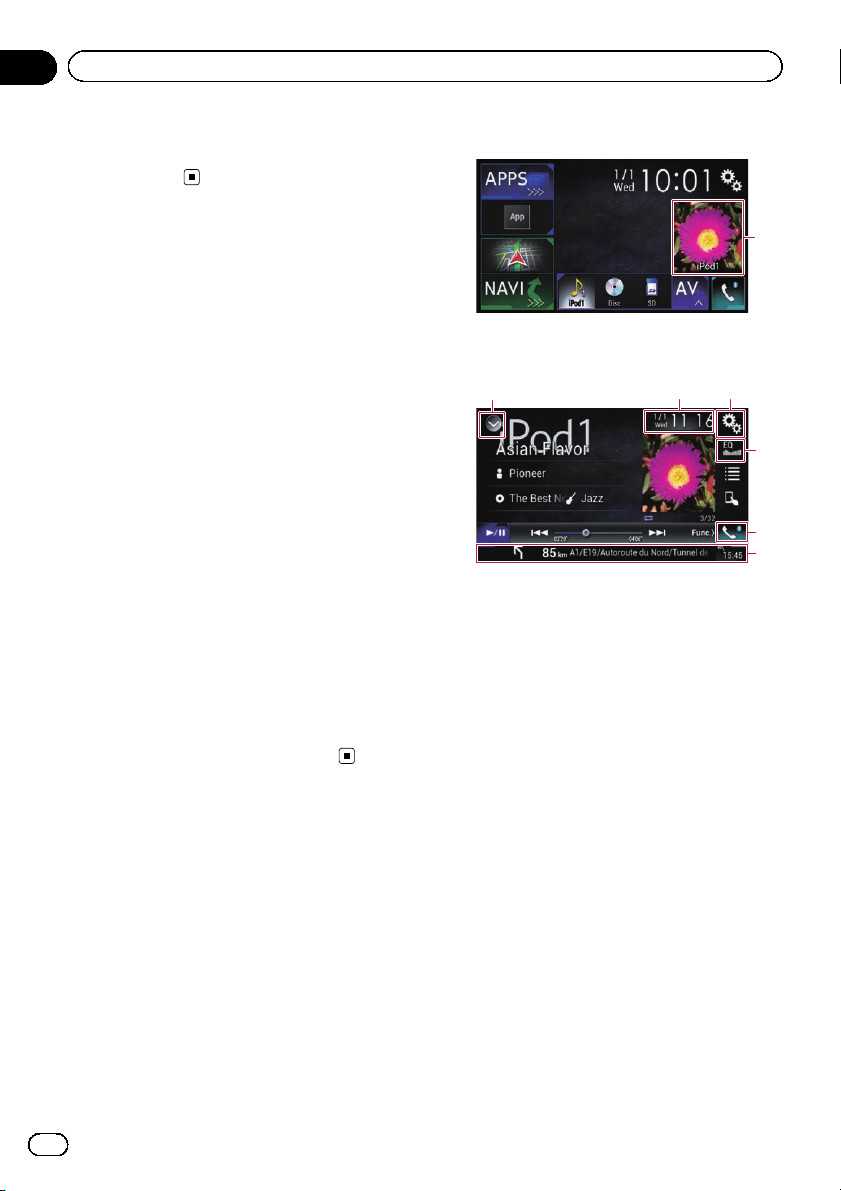
p If application menus are not available,
the Application menu screen will not be
displayed.
Supported AV source
You can play or use the following sources with
this product.
! Radio (FM, AM) (*1)
! HD Radio (HD Radio
™
tuner) (*2)
! CD
! ROM (compressed audio files)
! DVD-Video
! USB
! SD
The following sources can be played back or
used by connecting an auxiliary device.
! iPod
! iDatalink
! Pandora
®
! Aha Radio
! Bluetooth audio
! SiriusXM
™
tuner
! AV input (AV)
! AUX
! HDMI (*2)
p (*1) Available for AVIC-5000NEX and AVIC-
X8610BS only.
p (*2) Available for AVIC-8000NEX, AVIC-
7000NEX and AVIC-6000NEX only.
Displaying the AV
operation screen
1 Press the HOME button to display the
Top menu screen.
2 Touch the AV operation key.
1
1 AV operation key
The AV operation screen appears.
132
6
4
5
1 Displays the source list.
= For details, refer to Selecting a front
source on the source list on page 21.
2 Displays the Time and date setting
screen.
= For details, refer to Setting the time and
date on page 189.
3 Displays the Setting menu screen.
4 Recalls equalizer curves.
= For details, refer to Using the equalizer
on page 170.
5 Displays the Phone menu screen.
= For details, refer to Displaying the phone
menu on page 61.
6 Shows the navigation information.
The distance to the next guidance point, the
name of the street on which the next gui-
dance point is located, the name of the
street that the vehicle is currently traveling
on, the estimated time of arrival, and warn-
ing icons, etc. are displayed.
p This is not displayed for some sources.
p This is not displayed when “Navigation
info window” is set to “Off”.
En
20
Chapter
02
Basic operation
Loading ...
Loading ...
Loading ...