Loading ...
Loading ...
Loading ...
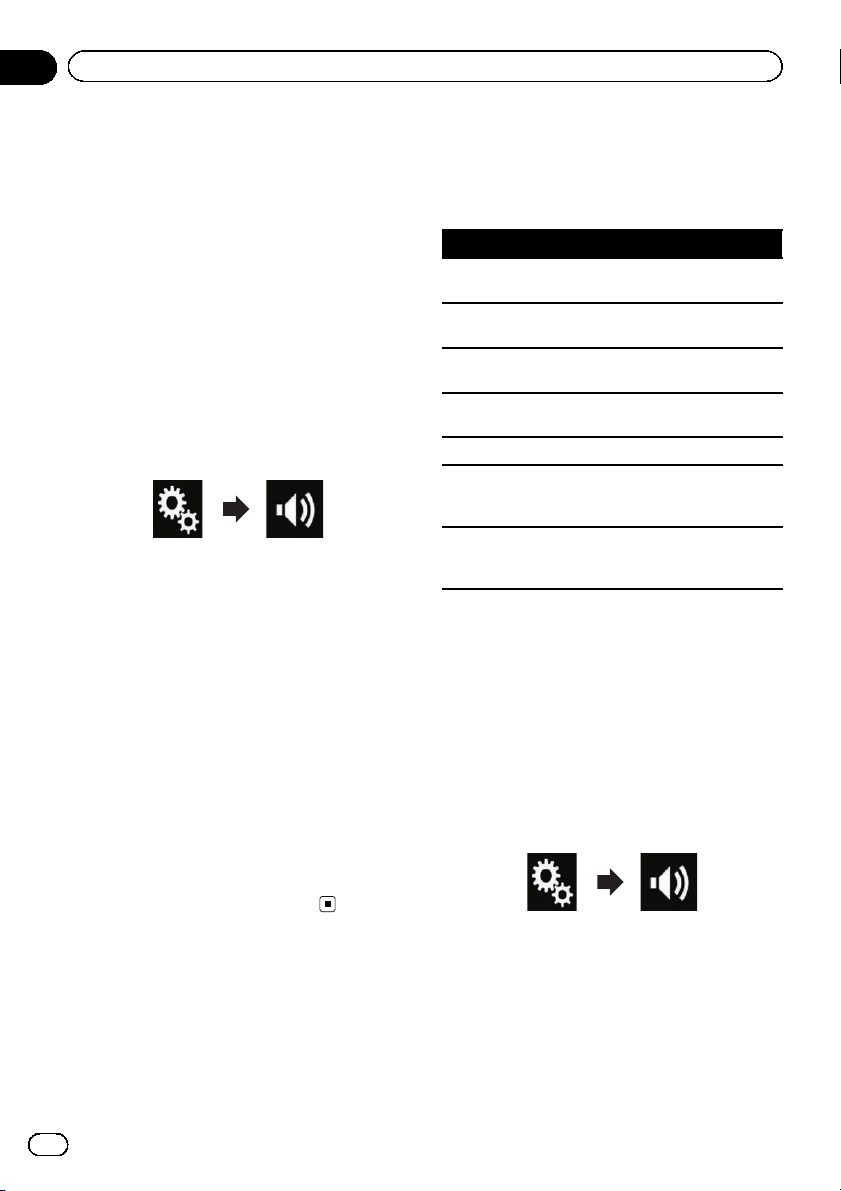
Using the automatic sound
levelizer
During driving, noise in the car changes ac-
cording to the driving speed and road condi-
tions. ASL (automatic sound levelizer)
monitors such varying noise and automati-
cally increases the volume level, if this noise
becomes greater. The sensitivity (variation of
volume level to noise level) of ASL can be set
to one of five levels.
1 Press the HOME button to display the
Top menu screen.
2 Touch the following keys in the follow-
ing order.
The “Audio” screen appears.
3 Touch [ASL].
The “ASL” screen appears.
4 Touch the item you want to set.
! Off (default):
Turns the ASL setting off.
! LOW:
Changes the ASL level to low.
! MID-LOW:
Changes the ASL level to mid-low.
! MID:
Changes the ASL level to mid.
! MID-HIGH:
Changes the ASL level to mid-high.
! HIGH:
Changes the ASL level to high.
Using the equalizer
The equalizer lets you adjust equalization to
match the vehicle interior acoustic character-
istics as desired.
Recalling equalizer curves
There are seven stored equalizer curves that
you can easily recall at any time. Here is a list
of the equalizer curves:
Equalizer curve
S.Bass is a curve in which only low-pitched sound is
boosted.
Powerful is a curve in which low- and high-pitched
sounds are booste d.
Natural is a curve in which low- and high-pitched
sounds are slightly boosted.
Vocal is a curve in which the midrange, which is the
human vocal range, is boosted.
Flat is a flat curve in which nothing is boosted.
Custom1 is an adjusted equalizer curve that you cre-
ate. If you select this curve, the effect is applied to all
AV sources.
Custom2 is an adjusted equalizer curve that you cre-
ate. If you select this curve, the effect is applied to all
AV sources.
p The default setting is “Powerful”.
p When “Flat” is selected, no supplement or
correction is made to the sound. This is
useful to check the effect of the equalizer
curves by switching alternatively between
“Flat” and a set equalizer curve.
1 Press the HOME button to display the
Top menu screen.
2 Touch the following keys in the follow-
ing order.
The “Audio” screen appears.
3 Touch [Graphic EQ].
The “Graphic EQ” screen appears.
4 Touch the equalizer you want.
En
170
Chapter
32
Audio adjustments
Loading ...
Loading ...
Loading ...