Loading ...
Loading ...
Loading ...
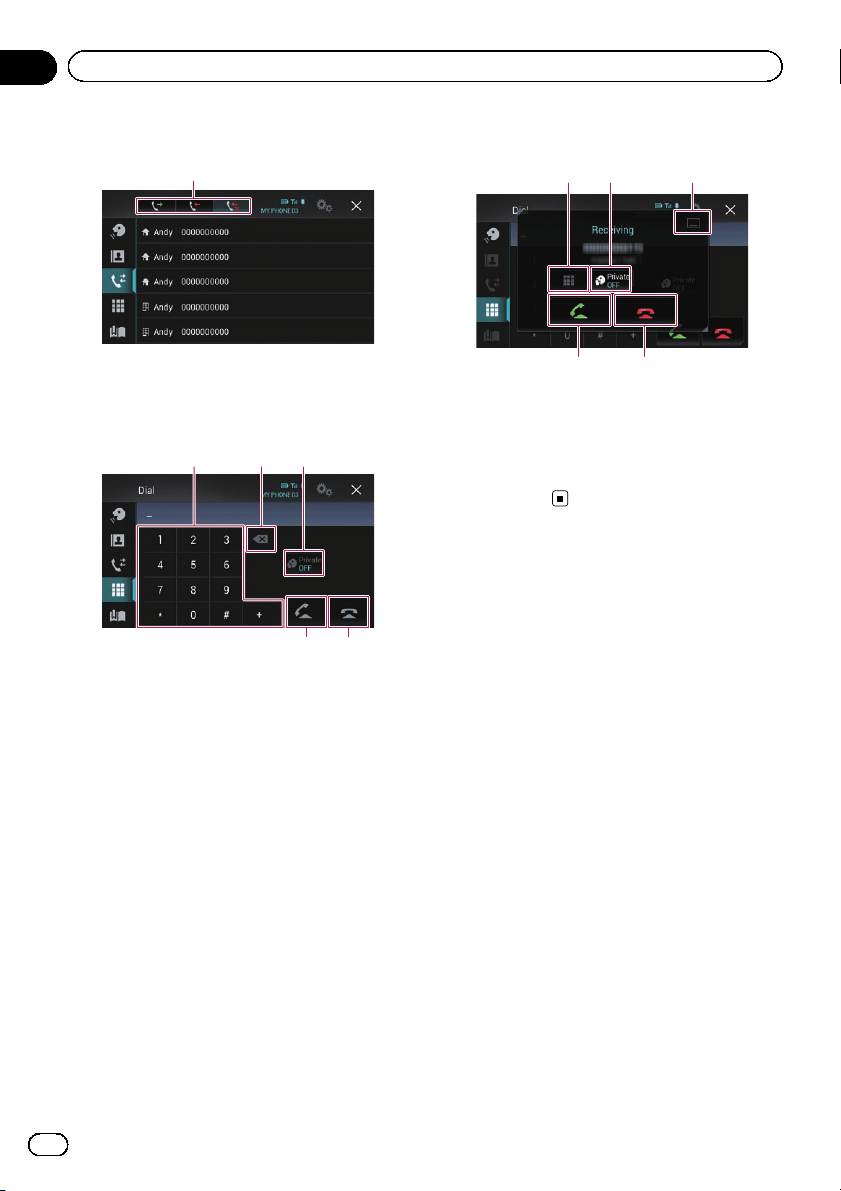
History list screen
1
1 Switches to call history.
Dial screen
1 2 3
4 5
1 Dial pad
2 Deletes one digit. Touch and hold to de-
lete all digits.
3 Turns private mode on or off.
4 Accepts an incoming call.
Makes a phone call, when a phone num-
ber is selected.
Switches between callers on hold.
5 Ends a call.
Rejects an incoming call.
Cancels call waiting.
Dial confirmation screen
12 3
54
1 Switches the mode to enter the phone
number directly.
2 Turns private mode on or off.
3 Minimizes the dial confirmation screen.
4 Making a phone call.
5 Ends a call.
En
126
Chapter
24
Using iDatalink
Loading ...
Loading ...
Loading ...