Loading ...
Loading ...
Loading ...
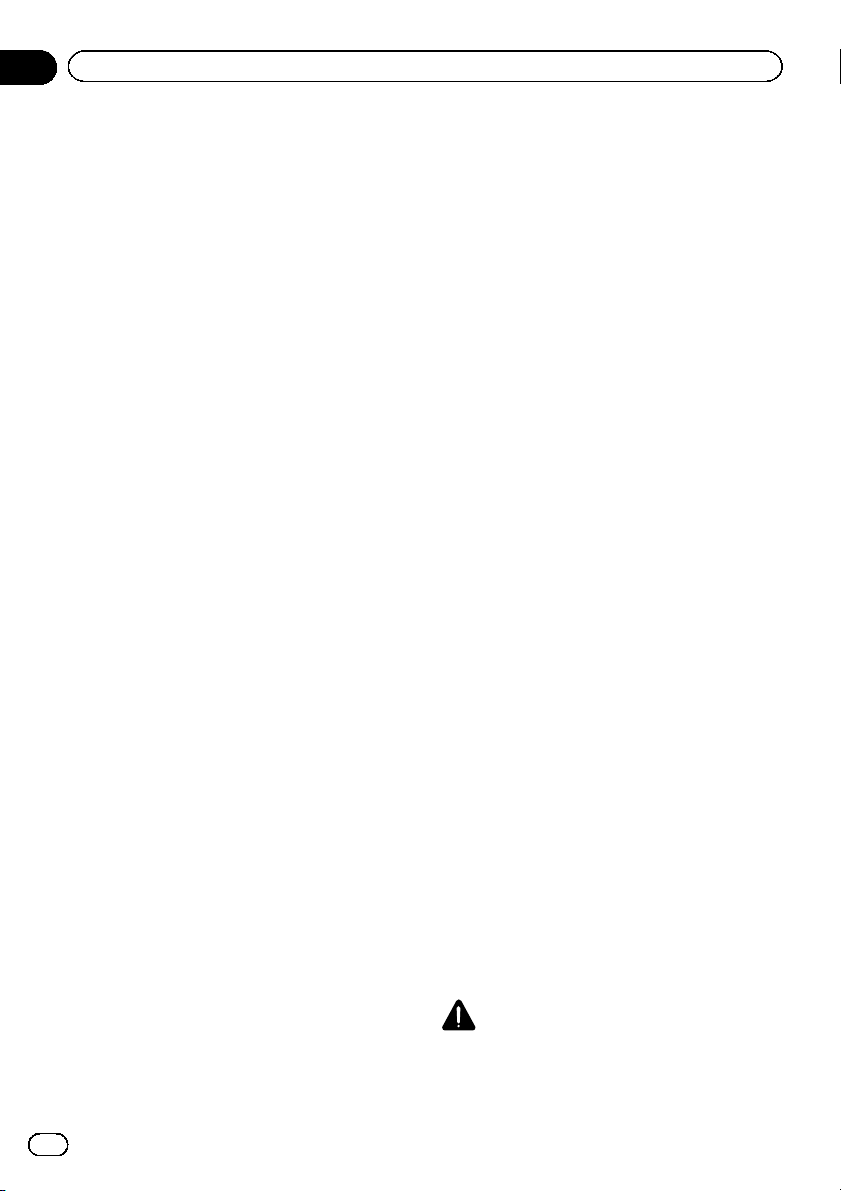
— When a speaker is connected to a power
amp delivering output higher than the
speaker’s maximum input power capabil-
ity.
! If a microphone for acoustical measurement
(sold separately) is not placed in an appropri-
ate location, the measurement tone may be-
come loud and measurement may take a long
time, resulting in battery drainage. Be sure to
place the microphone in the specified loca-
tion.
Before operating the Auto EQ
function
! Perform Auto EQ in as quiet a place as pos-
sible, with the vehicle engine and air condi-
tioning switched off. Also, cut power to car
phones or cellular phones in the vehicle, or
remove them from the vehicle before per-
forming Auto EQ. Sounds other than the
measurement tone (surrounding sounds,
engine sound, telephones ringing, etc.)
may prevent correct measurement of the
vehicle’s acoustics.
! Be sure to perform Auto EQ using the mi-
crophone for acoustical measurement
(sold separately). Using another micro-
phone may prevent measurement, or result
in incorrect measurement of the vehicle’s
acoustics.
! To perform Auto EQ, the front speakers
must be connected.
! When this product is connected to a power
amp with input level control, Auto EQ may
be impossible if the power amp’s input
level is set below the standard level.
! When this product is connected to a power
amp with an LPF (low pass filter), turn the
LPF off before performing Auto EQ. Also,
set the cut-off frequency for the built-in LPF
of an active subwoofer to the highest fre-
quency.
! The distance has been calculated by a
computer to provide optimum delay to en-
sure accurate results. Do not change this
value.
— The reflected sound within the vehicle is
strong and delays occur.
— The LPF on active subwoofers or exter-
nal amps delay the lower sounds.
! If an error occurs during measurement, a
message appears and measurement is
canceled. Check the following before mea-
suring the vehicle’s acoustics.
— Front speakers (left/right)
— Rear speakers (left/right)
— Noise
— Microphone for acoustical measure-
ment (sold separately)
— Low battery
Performing Auto EQ
p Auto EQ changes the audio settings as fol-
lows:
—“Auto EQ&TA” is set to “On”.
= For details, refer to Using the auto-ad-
justed equalizer on page 171.
— The fader/balance settings return to the
center position.
= For details, refer to Using balance ad-
justment on page 162.
— The equalizer curve switches to “Flat”.
= For details, refer to Using the equali-
zer on page 170.
— The front and rear speakers will automa-
tically be adjusted to a high pass filter
setting.
p Previous settings for Auto EQ will be over-
written.
p For AVIC-8000NEX and AVIC-7000NEX
users
Do not press the h button to open or close
the panel when you are using the micro-
phone.
CAUTION
Do not turn off the engine while the measure-
ment is in progress.
En
172
Chapter
32
Audio adjustments
Loading ...
Loading ...
Loading ...