Loading ...
Loading ...
Loading ...
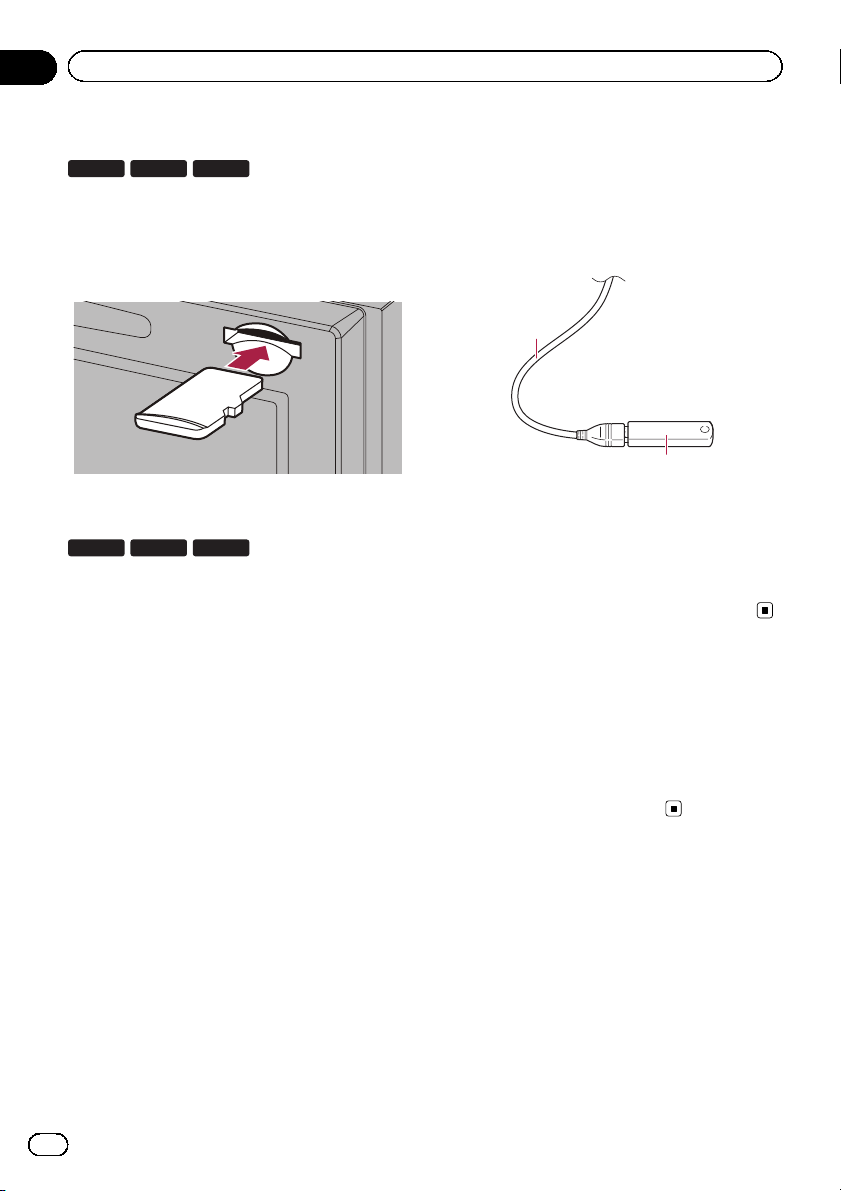
Inserting an SD memory card
6000NEX 5000NEX X8610BS
% Insert an SD memory card into the SD
card slot.
Insert the SD memory card with the terminal
contacts face-down, and press the card until it
clicks and locks completely.
Ejecting an SD memory card
6000NEX 5000NEX X8610BS
1 Press the middle of the SD memory
card gently until it clicks.
2 Pull the SD memory card out straight.
Connecting and disconnecting
an iPod
Connecting your iPod
= For details of the connections, refer to the
Installation Manual.
Disconnecting your iPod
% Pull out the cables after confirming
that no data is being accessed.
Plugging and unplugging a USB
storage device
p This product may not achieve optimum per-
formance with some USB storage devices.
p Connection via a USB hub is not possible.
p A USB cable is required for connection.
Plugging in a USB storage device
1 Pull out the plug from the USB port of
the USB cable.
2 Plug a USB storage device into the USB
cable.
2
1
1 USB cable
2 USB storage device
Unplugging a USB storage device
% Pull out the USB storage device after
checking that no data is being accessed.
Startup and termination
1 Start the engine to boot up the system.
After a short pause, the splash screen comes
on for a few seconds.
2 Turn off the vehicle engine to termi-
nate the system.
This product is also turned off.
En
16
Chapter
02
Basic operation
Loading ...
Loading ...
Loading ...