Loading ...
Loading ...
Loading ...
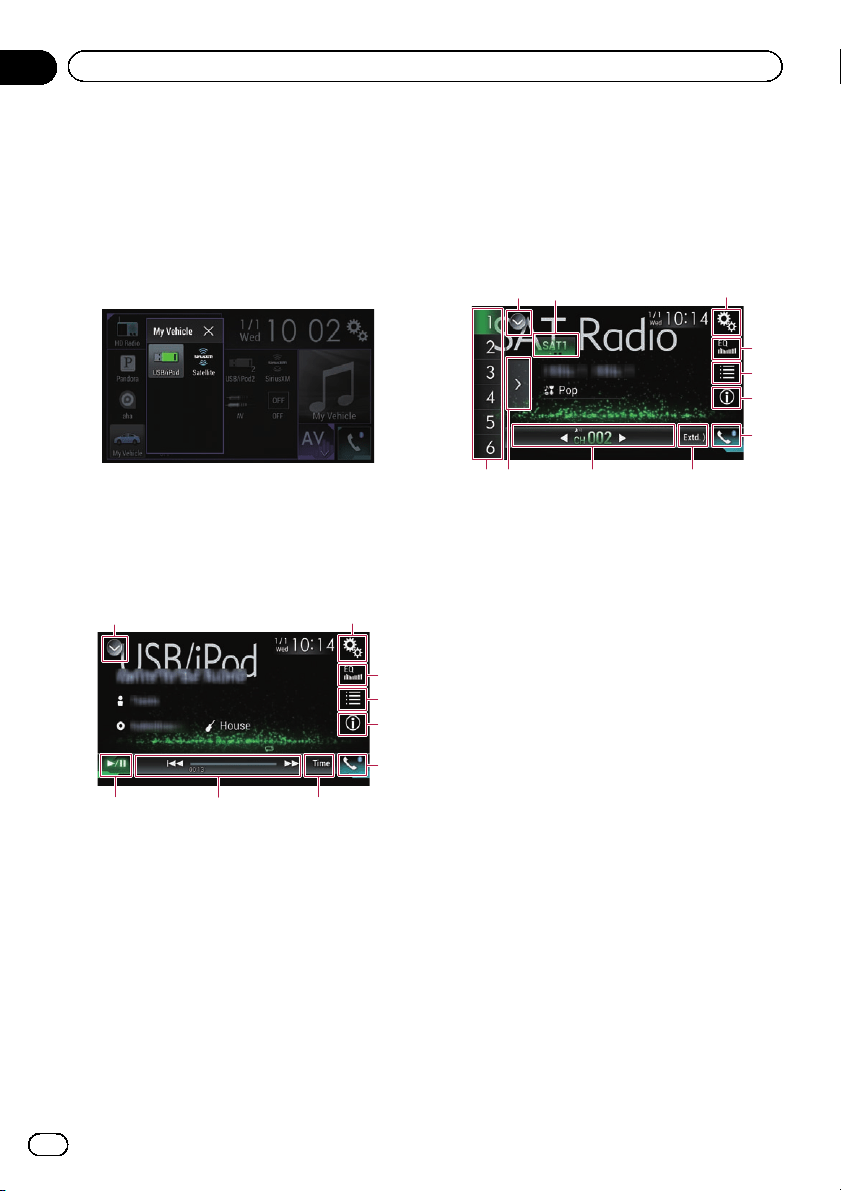
Starting procedure
1 Display the AV source selection screen.
= For details of the operations, refer to Dis-
playing the AV operation screen on page 20.
2 Touch [iDatalink] on the AV source se-
lection screen.
The following screen appears.
3 Touch [USB/iPod] or [SiriusXM], when
you want to opera te iDatalink.
4 Use the touch panel keys on the screen
to control the OEM feature.
USB/iPod (Media player)
12
7
3
4
6
9
8
5
1 Displays the source list.
= For details, refer to Selecting a front
source on the source list on page 21.
2 Displays the Setting menu screen.
3 Recalls equalizer curves.
= For details, refer to Using the equalizer
on page 170.
4 Selects a track from the list.
5 Switches the text display between tag
information and file/folder information.
6 Displays the Phone menu screen.
= For details, refer to Displaying the phone
menu on page 61.
7 Switches to the next or previous page
of touch panel keys.
8 Functions and displays vary depending
on the connected type of iDatalink
adapter and the vehicle model.
9 Switches between playback and pause.
SiriusXM (Satellite Radio)
13
8
4
5
7
b 9
6
2
a
1 Displays the source list.
= For details, refer to Selecting a front
source on the source list on page 21.
2 Selects a band.
3 Displays the Setting menu screen.
4 Recalls equalizer curves.
= For details, refer to Using the equalizer
on page 170.
5 Selects a channel from the list.
6 Switches the text display between the
current channel information and the
current content information.
7 Displays the Phone menu screen.
= For details, refer to Displaying the phone
menu on page 61.
8 Switches to the next or previous page
of touch panel keys.
9 Functions and displays vary depending
on the connected type of iDatalink
adapter and the vehicle model.
a Displays the preset channels.
b Selects a preset channel.
p If using the factory satellite radio tuner in
the vehicle, you will not get Album, TuneS-
tart, TuneScan, Song/Artist/Game alerts or
Replay functions. You can add the optional
SXV200 or later SiriusXM Connect vehicle
tuners to obtain these features.
En
124
Chapter
24
Using iDatalink
Loading ...
Loading ...
Loading ...