Loading ...
Loading ...
Loading ...
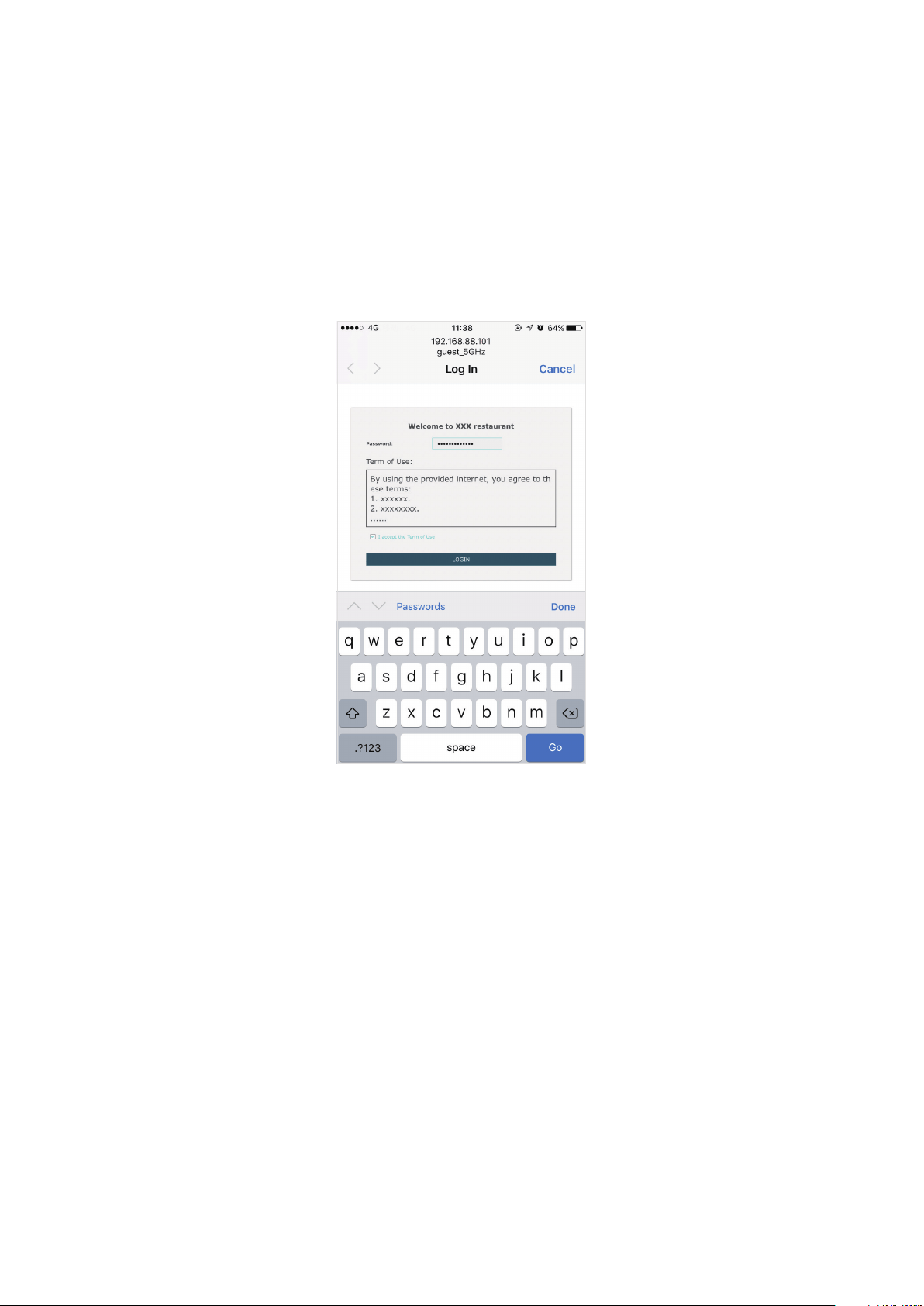
91
• To test the SSIDs for the guests, follow the steps below:
1 ) Enable the Wi-Fi feature of the client device.
2 ) Choose the SSID “guest_2.4GHz“ or “guest_5GHz“ among the detected SSIDs.
3 ) The default web browser on the device will pop up and the authentication page will
appear. Enter the password “restaurant123”, check the box to accept the term of
use, and click the LOGIN button.
Tips:
Generally, the web browser pops up automatically. But if the web browser does not pop up, we
can manually launch the web browser and visit any http website. Then the authentication page will
appear.
Loading ...
Loading ...
Loading ...