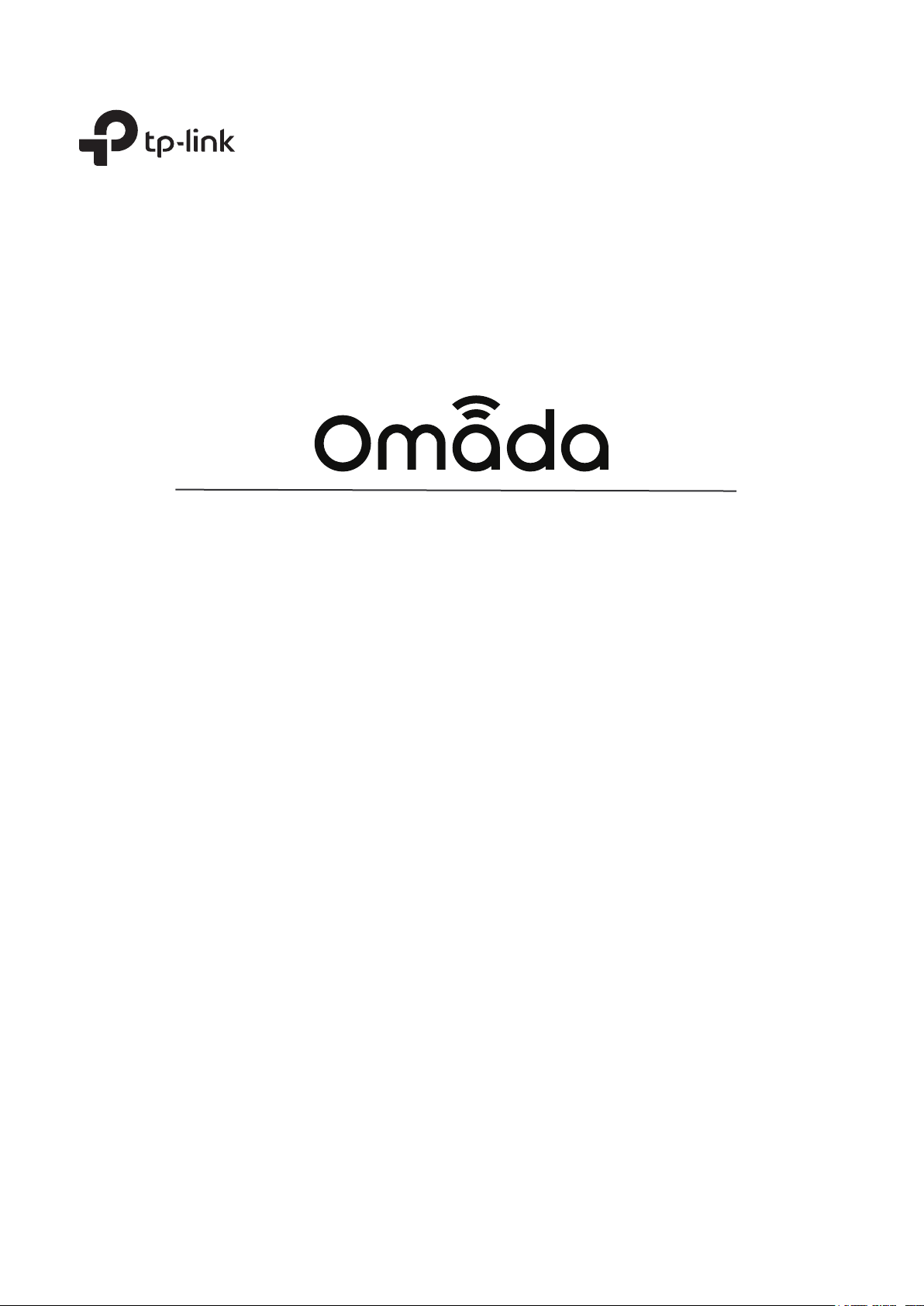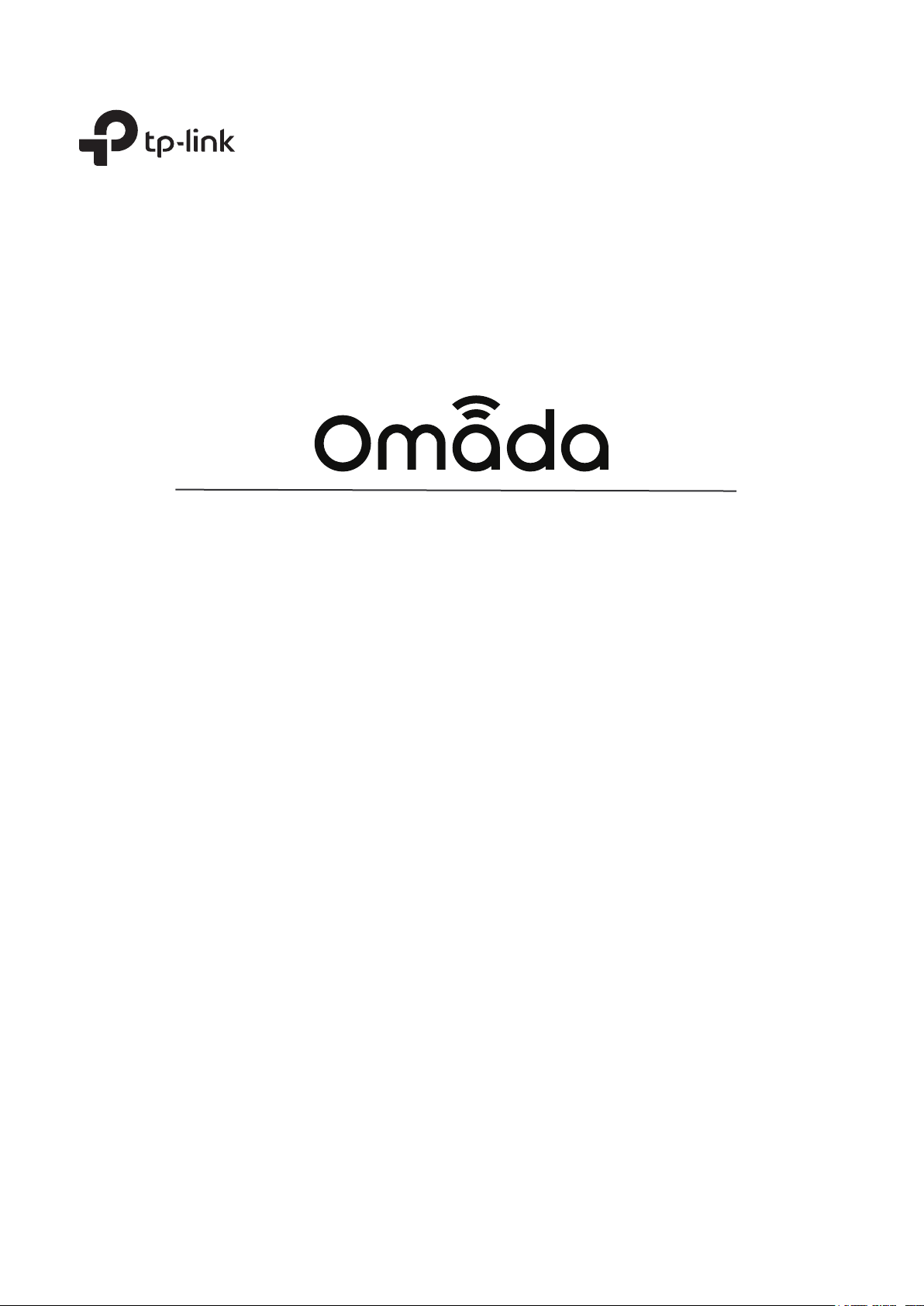
User Guide
For TP-Link Omada Access Points
EAP110 / EAP115 / EAP225 / EAP245 / EAP320 / EAP330 / EAP115-Wall
EAP110-Outdoor / EAP225-Outdoor
1910012254 REV 4.0.0
October 2017
Loading ...
Loading ...
Loading ...

For EAP225 V3. Also, The document are for others TP-Link models: EAP110, EAP115, EAP225, EAP245, EAP320, EAP330